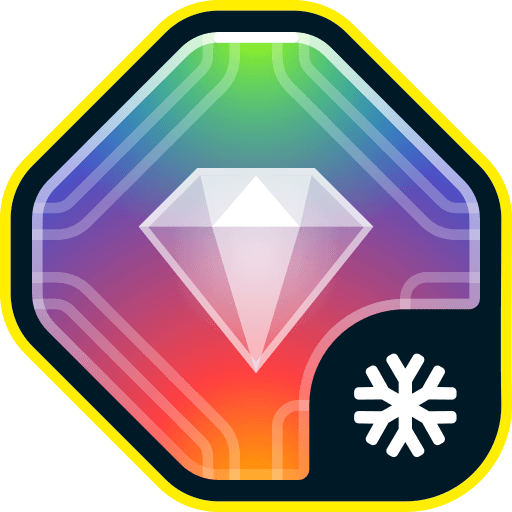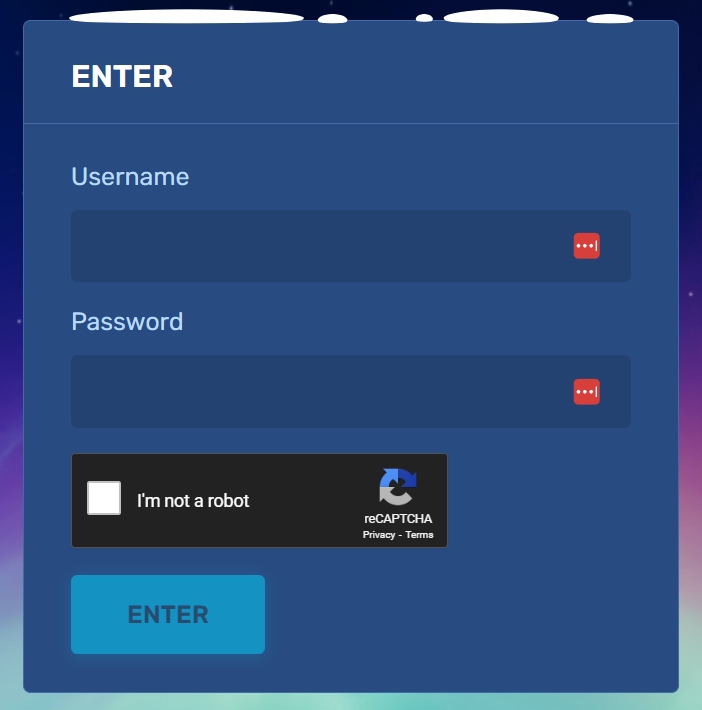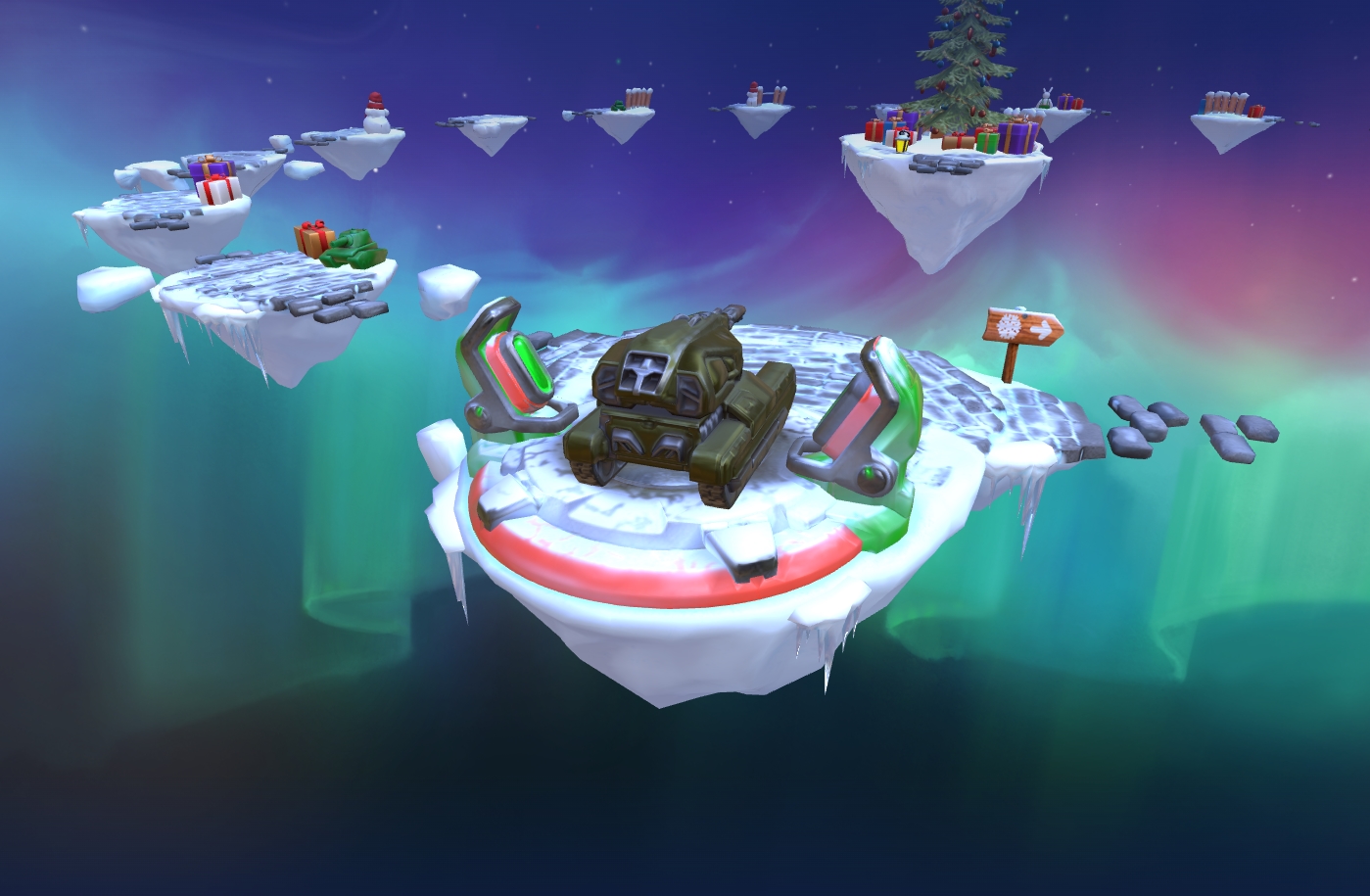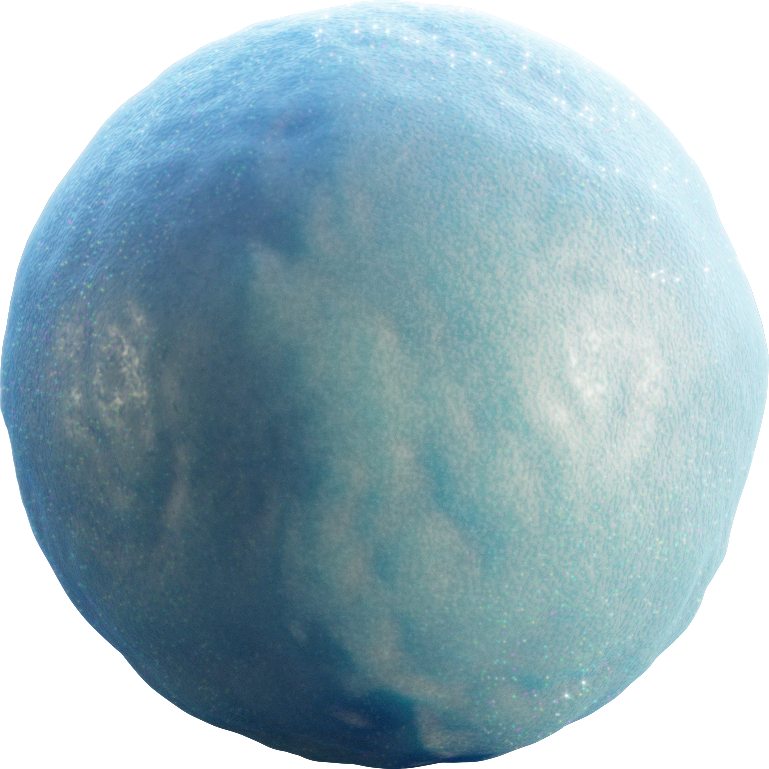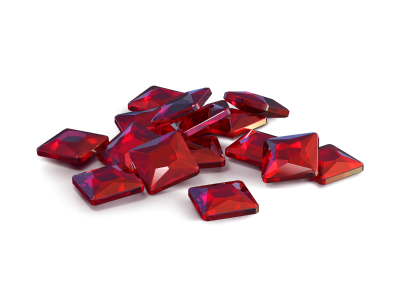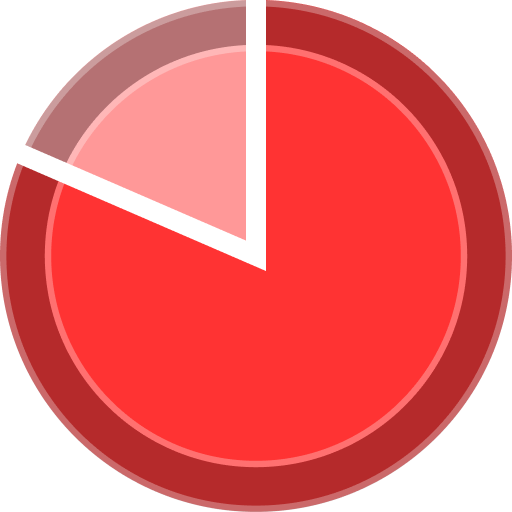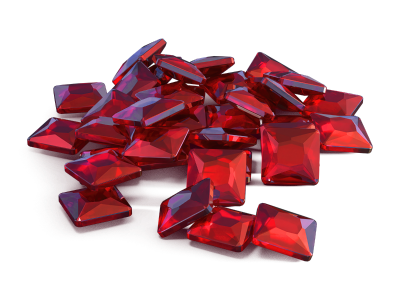-
Posts
126 -
Joined
-
Last visited
Everything posted by mydogrover
-
That is not my picture. It stinks. Why don't you and DikStik655 go and troll somwhere else, Anus32.
-
Rain is really hard to do! This is as close as I could get to it. No more rain pics for me.
-
Nice work Cooper0. We both had the same idea. LOL. The forum is beginning to lag as much as the game itself.
-
You can try this one. If you don't want to use it, maybe someone named Michael Jackson can use it. Here is the transparency. Copy it and paste it on any background you like.
-
Hahaha. So you are telling us that the "normal servers" are LAG FREE. That is hilarious!! The "normal servers" are so LAGGED OUT, most people can't even complete a battle. Please don't start with all the standard "useless info" that usually comes behind a remark made about the lag. Don't waste my time. Tankionline is LAGGING ... PERIOD. If you will do a Google search, "flash player is lagging"; you will realize that the lag is being caused by Adobe Flash. Other games and game users are being effected. It can't be corrected by anything the user does by checking and unchecking this or that or doing this or that .... It's not Tankionline's fault. Adobe Flash has turned into junk; and Tankionline and the users have to pay the price for what appears to be a disaster for Adobe. Everyone, including YouTube, is trying to get away from Flash. It's an old, worn out "used to be". Tankionline and the other game sites are doing all they can, but they are chained to this "chunk of junk" called FLASH. The only way to improve lag for anyone is to hope that Adobe Flash can be fixed or, hopefully, replaced by something better. P.S. The users are tired of all the "suggestions" that Do Not Work. The problems with FLASH need to be openly discussed here. Someone out there knows a "work around" that may actually work.
-
I cleaned the images up and removed a few more blemishes. They still need a little touch-up here and there. Good luck in the contest.
-
I noticed you use ImageShack. You do know that they have a RESIZE option don't you ? That picture is so big it would not fit on a highway billboard!! I didn't take the time to view your entire picture. I didn't want to use the BOTTOM SCROLL BAR. Give everyone a break. RESIZE before you post a pic. The 800x600 or 15 inch monitor size works well. 640x480 works well too.
-
I almost forgot. My user name, mydogrover, is a reference to my first pet. My Dog Rover. It's not my real name. Mydo Grover. It's actually a cool name. I wish I really had it.
-
How to GET your tanks from TankViewer for use in YOUR creations. This is for new users. I will TRY to explain how I do it. Use whatever is best for you. This is a quick method and very clean. I use Paint Shop Pro X4. Many FREE editors can obtain the same results. --------------------------------------------------------------------------------------------------------------------------------------------------------- Open TankViewer. Select your tank, paints, size, and position. Do a screen capture. Open the editor and paste as a new image. *** Your editor should be setup to create a new image as a PNG file with a "transparent" background. Check your documentation. I can't help you with this. Select the Magic Wand tool and click on the background color around the tank and NOT the tank itself. Select the Eraser Tool and erase the area around the tank. Erase as much as you need. Just erase over the tank. It should not effect it. Close the Eraser and the Magic Wand. Use the Selection Tool and enclose the tank. Copy it. Paste it as a new image. PNG and transparent as usual. At this point you can resize, adjust color, blah, blah, blah. Whatever you like to do. Paste as a new selection on your background. Pasting as a transparent selection can sometimes cause problems. LAYERS can also be used for this. If you know how to use them. Use them. Plenty of info on Youtube. Layers could be confusing and frustrating to new users. We don't want them to give up do we ? --------------------------------------------------------------------------------------------------------------------------------------------------------- I don't use Photoshop. It is for professionals. I am not one and neither are you if you are reading this. It is also very, very expensive unless you have "borrowed?" it. You can usually find Paint Shop Pro X4 for less than 50.00 U.S on some sites. It is "almost" as good as Photoshop. You can download a fully functioning 30 day free trial here: http://www.corel.com/corel/product/index.jsp?pid=prod4220093&storeKey=us Comments: GIMP is free and so are several other editors. In my opinion if you can master GIMP you can master any of them. The NEW GRAPHICS work great for this stuff. It is really clean. If you have a better way of doing this please post it. Take the time to help someone else. What goes around, comes around. Please don't post anything here relating to how to hack/keygen/edit/proxy or otherwise alter any copyrighted software. THANKS. BEAUTY IS IN THE EYE OF THE BEHOLDER ... and the other person's opinion does not matter. Go for it !!
-
If you are not aware of it yet, Soiko has released a BETA version of his TankViewer with the new models. It is located here: http://forum.tankionline.com/posts/list/119962.page# It is very easy to locate on the page. If you have problems with it; please don't bring them here. I had no problems with it. For some reason Chrome would not download the file. I used Explorer. It's my favorite anyway. This is just a BETA version. Even at that I thought it was really good. Yet another FREE one from Mister Soiko. While you are enjoying this; please remember the designer. Everyone in the English forum is lucky to have someone like him creating these wonderful programs. I am even trying the paper folding. It is nice once you get involved in it.
-
Just put it together and clean it up.
-
This is the easiest place to get them. http://forum.tankionline.com/posts/list/152499.page Save them. Put them in your editor and just add the turrets to the hulls. Drop some paint on them. You will have to resize some of the hulls and turrets until they match up. They are various sizes.
-
Right now, Selena, there is simply nothing to work with as far as graphics go. Soiko and his associates have not released TTT or Tank Viewer with the new models to the forum. Everything is still up in the air. I am sure once the new stuff is released there will be be lots of material to use. The only thing out there now is bits and pieces. I try to avoid anything relating to text or logos. It is just not my cup of tea. Sorry.
-

1.100.0 Feedback thread, Don't make other threads
mydogrover replied to r_AdvocatusDiaboli0 in Archive
BRAVO !!! -
Just a suggestion. Here is a link to a really good topic in the Russian forum: http://forum.tankionline.com/posts/list/27667.page Almost all of the Russian Creativity topics are just full of ideas and great looking pics. You might want to give it a look-see. I use Chrome when viewing the Russian forum because of its translator. It is a good one. I don't POST anything there because I don't speak the language. I believe it is against the rules and also very RUDE. You may want to do the same.
-
Here are some soft graphic explosions. The second one is semi-transparent. Adjust and resize as needed. The top portion needs some adjustment to remove the vertical line. Just soften it or smudge it. I don't want to tinker with it anymore. I did not create these images. I just modified them. They are from Soiko's TTT.
 Jump to content
Jump to content