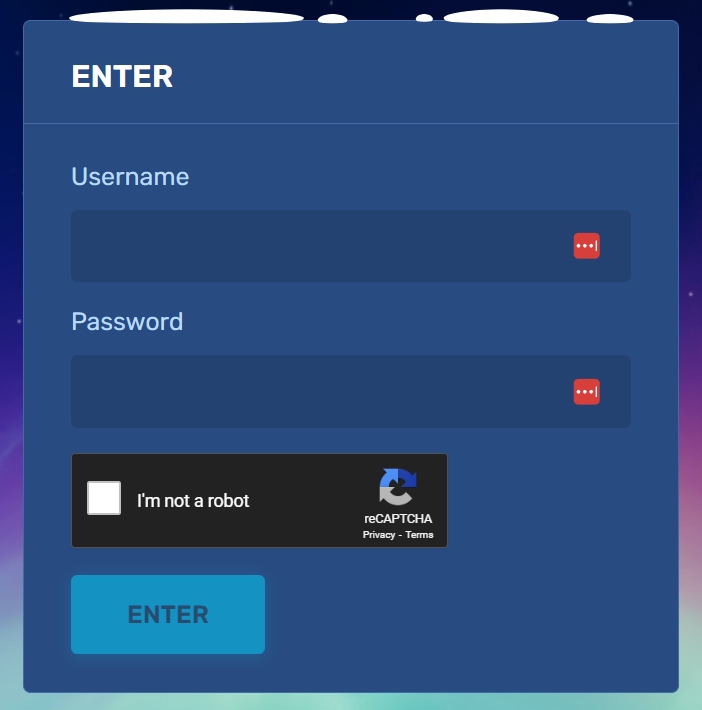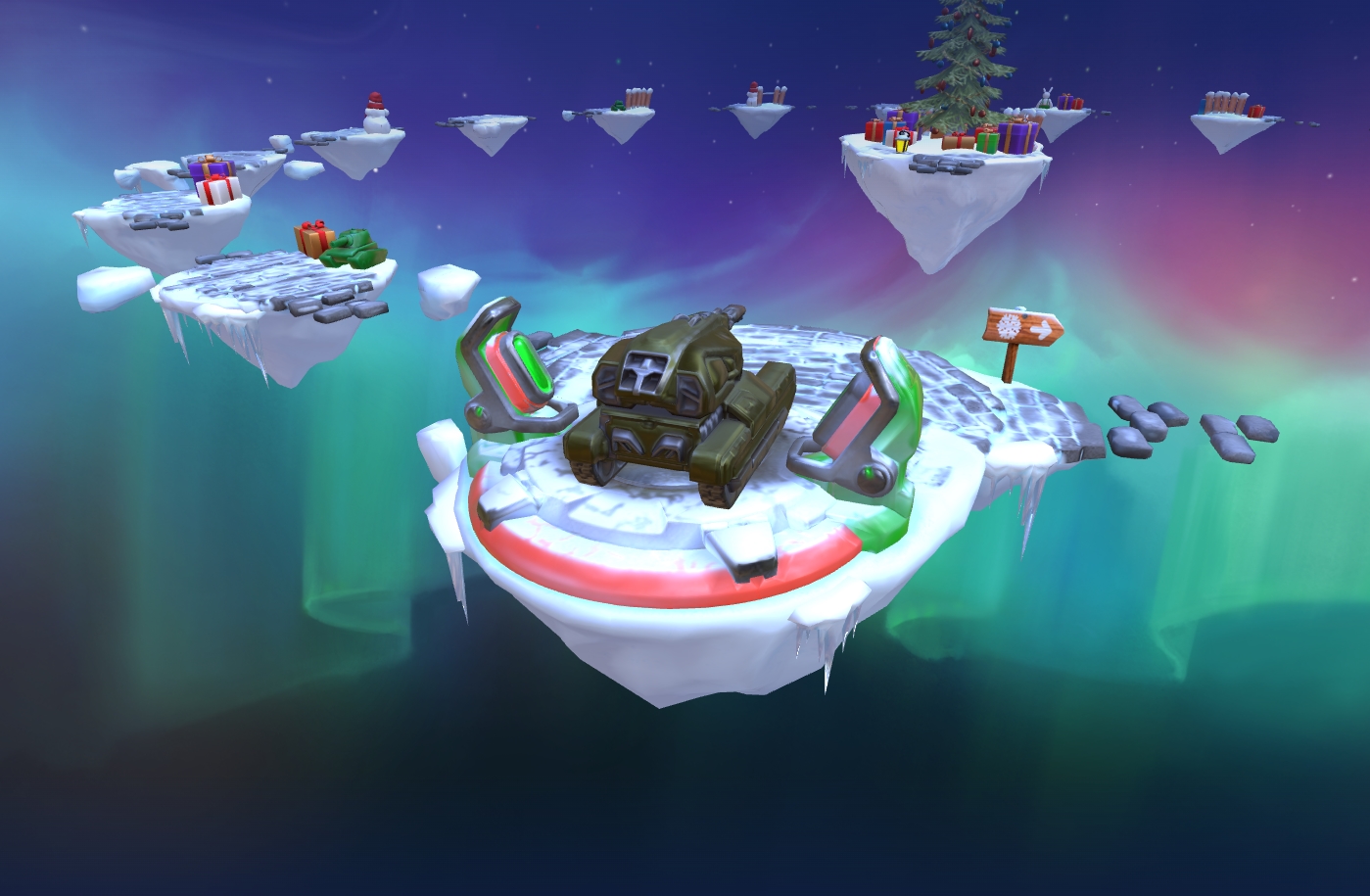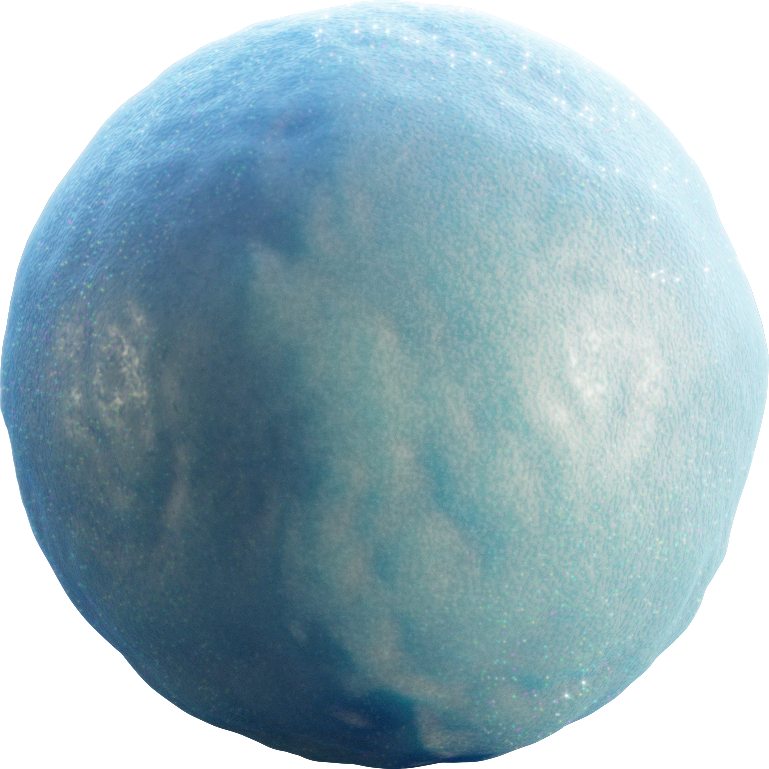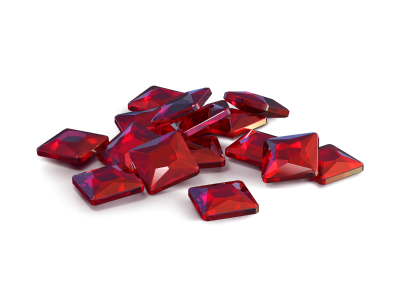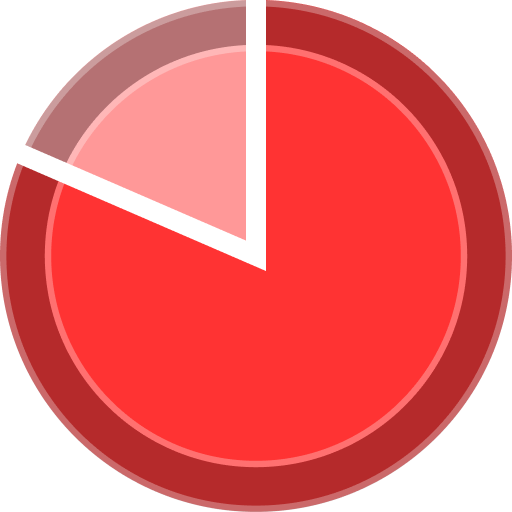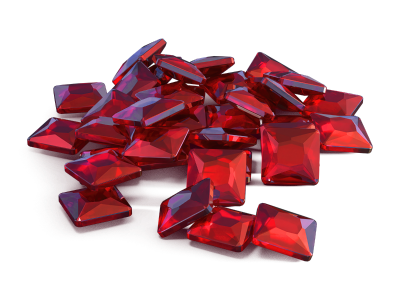-
Posts
1 488 -
Joined
-
Last visited
Reputation
824 ExcellentRecent Profile Visitors
The recent visitors block is disabled and is not being shown to other users.
-
AMAZING FACT is..... i like chicken nuggets. *Mind Blown*
-
whaat?? They have to rap fast to not be mumble rappers? It's harder to even understand those fast rappers at times. Take a listen at Tech Nine's World Wide Choppers, half the damn song you don't even know what they say. Post malone you can actually understand him not sure how you don't, and two he does sing great. Like i said go listen to "Stay" by post malone and it will change your mind. The guy has even sung covers of Johnny cash while playing the guitar. I think you are completely misinformed with post malone.
-
Man post malone? Are you crazy. I'm going to disagree with you about him being a mumble rapper. Have you heard his song stay, feel, i fall apart? Come on man.
-
Stop with the conspiracy theories, we all know it was you. Especially when you boarded the ship after all the mexican tacos you ate. -_- #DontSpreadLies #Truth #TacoLove
-
A good Comic that is a joke is Aimbot's Skills in Parma
-
" Your Nan" - Aimbot 2017
-
pfft
-
That doesn't work for me. I need to see actual proof, by the people who are answering my question. Has to be based on your experience. Also, why not answer my other question? -.-
-

Fps Drops to 30 while driving and sticks there without moving
legenddestroyer replied to Lankbouv in Archive
Lank, there is a way in the settings to go back to a certain update your computer made. I'm not positive where to find it, but i've done it before. lets say you updated your PC on November 1st, and then you updated again on December 1st. And this new update is causing fps drops. I beileve it's in the control panel, but it allows you to reset your PC back to the same features it had on November 1st and get rid of the December 1st upgrade ( this is an example) but that's how it work. will edit this post once I figure out how to do it again. *edit ; Not sure if it will work for your PC but for mine it's under control panel, system and security, backup and restore. Press restore and select a date before the certain update that made you have fps drop and it will reverse the update. Another solution is to do a recovery on your PC, it's like a refresh on a phone. It doesn't affect any of your files ect. But to do this you go under System and Security, Review your computer's status, then at the very bottom it should say recovery. -
Spanish, English, and Savagery
-
I got a question...very easy or very complicated depending on your level of intellectual ability. Here it goes, How much wood could a woodchuck chuck if a woodchuck could chuck wood? Also, how many licks does it take to get to the center of a tootsie pop? <-- I need the exact number for this one.
-
Whale and Harpoon LOL I literally spit my drink out when I read that GoldReign :lol: :lol:
 Jump to content
Jump to content