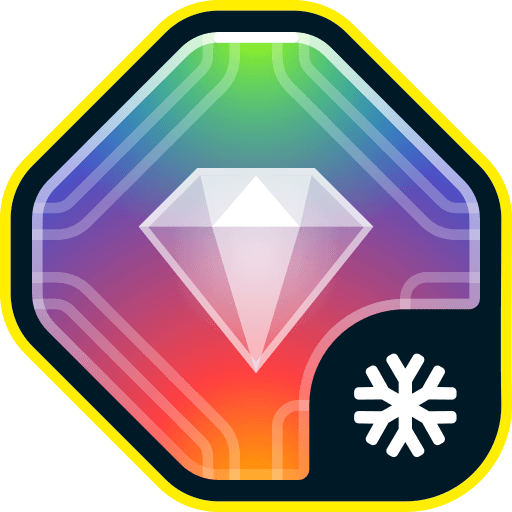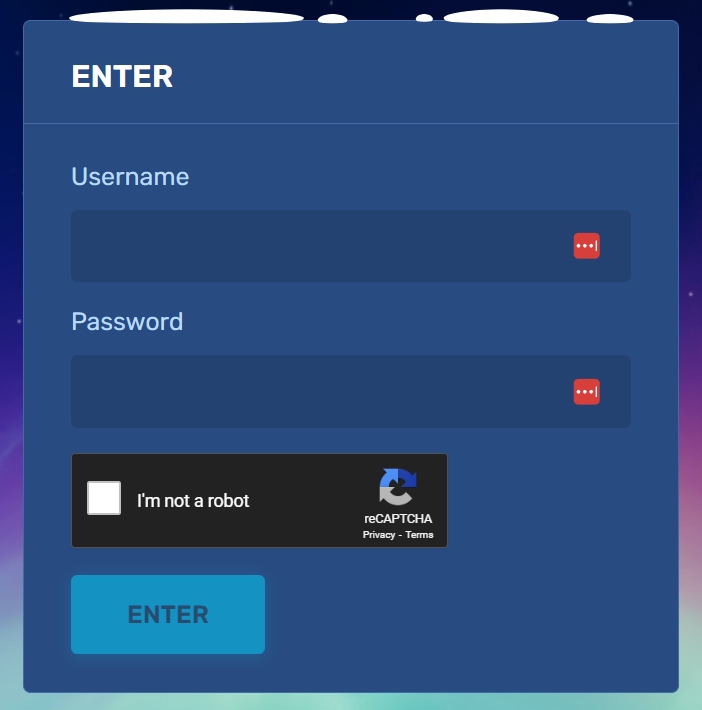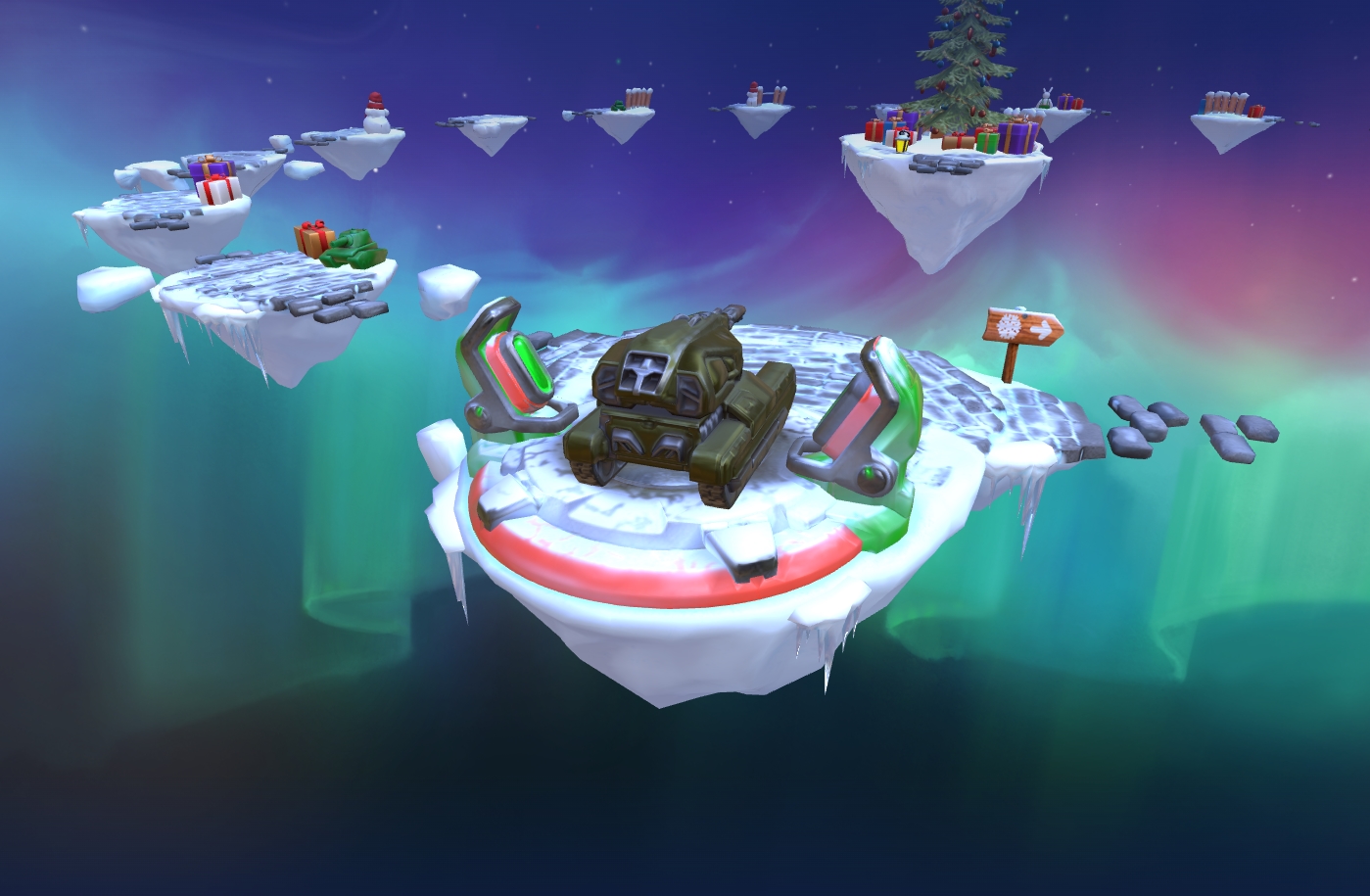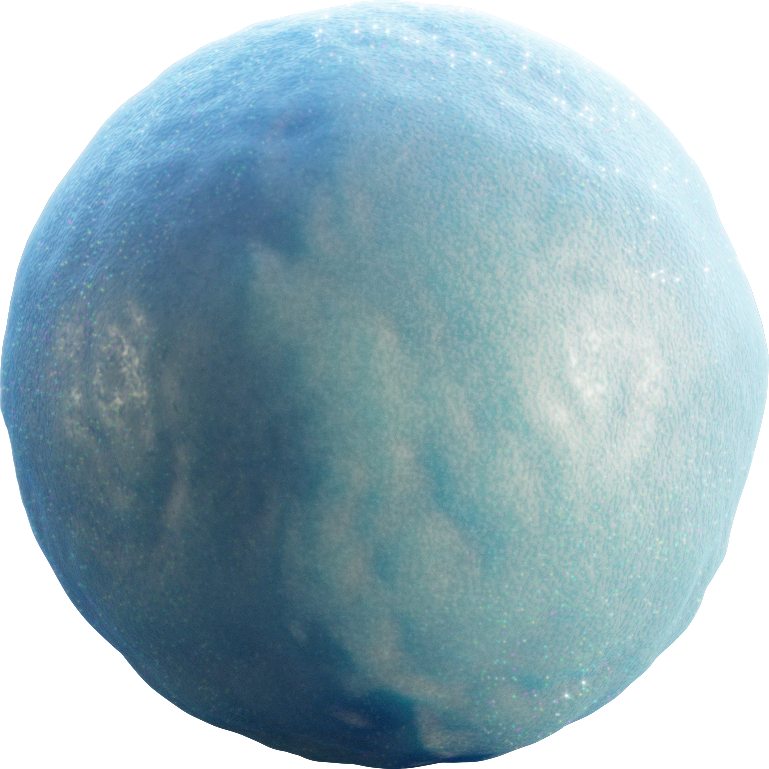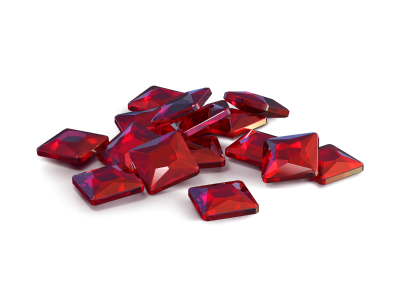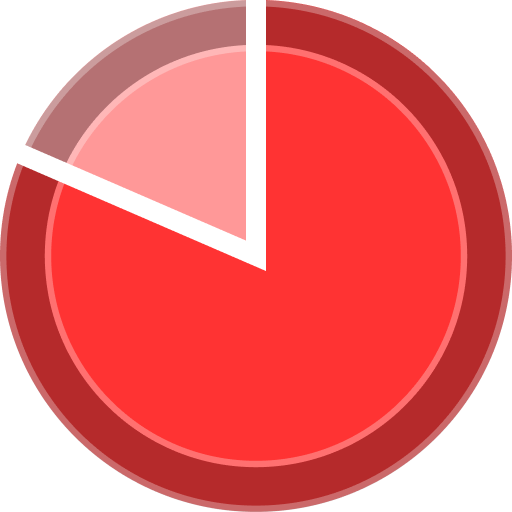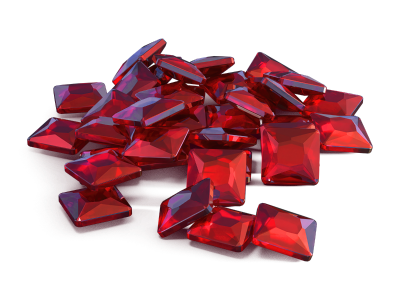-
Posts
9 -
Joined
-
Last visited
Reputation
4 Neutral-
This worked well. Thank you.
-
Thank you both for the replies. Mikaelson I tried your suggestions but found that I couldn't delete the Local Store folder. It would start to delete it and then stop reporting that the file was in use. And thanks for the tips Sam. Quick update, found the proper folder to delete , Fingers crossed, will try to re-install Client.
-
Back to the client not loading. Worked fine last night. Just get 90% of the green loading bar and then it stalls out. Cleared cache, deleted tanki from flash settings manager et., etc. Tried using windows 7 and chrome for the browser version and it gives the " The server you are trying to........" error message when loading a battle.. Actually haven't been able to use the browser version for a few months now but thought it might have been fixed. No such luck. Anyone have any suggestions for a good game to play? Thanks
-
Suffering from large lag spikes myself. I've played for a few years now and this is the worst it has been. Already cleared cache, etc. . Today when loading battles I'm getting " The server you trying to connect to is temporarily unavailable" errors. I can see people in the battle list playing so the server is available. Maybe the mobile version of Tanki should be put on the back burner so resources can be applied towards fixing Tanki Online first.
-
Game is unplayable for me at this time. Tried loading through chrome and get the infamous " server unavailable" when I attempt to load a battle. Ok, tried the stand alone version and game freaks out after 20 seconds if I do make it into a battle. Spinning turrets,etc., etc. Cleared cache on Flash and it didn't help. Any suggestions? Game play gets worse every year it seems. I have bought supplies in the past but I don't see that happening again at this rate,
-
F5 doesn't help when using chrome. Had the same problem several months ago. It was resolved by TO. Nothing I did made any difference. On to greener pastures for now. I will check back in a few days to see if TO gets there act together. Nothing worse than wasting time doing pointless exercises in futility trying to fix it from our end.
-
Thanks AMDTU but I have cleared both the browser and flash caches already . My question was about running Tanki as a separate application. I have downloaded and installed the separate flash player . Works great except that you cannot join a battle . After selecting a battle to join the teams show up n the side bar as usual . The only difference is that there is no "PLAY" button under either the red or blue team . So once again the question remains . How do you join a battle when running Tanki as a separate application ? Thanks again.
-

Stand alone Flashplayer- entering battles
ike838 replied to ike838 in Stand alone Flashplayer- entering battles Archive
I have had a problem with loading battles in my browser , it stops loading after reaching about 95% on the green loading bar . I can go into the garage but i can't join a battle with out it choking . After reading through the different solutions I have installed the stand alone Flash player . Game loads OK but when you select a battle to join there is no "play " button . Is there a way t join a battle with the stand alone player ? Thank you for your help . -
I am having the same problem as Glaaap . Sepuhov hangs up when loading that map .Other maps load fine . Cleared cache already on browser ( chrome ) and n flash as well . Any other ideas I might try . Really like that map but I just can't get in to it now . thanks in advance for your advice .
 Jump to content
Jump to content