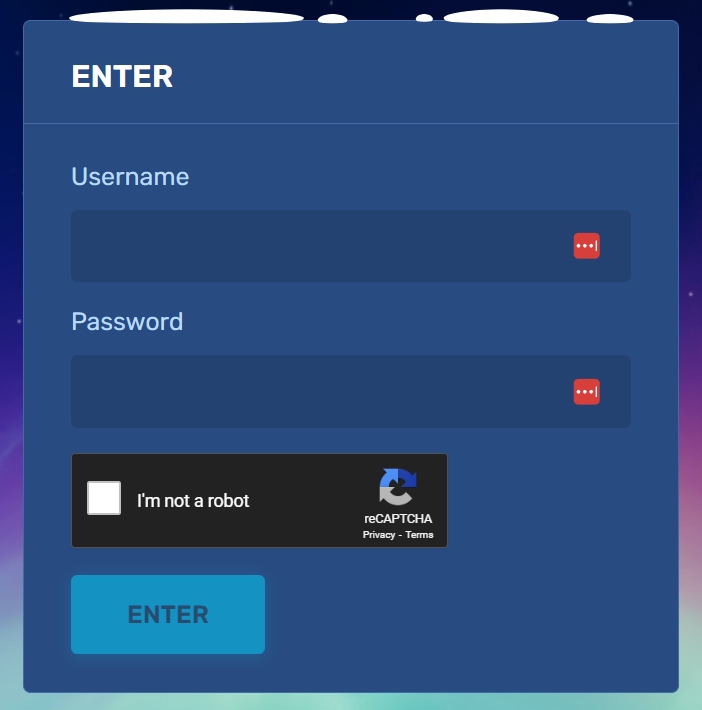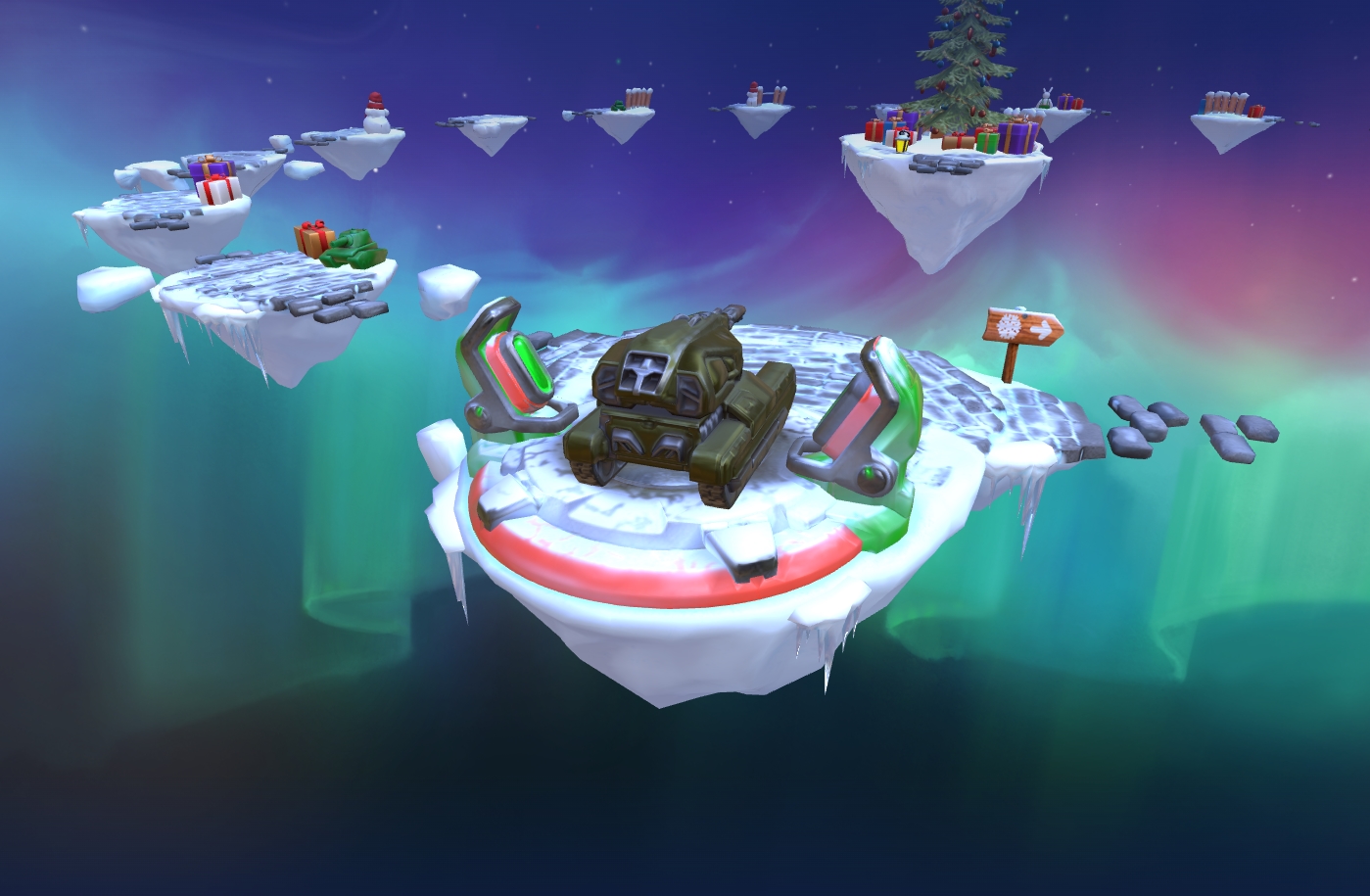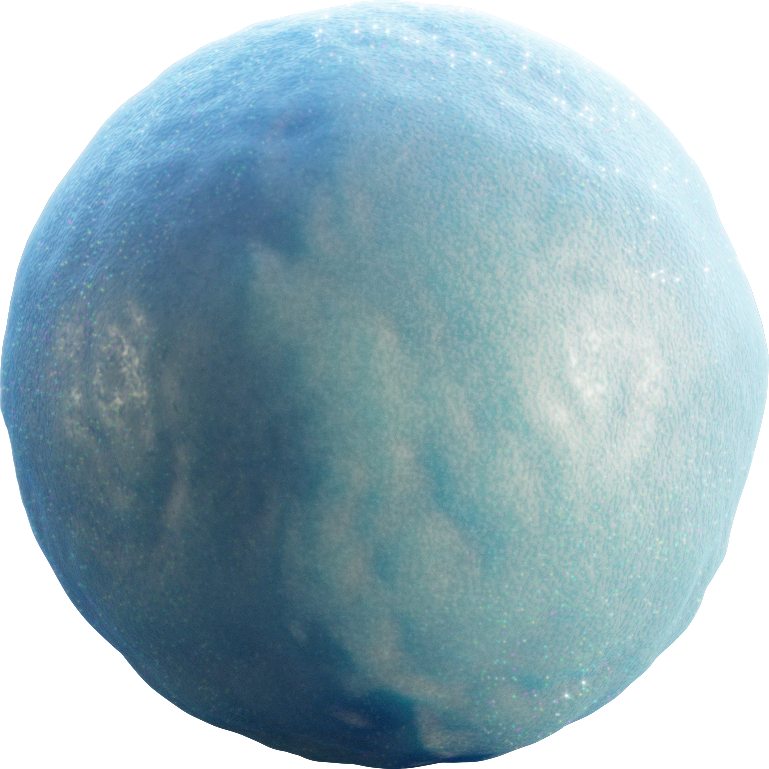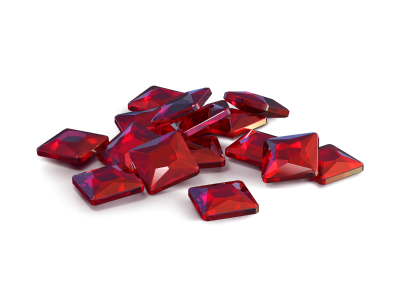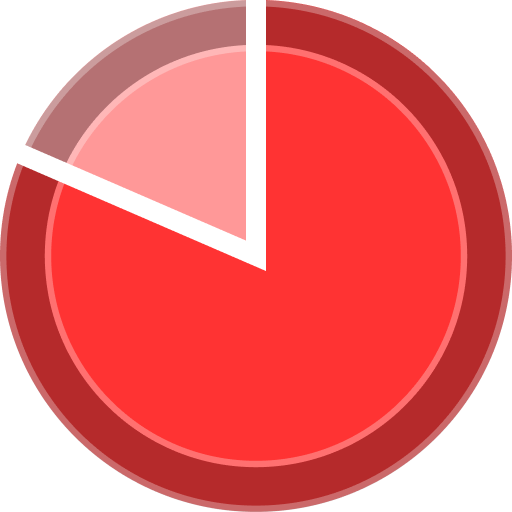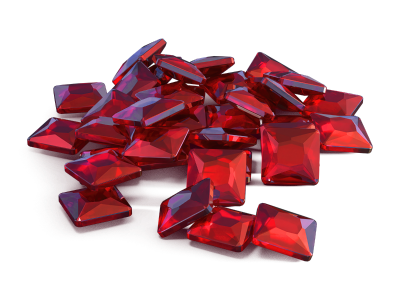-
Posts
25 -
Joined
-
Last visited
Everything posted by SARMA_JE_ZAKON
-
How do I make them to detect my GPU?
-
My graphics is high, I can see it ingame. Everything has it's texture in better quality and I'm getting lags.
-
ATI Radeon Xpress 1100 256 MB
-
Vote for Hornet!!
-
Did it, still I have no Automatic Graphics Quality button! What is wrong? I did everything that could possibly solve this, but still no luck! EDIT: I also tried using Standalone Flash Player, even there I had no Automatic Graphics Button.
-
I don't know where that PPAPI is, when I had Chrome I disabled it, but in Opera I can't find it. Hardware acceleration is OFF. Still missing Automatic Graphics Quality button. But...I have an idea! Since I don't know how to fix it, maybe someone who knows could do it for me! We can do it using Team Viewer or even Skype. Please guys, I just bought Ricochet and Dictator, upgraded them too and I wanna play with them :/
-
Turned hardware acceleration ON. Adobe Flash Player, version 13,0,0,214 (http://prntscr.com/3kvr8q) And yet there is this: Your gpu supports Stage3D in Constrained profile but not Baseline profile. Baseline RenderMode: Software Hw_disabled=unavailable Constrained RenderMode: DirectX9 (Baseline Constrained)
-
Already got a new browser called Opera. Still missing OMG.
-
Windows XP Professional (Service Pack 3)
-
I downloaded the setup but I can't open it! ***
-
Intel® Celeron® CPU 540 @1.86GHz ATI RADEON XPRESS 1100 (256 MB) 1,37 GB RAM Windows XP Professional Service Pack 3
-
Player SARMA_JE_ZAKON has been warned. Reason: Profanity 2.3.1 -----> Rules.
-
Nope, it still is missing :/
-
I have a graphics card LOL Anyway here are my specs: Intel® Celeron® CPU 540 @1.86GHz ATI RADEON XPRESS 1100 (256 MB) 1,37 GB RAM Windows XP Professional Service Pack 3
-

Missing option in Settings [HELP]
SARMA_JE_ZAKON replied to SARMA_JE_ZAKON in Missing option in Settings [HELP] Archive
My graphics is high and my laptop can't handle it. I wanna set it to low but I can't cause I am missing one option in Settings. I've tried everything but it is still mising, I even read how to fix it but it didnt help! Screen: -
I didn't disable Advanced Graphics because I don't even have that option, I disabled only Mip-Mapping
-
I am using Google Chrome, and yes I have restarted browser. Still nothing .
-
Tried everything still missing it :( Explain me more better Please guys help me I wanna play!!
-
I don't have that look: http://prntscr.com/3k06vt
-
Where can I disable that? And yes my hardware acceleration is on but still same
-
So, I've been playing Tanki Online before on my old browser (Google Chrome) untill it started crashing. I deleted that old one and my old settings got deleted also. I don't know what I did for my graphics to be so low so I am asking for help. I can't find the place I did that, I unchecked Mip-Mapping and still graphics is high, just tell me how and where I can reduce my graphics. Cheers.
-
Oh, didn't know that, anyway thanks for help.
-

Didn't get 2000 diamonds for linking my acc
SARMA_JE_ZAKON replied to SARMA_JE_ZAKON in Didn't get 2000 diamonds for linking my acc Archive
Today I linked my account and I didn't get 2000 diamonds. I really want them because I need them for buying myself new weapons and upgrading them. I did everything that is required and my email is confirmed. I appreciate your help. Cheers.
 Jump to content
Jump to content