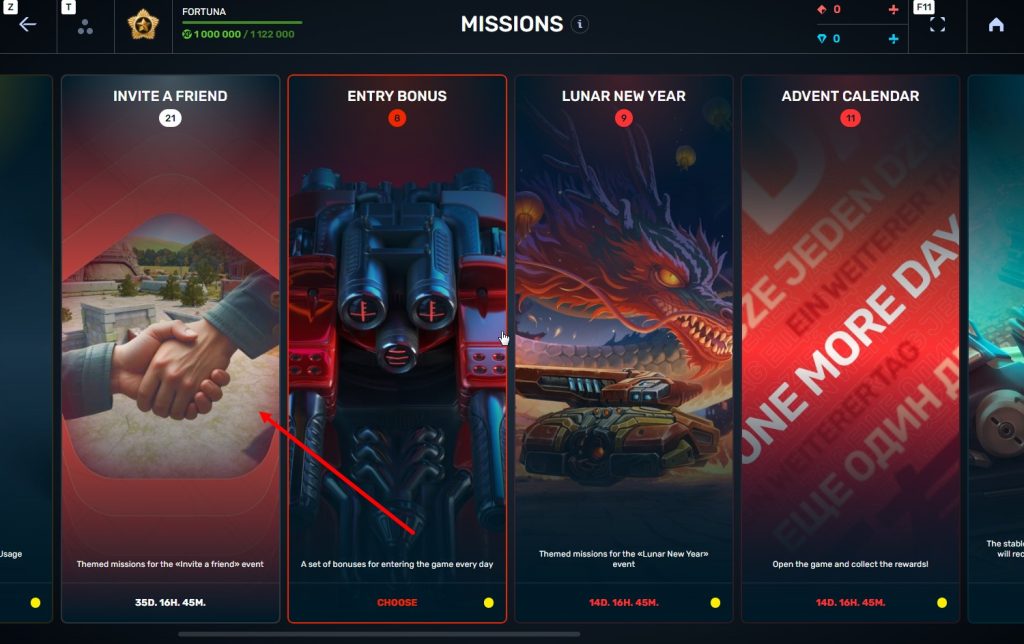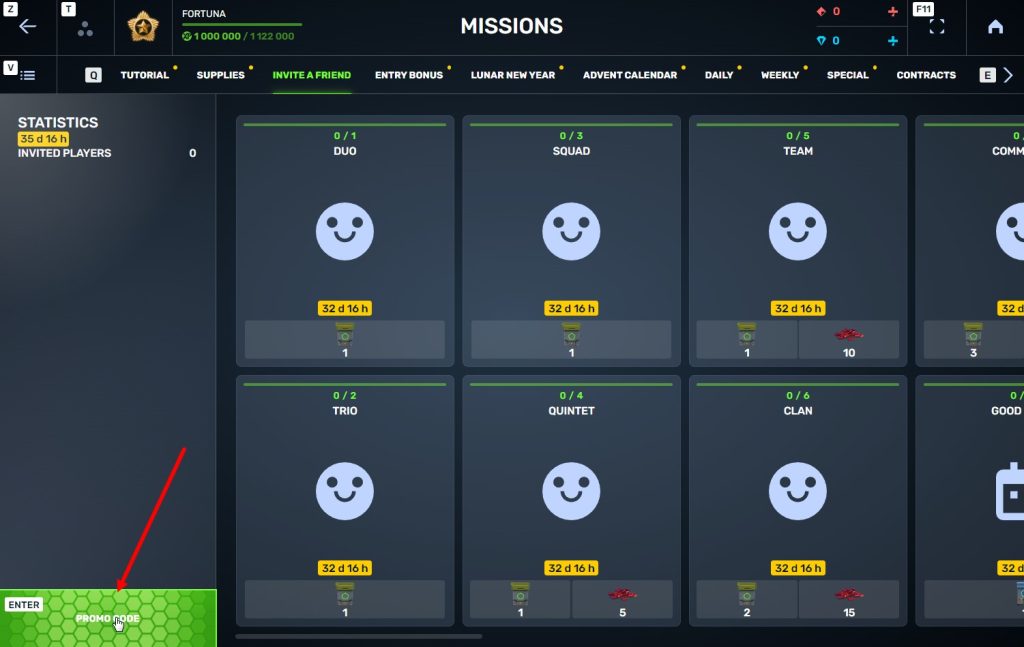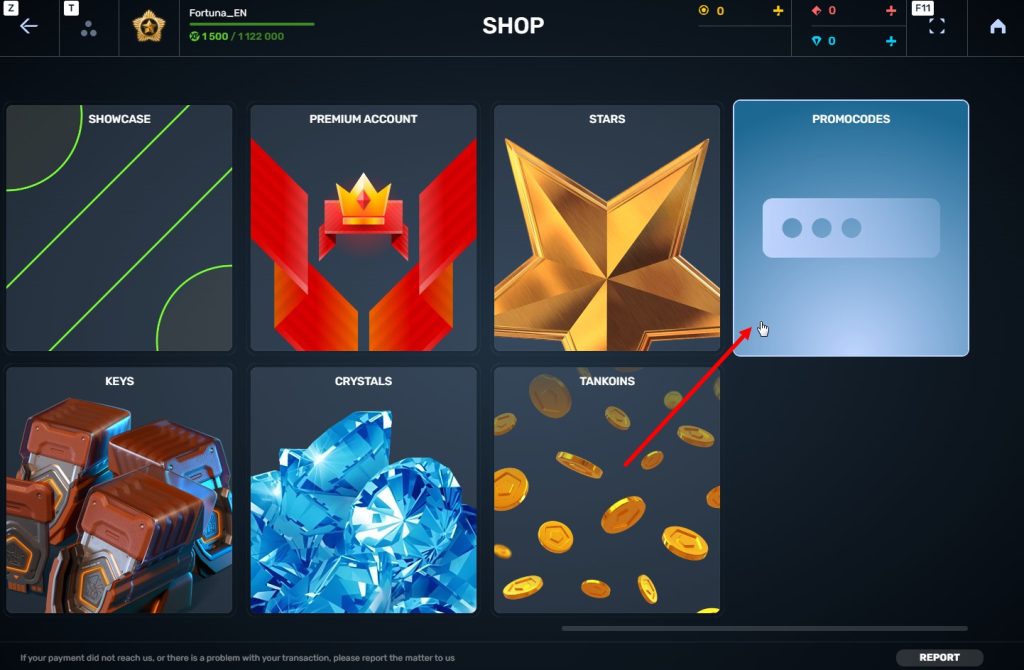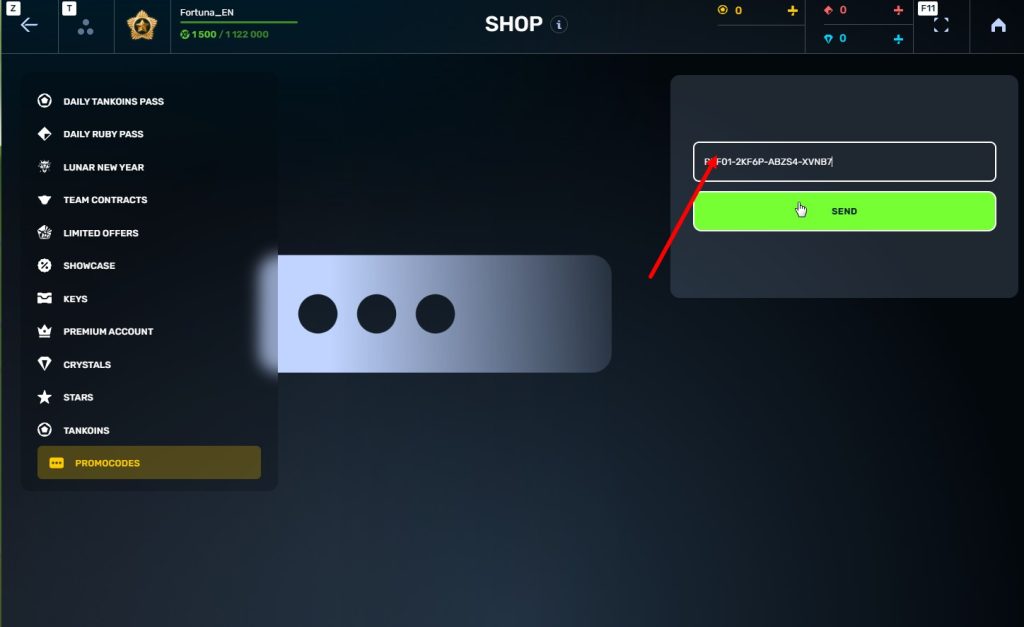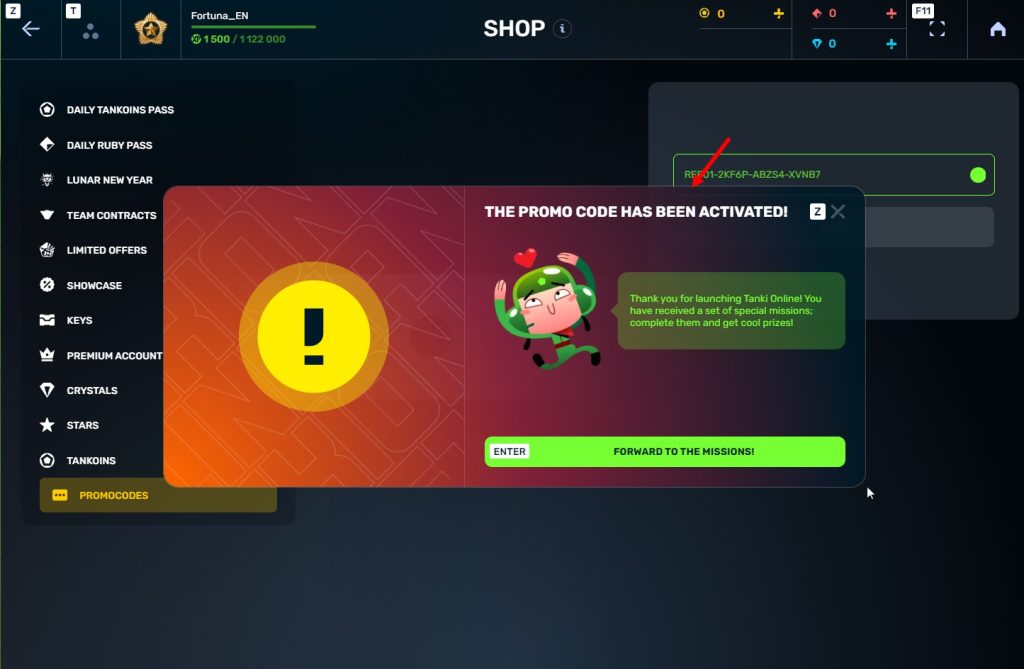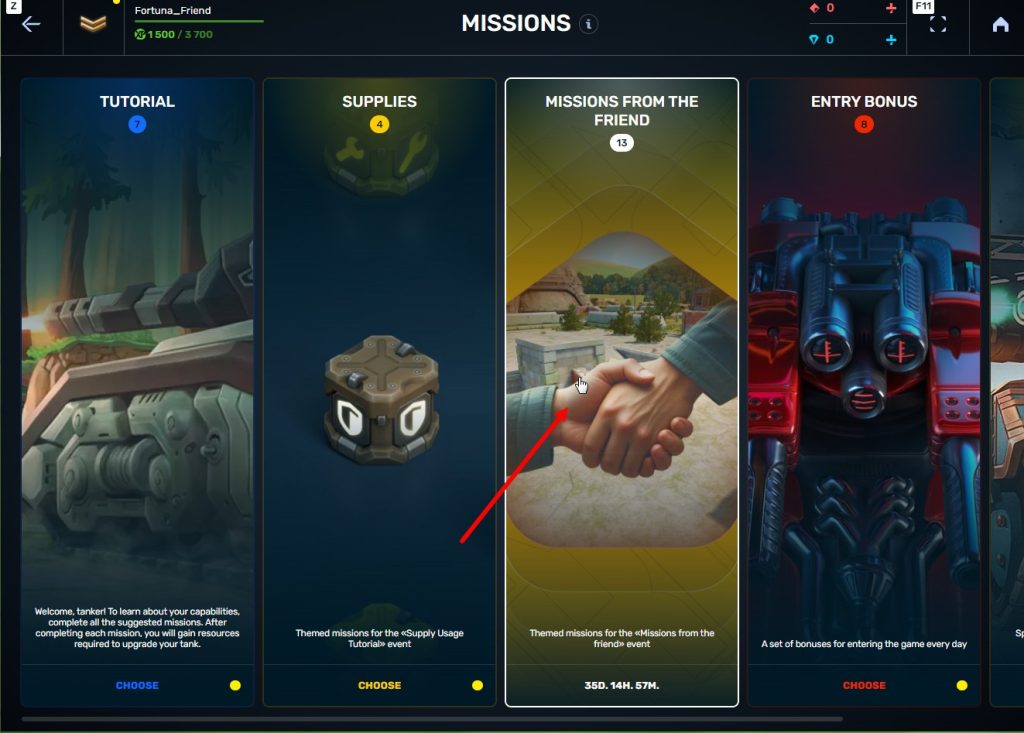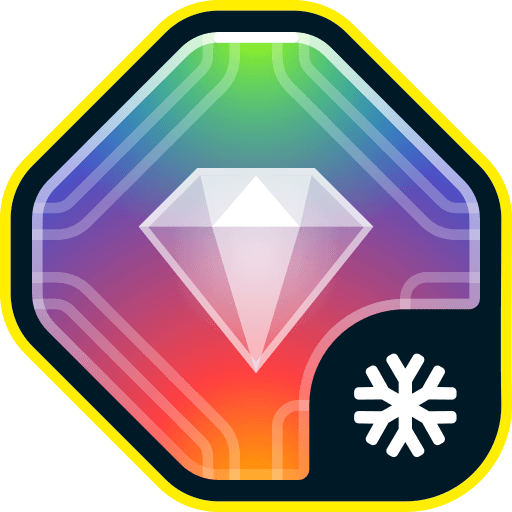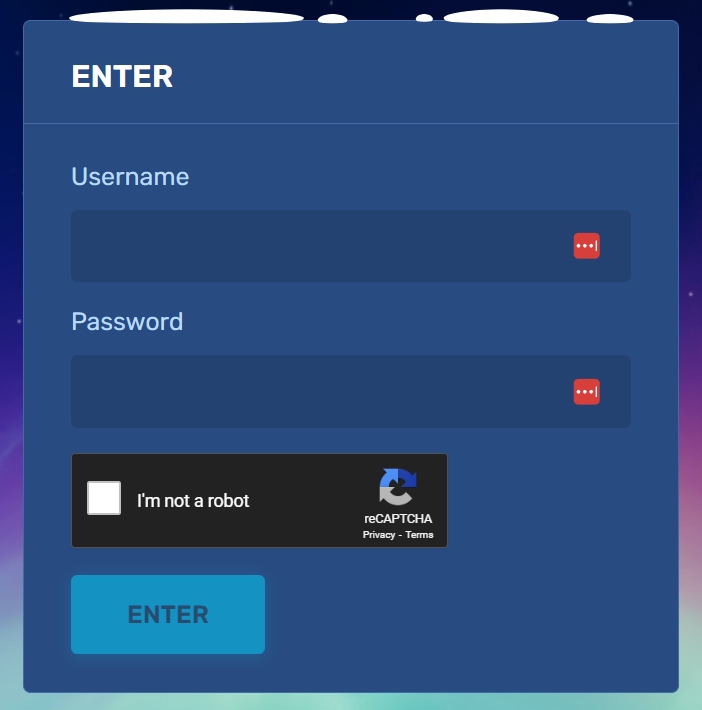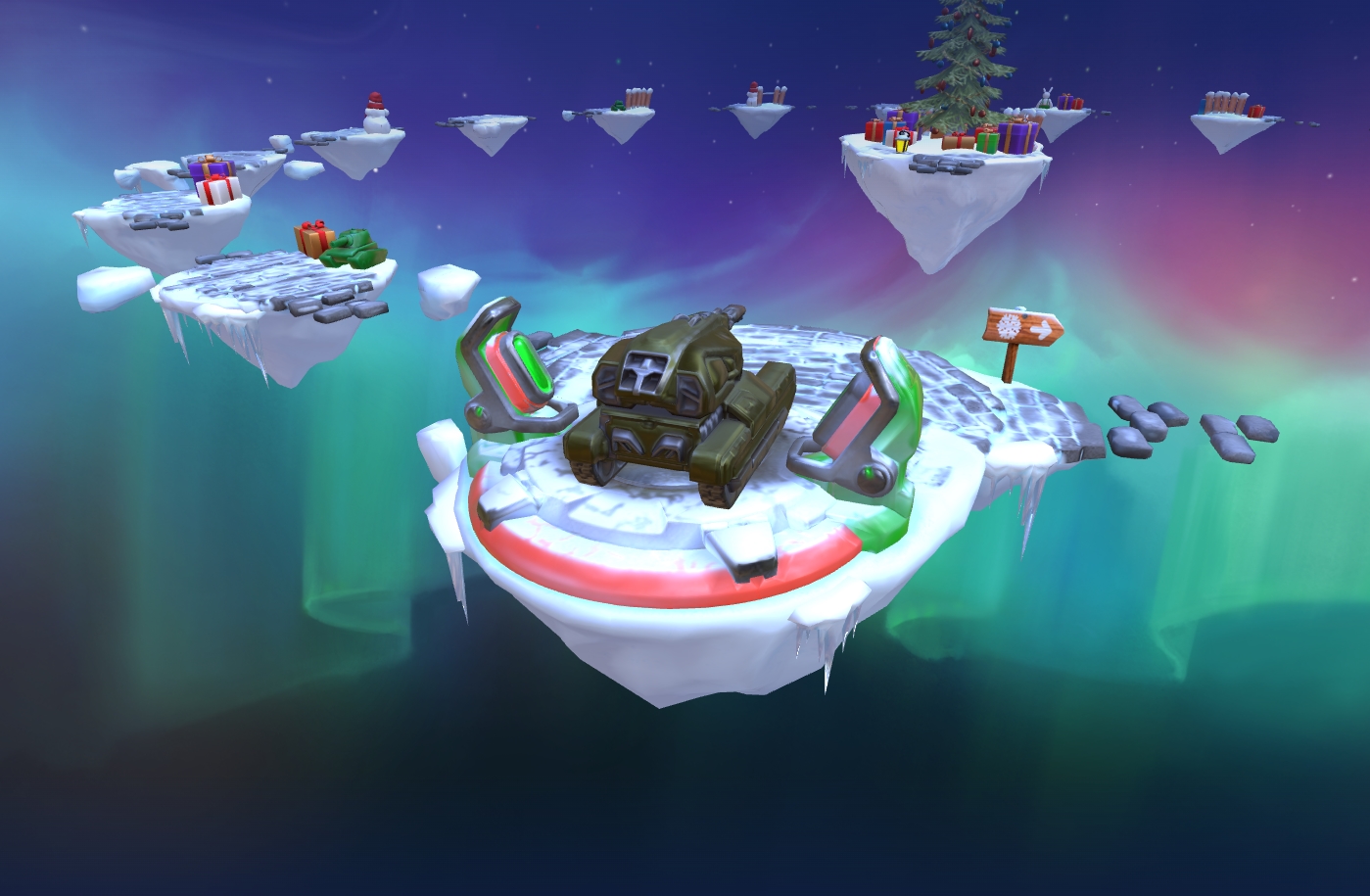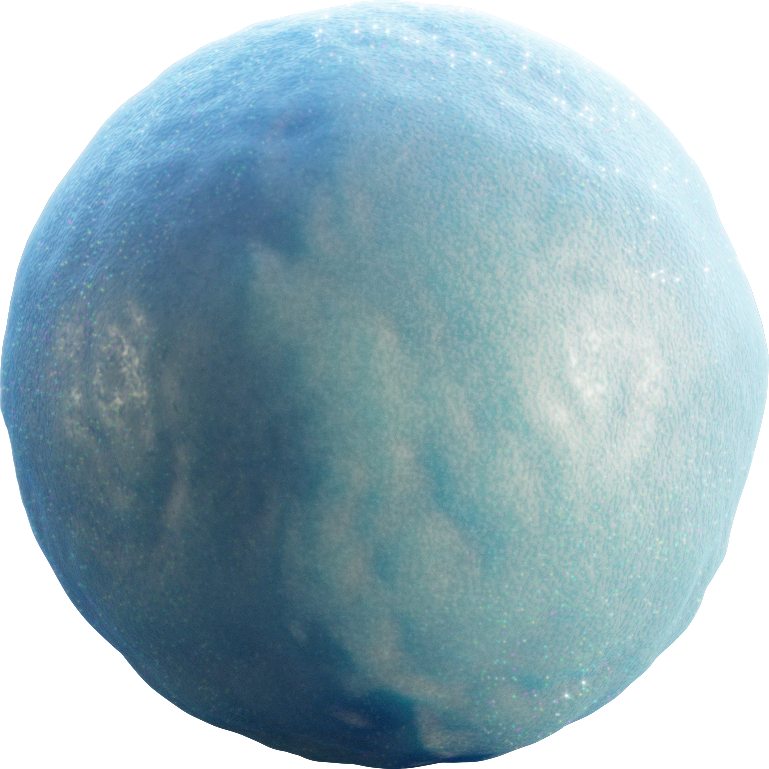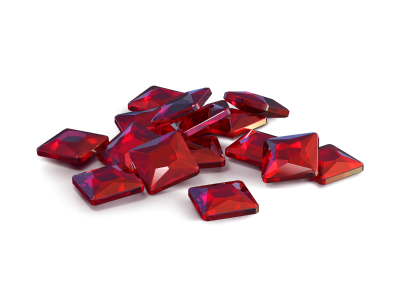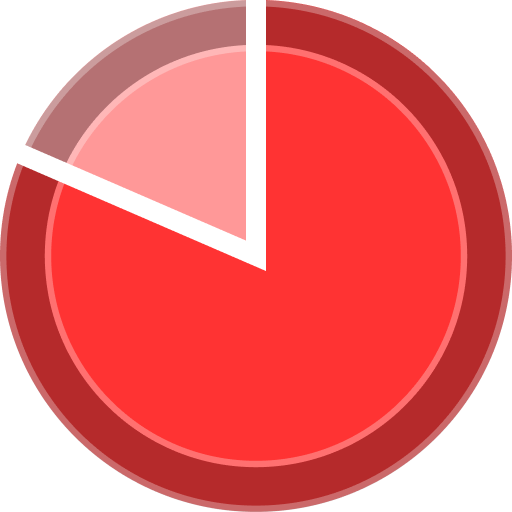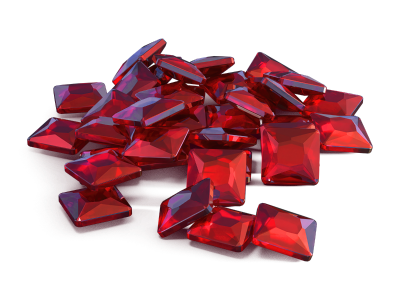-
Posts
24 -
Joined
-
Last visited
Reputation
28 GoodRecent Profile Visitors
The recent visitors block is disabled and is not being shown to other users.
-
Unfortunately, your proof is not sufficient to take action.
-
Unfortunately, your proof is not sufficient to take action.
-
Oh nice !~ Good luck
-
it's easy bro just press Dismiss all
-
Nice , keep going
-
Thanks for the translation ( Omar_Enze )
-
Before play any game Fix your internet and Clear Your browser you will ask now ( How can i clear my browser ? i tell you how Google Chrome 1. Click the Chrome menu on the browser toolbar. 2. Select Tools. 3. Select Clear browsing data. 4. Check all the boxes except for Clear saved passwords 5. Use the menu at the top to select the amount of data that you want to delete. Select the beginning of time to delete everything. 6. Click Clear browsing data. Opera 1. On the “Tools” menu, click Delete Private Data… 2. On the “Delete private data” screen, click Details. Note: In Opera 10.0 and higher, the button will be labeled “Detail Options” on the left side. 3. Check the “Delete entire cache” box. Then click Delete. Firefox 1. At the top of the Firefox window, click on the Firefox button and then select Options 2. Select the Advanced panel. 3. Click on the Network tab. 4. In the Cached Web Content section, click Clear Now. 5. Click OK to close the Options window. Safari Safari for Mac OS X 1. Once your browser is open, click the Safari menu and select Empty Cache… 2. Click Empty. Safari for Windows 1. Once your browser is open, click the gear icon on the top right. 2. Select “Reset Safari…” This will prompt a screen to open. 3. Select “Remove all website data” at the very bottom of the prompt. Check or uncheck any other categories you want reset. 4. Click “Reset”. Clearing your browser’s cache and cookies using CCleaner software CCleaner is a program that can do many things, including clearing cache and cookies of your browser. The procedure takes a few seconds and you do not need to go to the settings of your browser. You can search in google ( CCleaner ) and download it
-
you can check (Junk Mail )
 Jump to content
Jump to content