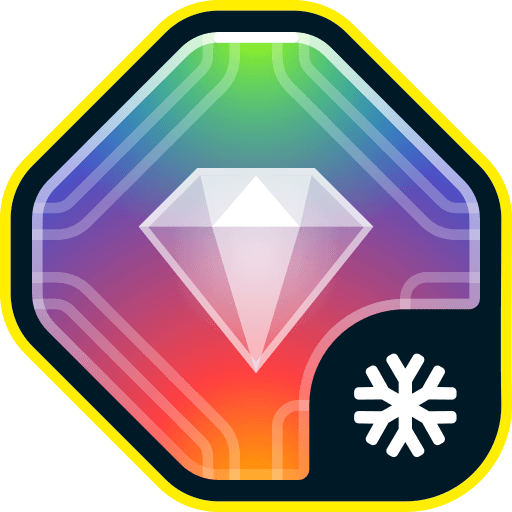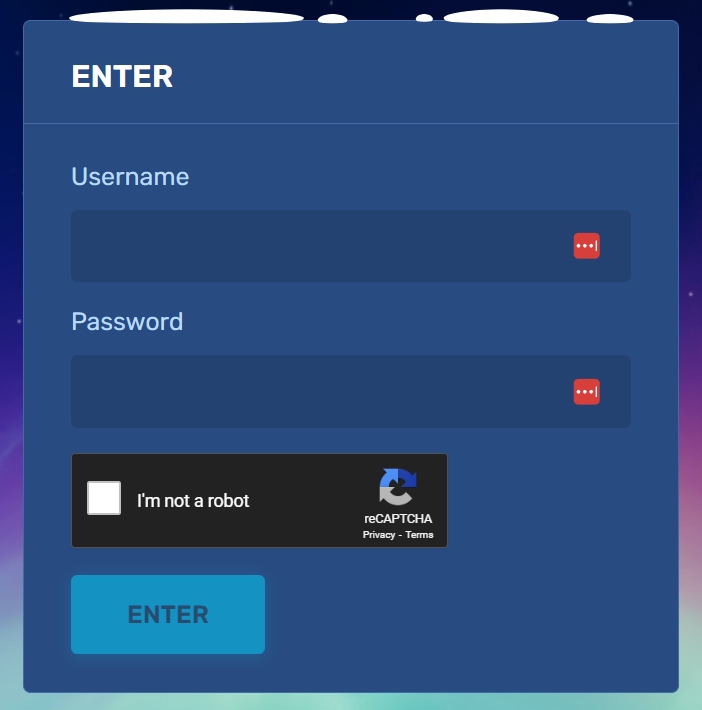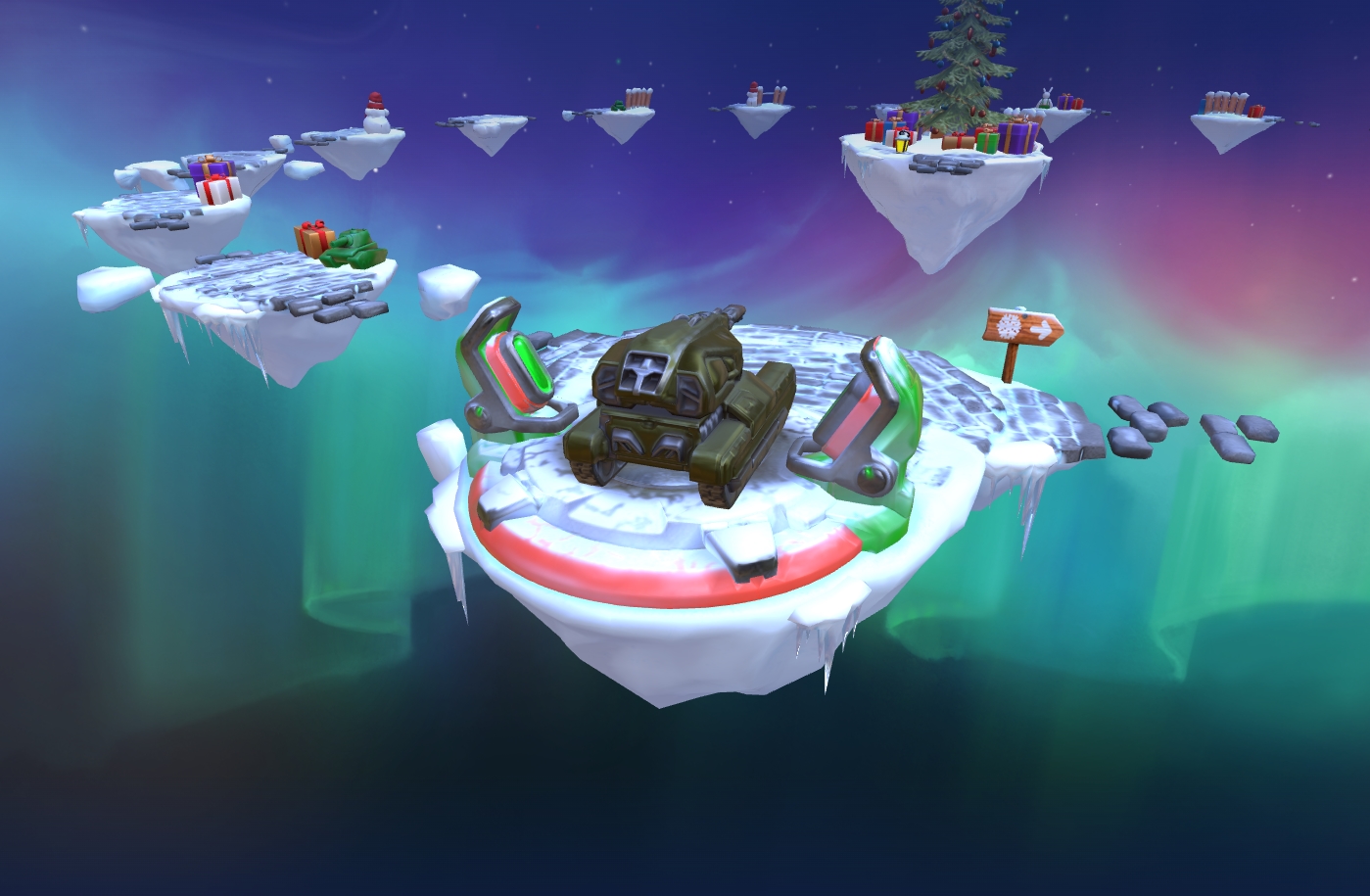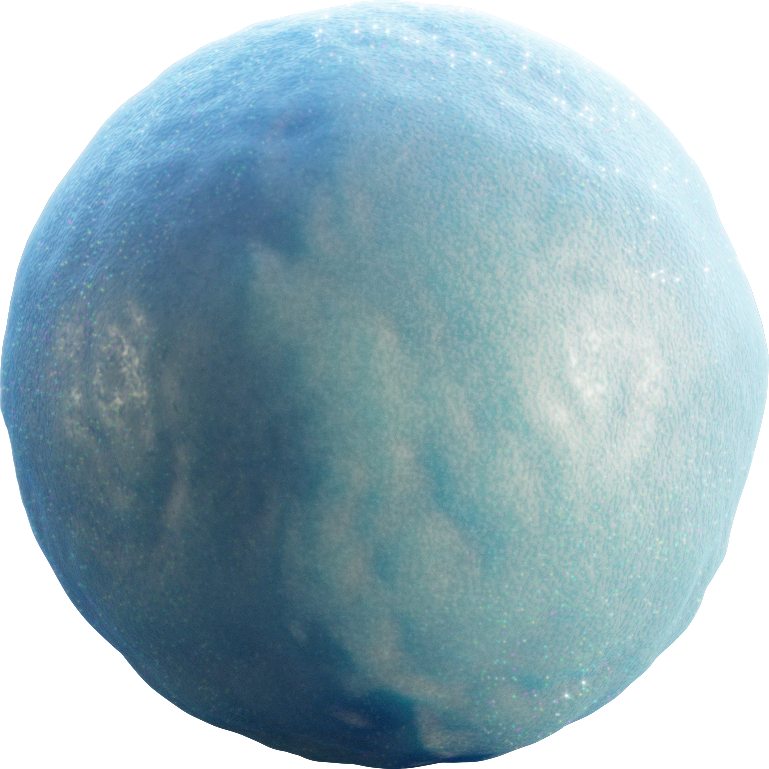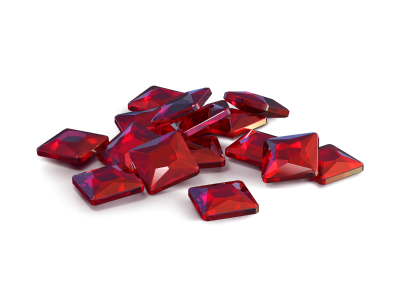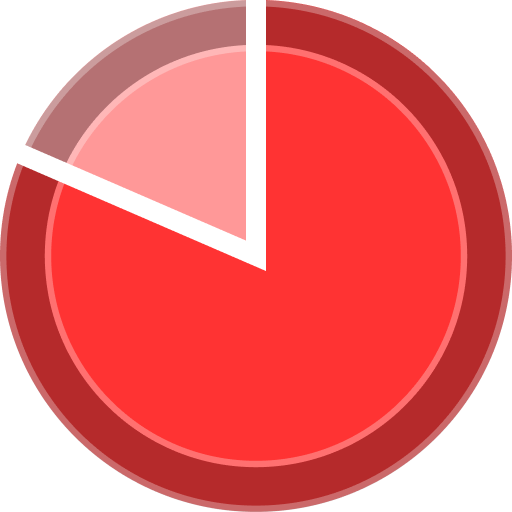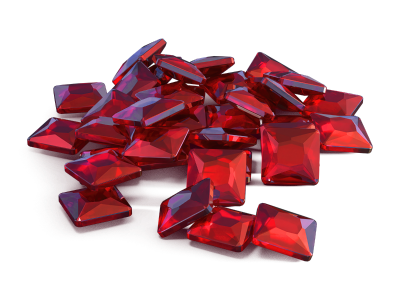-
Posts
72 -
Joined
-
Last visited
Reputation
76 GoodRecent Profile Visitors
The recent visitors block is disabled and is not being shown to other users.
-

Saboteurs and Mults In all battle mode types
Ash-Metal-Raf replied to Ash-Metal-Raf in Saboteurs and Mults In all battle mode types Archive
This is a deep look into how hard TO developers are working on updating the game and getting rid of saboteurs. This is just a very small sample of what the game has to offer: It's getting out of control..The amount of AFK players and white belt saboteurs are boundless...defending the "Flag stand" while the jackpot is already stolen is not going to guarantee you a victory...nor killing in CP/Assault/Rugby while parking your hull and shooting for the purpose of K/D is leading to success..In fact your smartness In-battle reflects on us and result in ruining the game In the end I'm not expecting an implementation from the Developers, this is an old scenario I been already encountering since 2010 but this is just to show how the company couldn't and wouldn't handle this case for 9 years. So, them are staying and us departing or adapt and suffer. -
Fair enough. thanks
-
Hello! This Desert CP battle has ended and we were victorious scoring 57-51. However, the rewards goes to the opponent [blue Team] Instead.. as shown in the picture below: First time facing this unknown Issue - time's up and It happened. no specific action to be done In order to occur again. Decent Computer playing on the desktop TO client version 1.0 [Downloaded from TO Homepage] Ping/FPS are listed green no problems with I-Connection/PC specs. Idea? Thanks
-

Low FPS even when on Client, free RAM, and higher priority
Ash-Metal-Raf replied to PracticeParkourStunt in Archive
Yes It Is worth a go! :) -

Low FPS even when on Client, free RAM, and higher priority
Ash-Metal-Raf replied to PracticeParkourStunt in Archive
That's a decent Laptop for Gaming! Hmm...Now the problem Is clear enough to deal with. I fully understand what Is happening to your Laptop. Seeing you have those CPU specs, It should not be a software problem, rather, It's hardware undoubtedly. Simply, your Laptop overheated which caused these Issues. At the time the power was down, your Laptop had enough of time to cool down and gain a little boost from that. The reason Is "dust" which accumulated in your laptop over time, clogging fans and blocking air flow. This can cause ventilation problems, trapping heat and preventing your Laptop from cooling itself properly. The solution Is straightforward; Be sure to clean your laptop occasionally to prevent dust build-up. Use a can of compressed air to blow out the internals of your laptop and ensure you're blowing the dust out of the laptop's case, not just moving it around inside. See a tutorial on YT for better Instructions If needed. In my case, I ended up buying a cooling pad for my Laptop In order to prevent overheating. You might want to get one too. Let me know the results. -

Low FPS even when on Client, free RAM, and higher priority
Ash-Metal-Raf replied to PracticeParkourStunt in Archive
Third step did not work...That's odd.. Hardware acceleration could be Involved In this! Notice; Turning It ON requires a browser Restart (MUST). And second step, I see. Can you provide me with quick Information about your PC spec, please? Such as Processor, Amount of RAM installed and System Type (64/32-bit). Though The Game doesn't require a High-End PC. As for the first step, I will extend It more readily so you can get a grasp of It for optimizing your windows performance 1. Press Windows Key + X combination to see the following menu. Select System in the bottom left corner. 2. In the System window, in the left panel, Click on Advanced system settings. 3. In the System Properties window, pick Settings for Performance. 4. In the Performance Options window, you will see 3 options: Let Windows choose what’s best for my computer (This is your current Computer performance) Adjust for best appearance Adjust for best performance (Select this one) Selecting Adjust for best performance may make your Windows perform slightly better, but you will have to sacrifice on the visual effect – and that may be something you may not want to do. Finally click Apply and then OK. You’ll now see that, performance of your Windows and Games may have increased marginally. I hope I have been of some help. -
It slow down for a variety of reasons Sometimes the fault belongs to your Internet service provider (ISP) and sometimes you're the culprit. It May be a little bit of both. How often you engage with the Internet and download stuff might affect on your Internet speed. Sometimes It may slow down due to "frequent usage" whether downloading stuff or seeking. Sharing Wi-Fi access over several devices can also slow down service if the devices use all available bandwidth. My suggestion Is whenever you play games that requires an Internet connection, The best course of action would be, constantly be sure you're playing without downloading stuff In the background. Review your "Task Manager/Processes Tab" and end all dispensable processes that requires an IC. (Affecting on PC performance as well as your Internet speed) which might cause Lag and a decrease in FPS In some cases. If the problem still occurring then Re-start your router for 5 minutes then Re-connect It. I hope I have been of some help.
-
I have had the same exact Issue in 2012 If I remember correctly. I had been forced to play In Sandbox Map for that It's 4-4. More than 4 participants, I receive an Instant unlimited Lag. Several months later, I changed my Router device and the problem appeared to be completely gone! The Gold Box lag problem however occurred later In 2016 for couple of times but In my case It has been automatically fixed.. To what I experienced, I'd say the fault belongs to your Internet service provider (ISP) I'm 85% certain.
-

Low FPS even when on Client, free RAM, and higher priority
Ash-Metal-Raf replied to PracticeParkourStunt in Archive
If none of the mentioned suggestions above worked, Try these few steps, might works for you. 1. Turn Off visual effects Leads to changing In the PC appearance Open Performance Information and Tools by clicking the Start button and then clicking Control Panel. In the search box, type Performance Information and Tools, and then, in the list of results, click Performance Information and Tools. Next, Click Adjust Visual Effects then head to the Visual Effects tab, right down below, click Adjust for best performance, and then click OK. 2. Run fewer programs at the same time Sometimes changing your computing behavior can have a big impact on your PC's performance. If you're the type of computer user who likes to keep eight programs and a dozen browser windows open at once all while sending instant messages to your friends don't be surprised if your PC or Game bogs down. Keeping a lot of e‑mail messages open can also use up memory. So make sure you close any other programs running while playing Tanki online. simply, by right clicking on your tool bar and start the Task manager In the processes tab, there you can close all the unnecessary programs that If you keep them running, they might slow down your game performance. 3. Lower your In-game settings This is the best way to get a big performance boost from your game by lowering the graphical settings. This might make the game's graphics look bad, but can lead to massive gains in frames per second (FPS) which will provide a much smoother experience. Also turning off the In-game sound will increase your game performance. -
Until he was stopped by
-
It slow down for a variety of reasons Sometimes the fault belongs to your Internet service provider (ISP) and sometimes you're the culprit. It May be a little bit of both. How often you engage with the Internet and download stuff might affect on your Internet speed. Sometimes It may slow down due to "frequent usage" whether downloading stuff or seeking. Sharing Wi-Fi access over several devices can also slow down service if the devices use all available bandwidth. My suggestion Is whenever you play games that requires an Internet connection, The best course of action would be, constantly be sure you're playing without downloading stuff In the background. Review your "Task Manager/Processes Tab" and end all dispensable processes that requires an IC. (Affecting on PC performance as well as your Internet speed) which might cause Lag and a decrease in FPS In some cases. If the problem still occurring then Re-start your router for 5 minutes then Re-connect It. I hope I have been of some help.
-

Player: fury007_PRO - Sabotaging/Pushing teammates
Ash-Metal-Raf replied to Ash-Metal-Raf in Player: fury007_PRO - Sabotaging/Pushing teammates Game Violation Reports
Hello ! Author of topic must be the same as author in the video. Before creating this topic , Please read : *** GAME VIOLATIONS SECTION RULES *** -
Impressive work! Keep It up!
-

Player "0506703073" Sabotaging.
Ash-Metal-Raf replied to Ash-Metal-Raf in Player "0506703073" Sabotaging. Game Violation Reports
Hello ! Player @0506703073 has been banned for a day. Reason: Deliberate inaction, helping the opposing team, against your own team, conspiracy with the players of the opposing team (sabotage) Reported to the tech support for temporary block -
Isn't that enough? He meant to do it on purpose even though we were complaining about him and they let him go. It's a normal thing to them obviously. They have lots of excuses to say.
 Jump to content
Jump to content