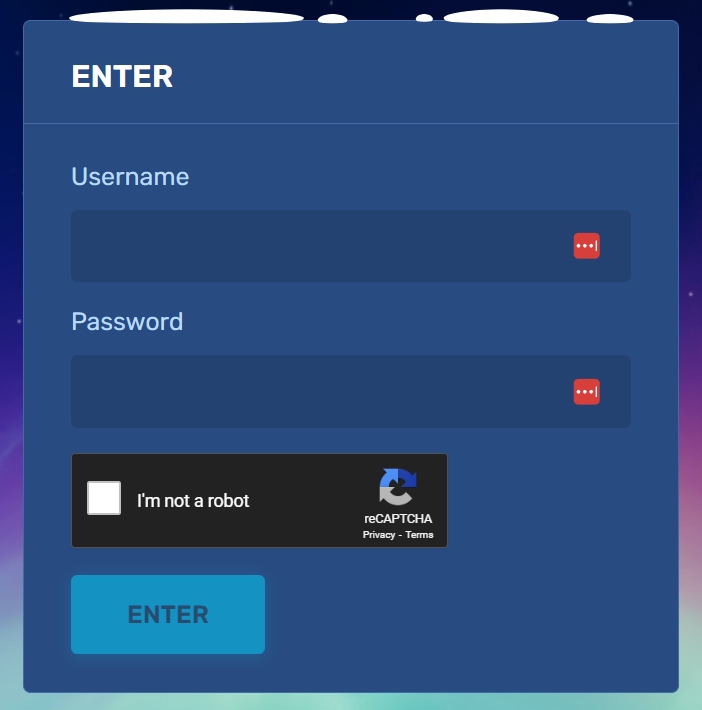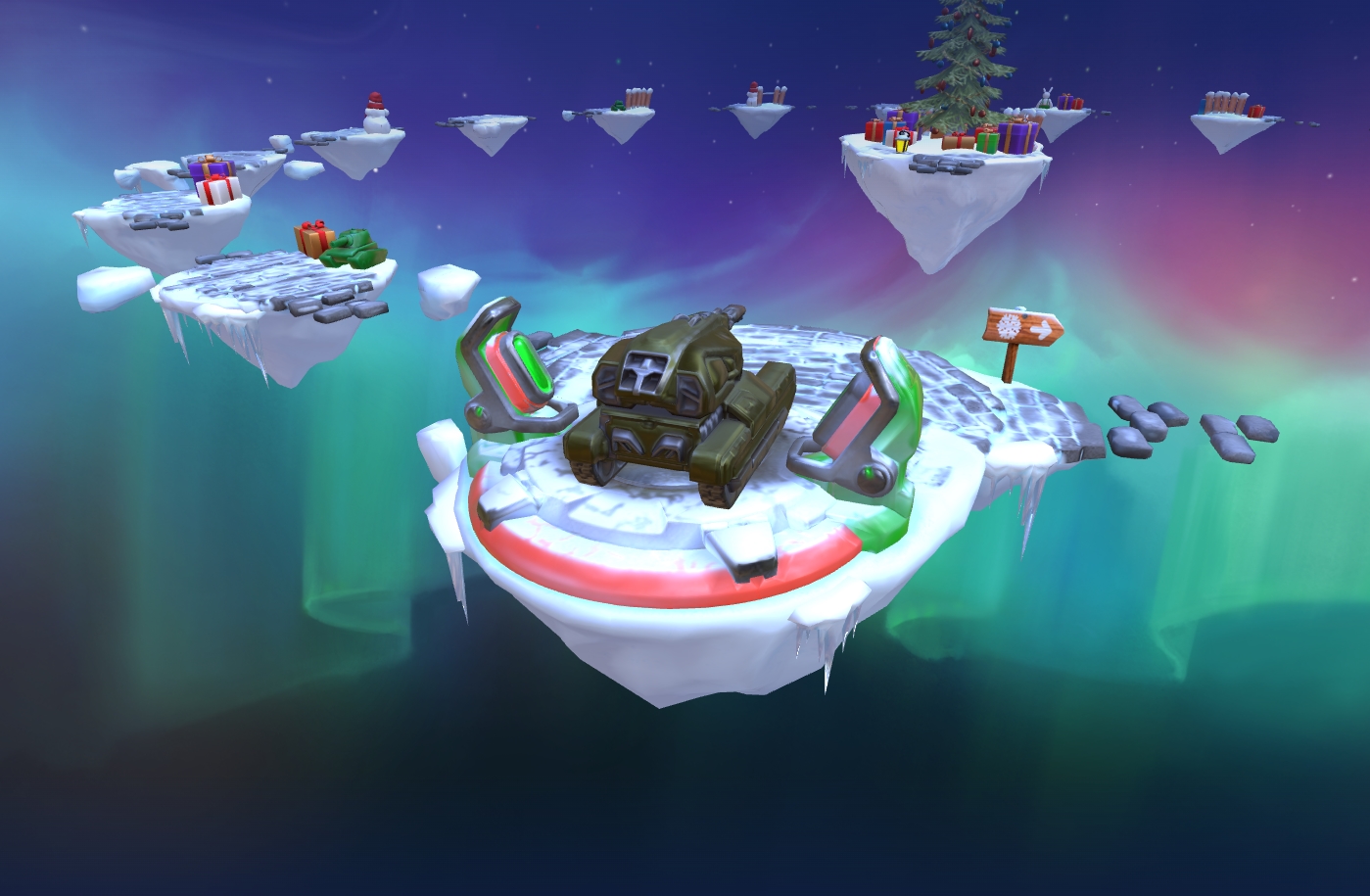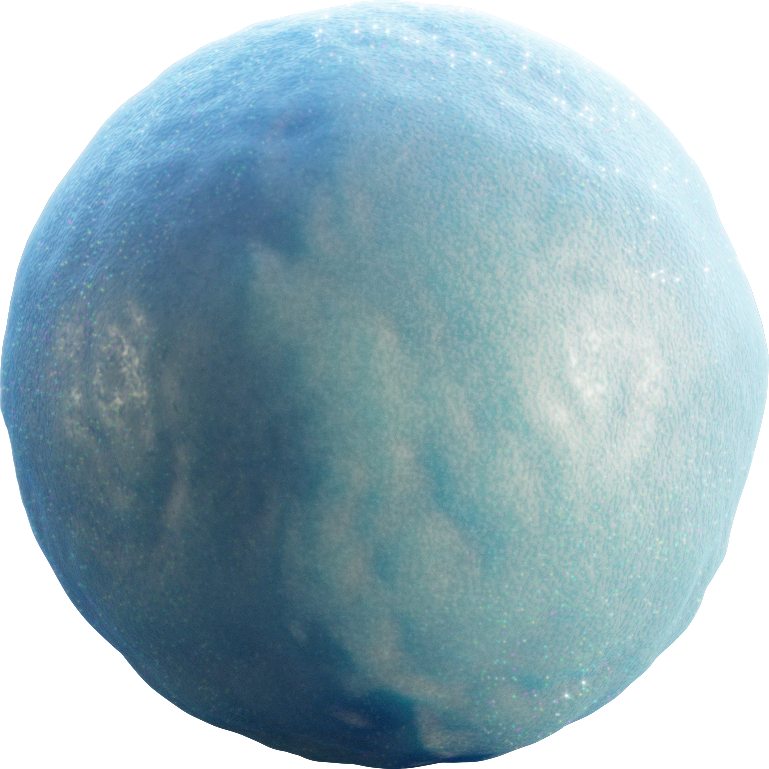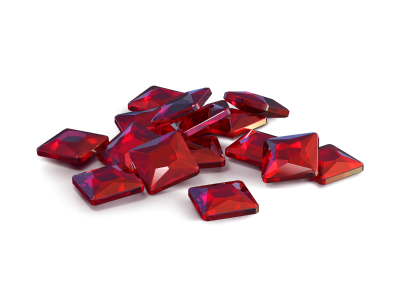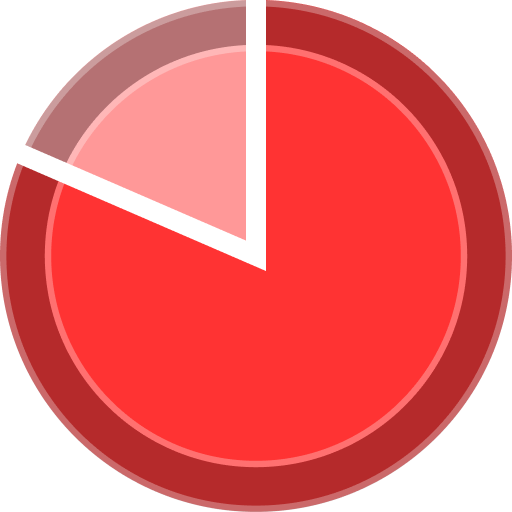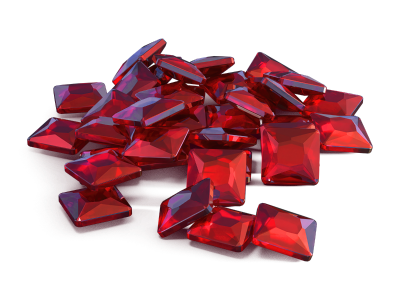-
Posts
8 -
Joined
-
Last visited
Reputation
1 NeutralRecent Profile Visitors
The recent visitors block is disabled and is not being shown to other users.
-
Hi, I just opened an "Epic" container and received a "Blaster" reward. I didn't recognize it and it didn't show up in my garage, so I went searching for it. This seems to be one of the discontinued drones. Even though it is discontinued, I see that it is still listed in the "Possible Rewards" section of the Epic containers - Second row, second item from the left. Perhaps this needs to be deleted? Thank you, Killer_TD
-
Thank you for the response. Killer_TD
-
With the latest 9 Sept. update, while in a game I can no longer enter the garage by pressing "G" in order to change equipment. This is not shown in the Patch notes, is this a change in function?
-
Hi, I'm starting to get this error. The game loads and I start to play a game, but then I get the GSOD (green screen of death) and this error message. Meantime, I can hear other players tanks and getting shot at by other tankers. I've tried clearing my cache, deleting the app (and all Tanki data files in Appdata) but this does not fix the problem Thank you, Killer_TD
-
Classic, Thank you for the explanation. Does seem to be working now. i kept switching between computers and it would work on one but not the other. I guess that I was synchronizing with the server restarts! Thanks again, Killer_TD
-
Killer_TD started following Odd error with Tanki App
-
Hi, I am getting an odd error when I launch the Tanki App. I see the start up box but nothing happens. After about a minute, I get an error message about Adobe Air, but the error is in Russian. I have tried restarting the PC, uninstalling the App and cleaning out remaining files in Roaming, but the problem reoccurs after doing a fresh install. My other computer does not have the problem. How to fix? Thank you.
 Jump to content
Jump to content