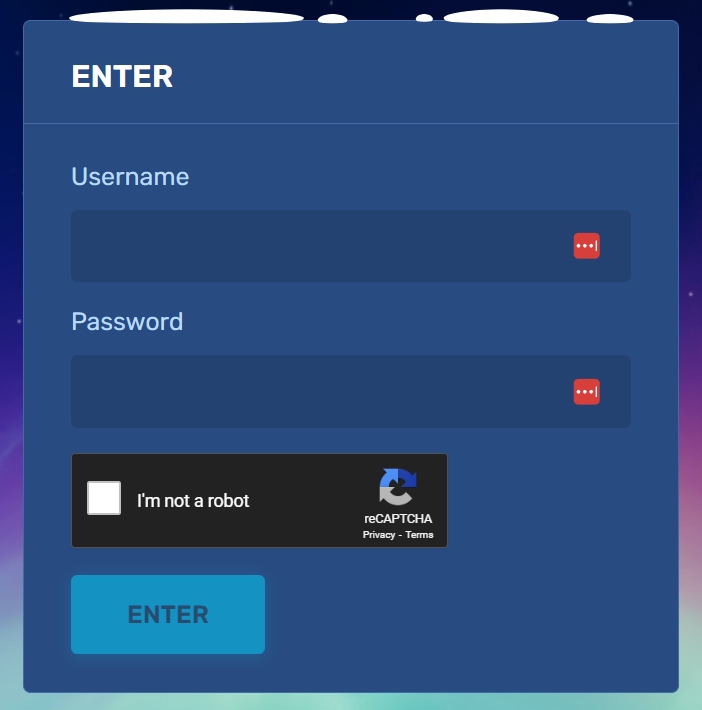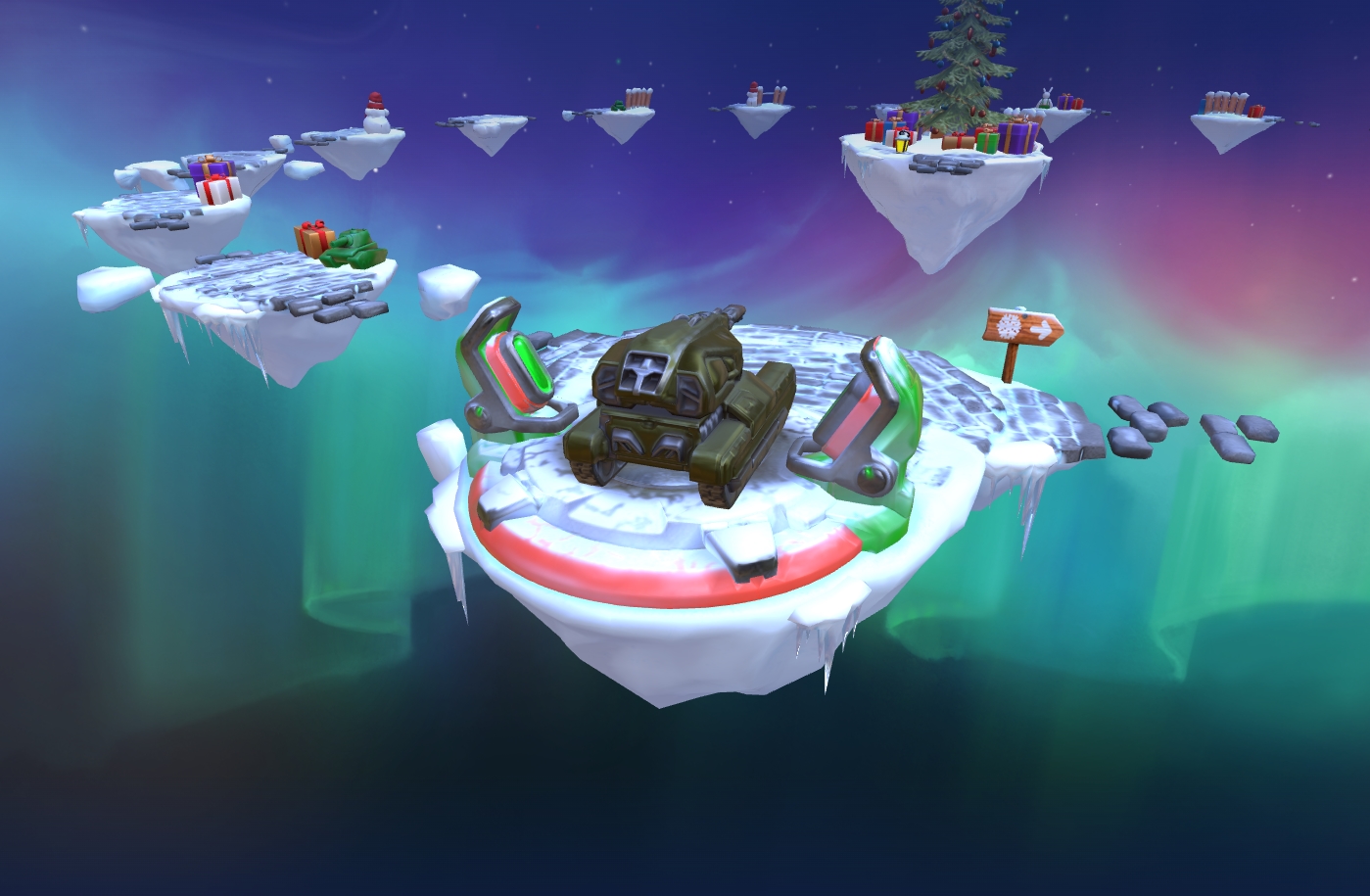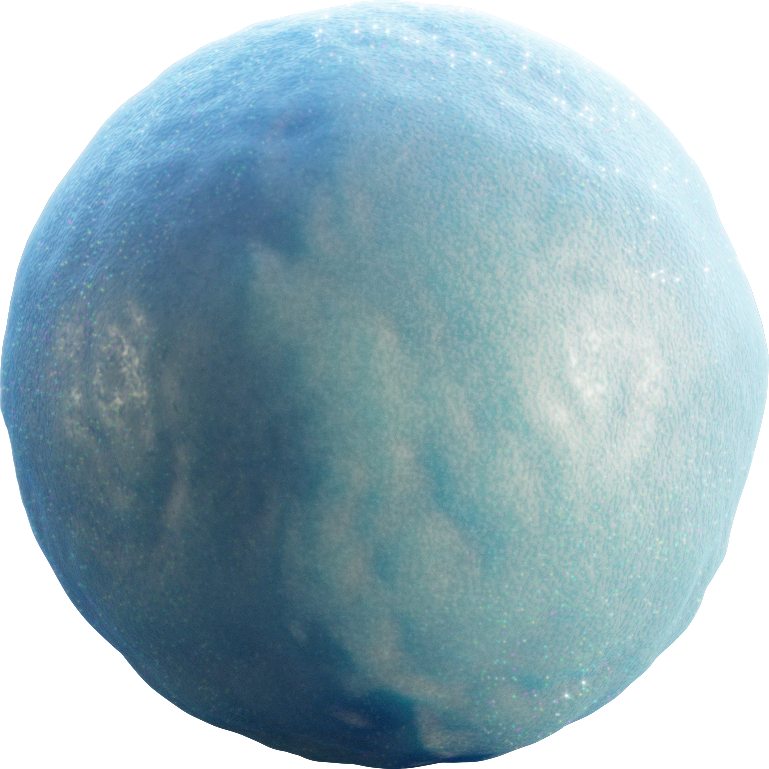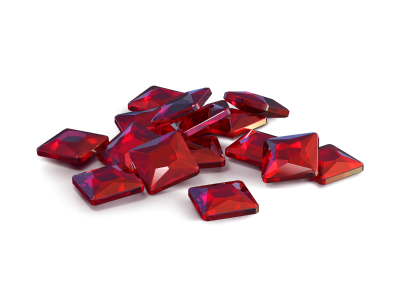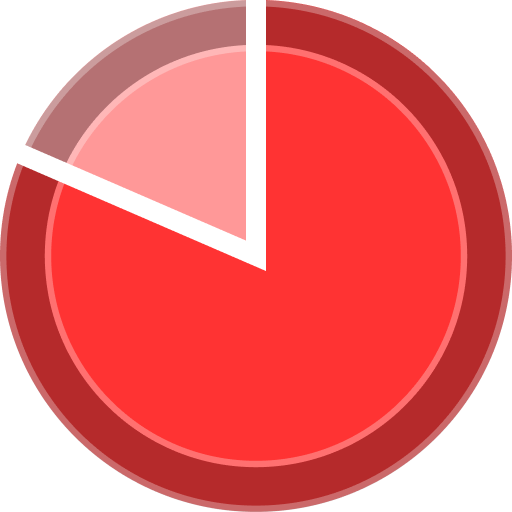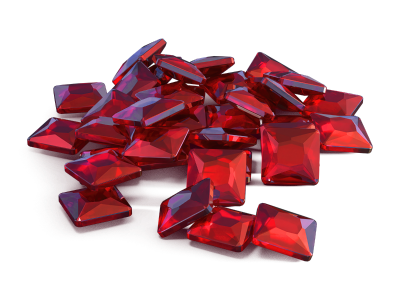-
Posts
22 -
Joined
-
Last visited
Reputation
3 NeutralRecent Profile Visitors
The recent visitors block is disabled and is not being shown to other users.
-
not really I still don't have the ability to control hopper like how I control wasp using the keyboard for direction change . . do you have a suggestion or reason why this has happened?
-
Ahh that was helpful, thanks .. hope they take notice of this and fix it . . Else I'm not going to be upgrading my hovering hulls at all I'll try setting everything to default and then back to my layout and see. . thanks for the tip! Yupp
-
No problem at all ? Thanks for checking it out and confirming that something has indeed changed . . yeah. . let's wait and see . .
-
I tried that . . selected Keyboard only . . still the hull doesn't turn . . it hovers to the left/right . . only when I press the key to turn the turret left/right, the hull automatically follows . . Yup, it's disabled . . yeah, I agree . . being able to hover to the right and left quickly is superior to the tracked hulls . . but I'm just used to the classic controls . . The thing is that I've used hovering hulls many months back, they turned like tracked hulls. . that time the controls were classic . . only now during the sale I upgraded hopper fully and decided to use it regularly . . and then found the change. .
-
player11 started following Hovering Hull Keyboard Control
-

Hovering Hull Keyboard Control
player11 replied to player11 in Hovering Hull Keyboard Control Archive
Hi, I'm using a hovering hull for the very first time. . and I noticed that the keyboard keys of right and left, make hull to move in the right and left directions without turning. . To turn the hull, I have to turn the turret and the hull follows. I find this a bit tricky, as I have been playing with tracked hulls for many months. . Anyway to change the control settings to make hovering hulls turn like non hovering hulls? Thanks! And Merry Christmas and a Happy New Year! -
@Evergreen same here. . been a few weeks since I was able to get inside a game like normal. . I have access to garage and can change hulls & turrets, but it takes forever to get into a game. . loads to 95% and then system error.
-
The event modes with Bonk turret, in CP and Rugby have been really enjoyable! I've never played so much tanki before! Kudos to Tanki!
-
I just saw your response, I understand. THank you!
-
oh I didn't see Opex-Rah's response. . that makes sense, yes. Thank you. No worries, I'll wait till the servers are working well again. Thanks.
-
Okay, looks like that was a fluke. .problem persists. . not able to get inside a game.
-
Okay, so I did some experimentation. I logged using incognito mode, and then the controls defaulted to keyboard+mouse and all my custom controls were gone (I also made a new change - put a new key for mines). . so I modified them to my liking. . and then game actually went on without disconnection . . So then I logged back into the regular browser tab, the new control settings were there and so was the new key for the mine. And thennnn, I played half a game, then got disconnected and then got back into the same game and played till the end. Looks like the problem has resolved for me. Not sure if it was tanki's tech team or my change of control settings through incognito. . but it's definitely better.
-
@CALANCAT_ElleseRose try what I did and see?
-
Okay, so I did some experimentation. I logged using incognito mode, and then the controls defaulted to keyboard+mouse and all my custom controls were gone (I also made a new change - put a new key for mines). . so I modified them to my liking. . and then game actually went on without disconnection . . So then I logged back into the regular browser tab, the new control settings were there and so was the new key for the mine. And thennnn, I played half a game, then got disconnected and then got back into the same game and played till the end. Looks like the problem has resolved for me. Not sure if it was tanki's tech team or my change of control settings through incognito. . but it's definitely better.
-
well, that would be buying VPN for the sole purpose of playing tanki. . all these months it was working well without VPN. . ah, thank you! I'll use the quote now on. but like CALANCAT said, if it's the entire region that's affected then the situation might resolve soon right?
-
The error is "Lost server Connection. Control channel disconnect exception"
 Jump to content
Jump to content