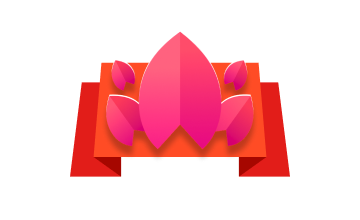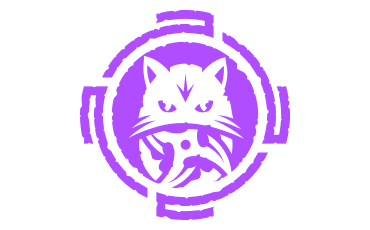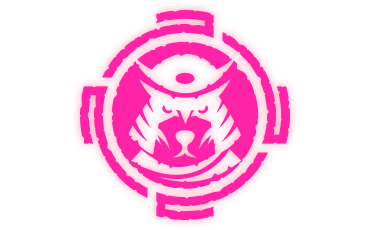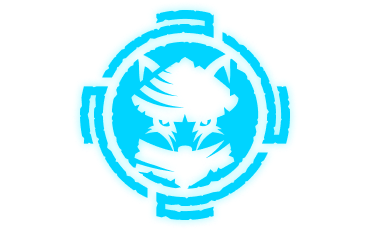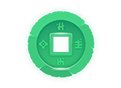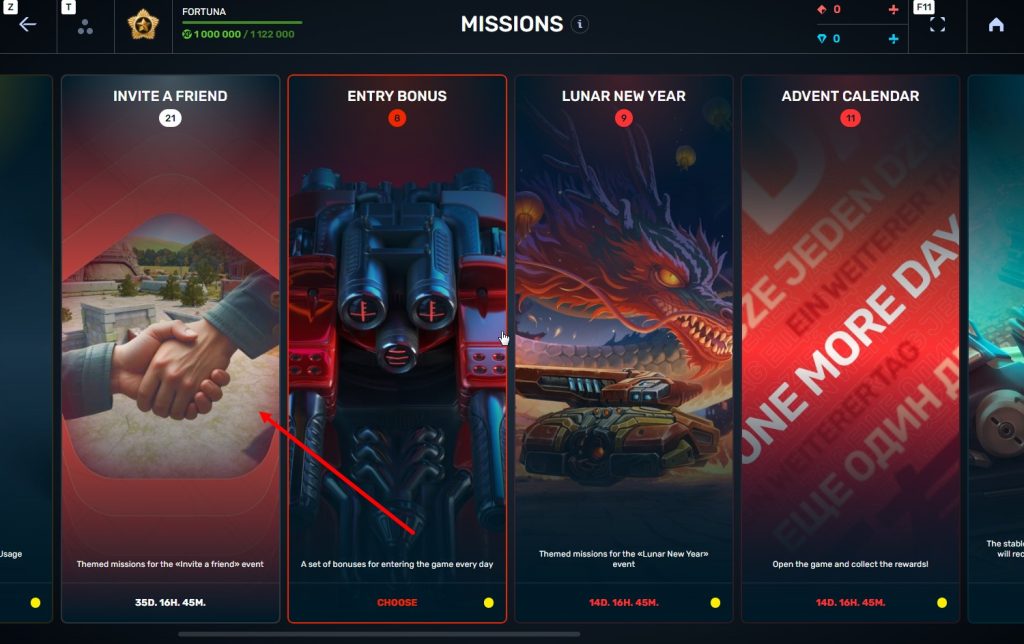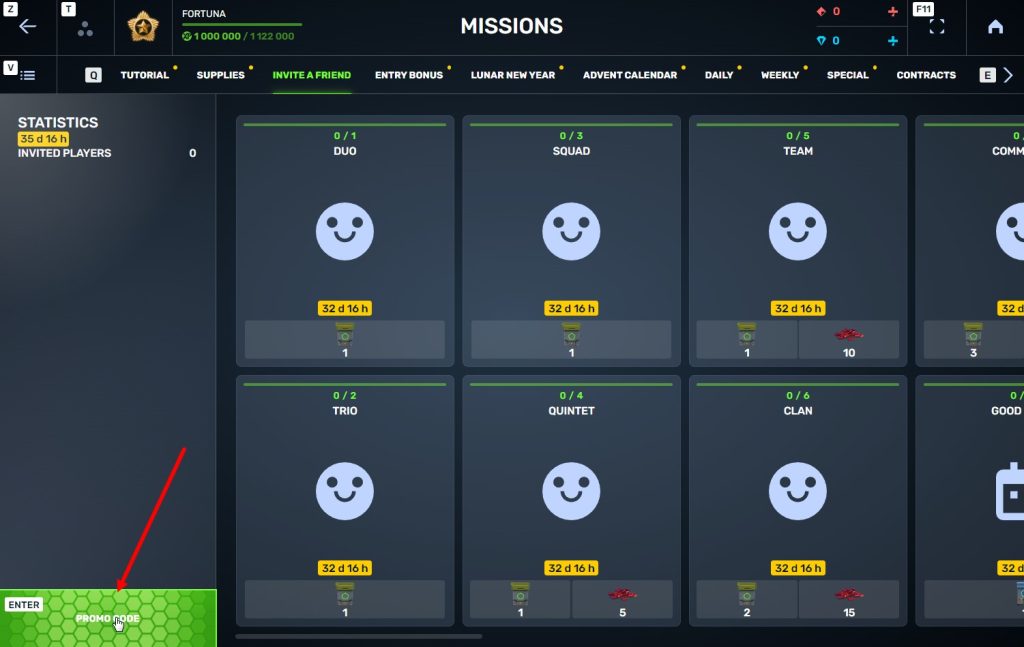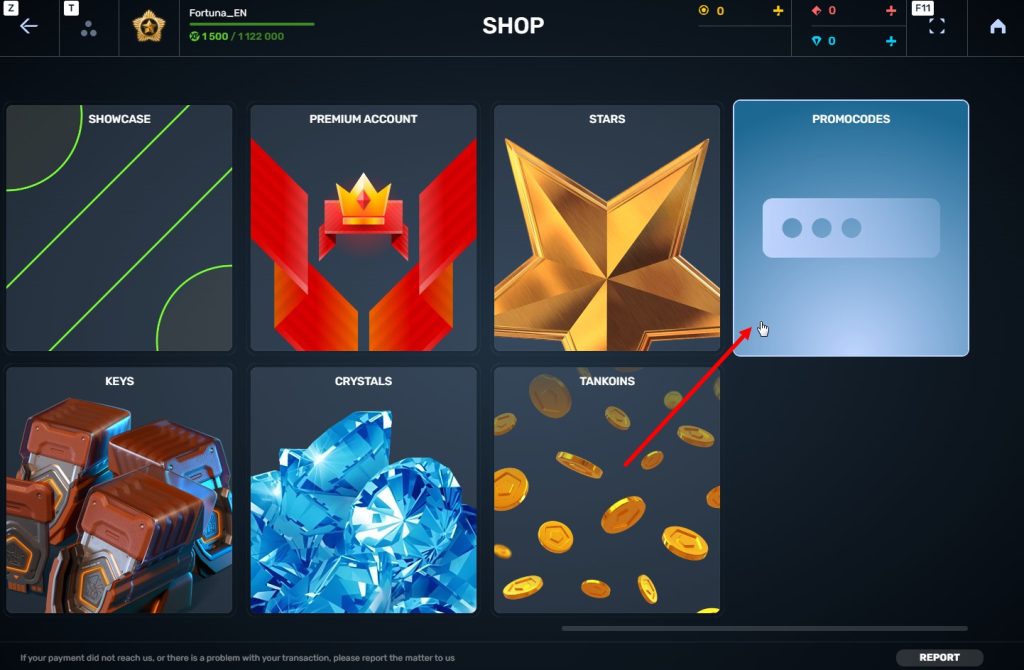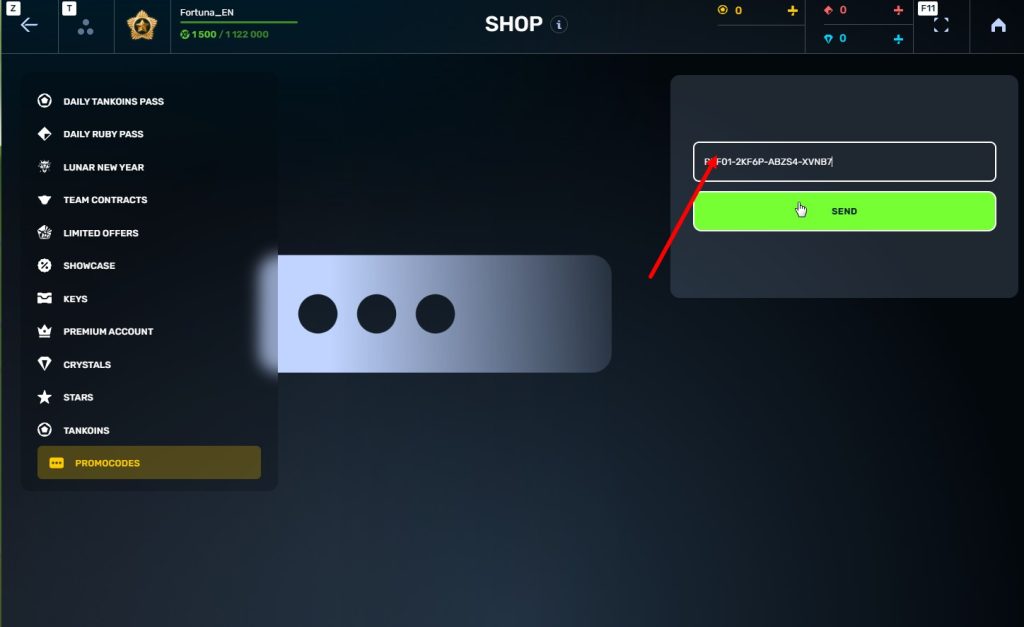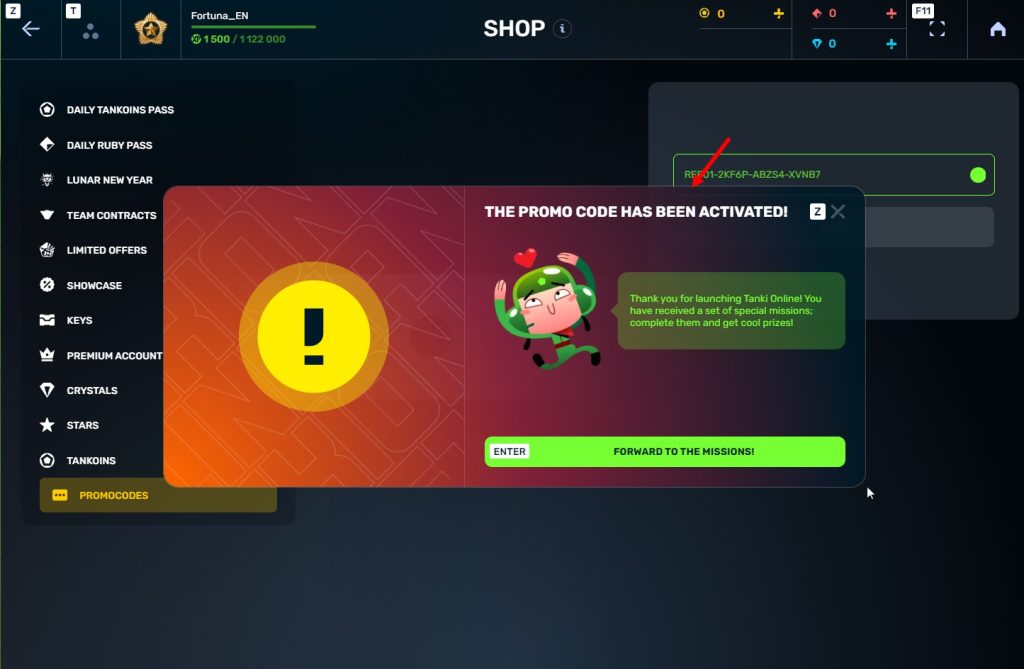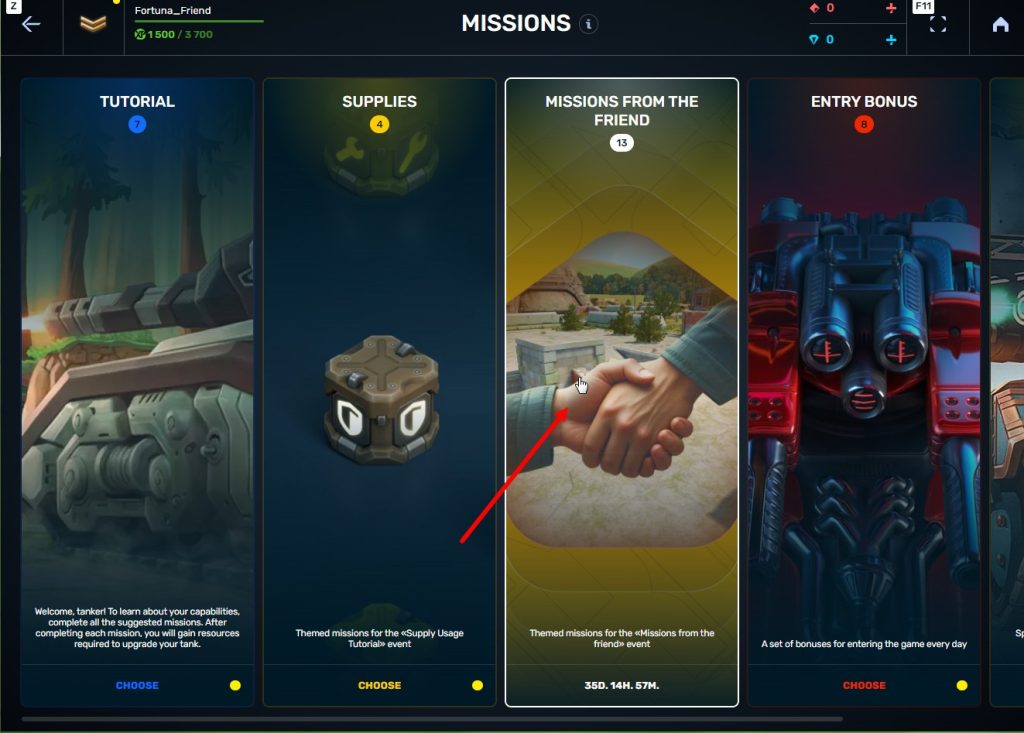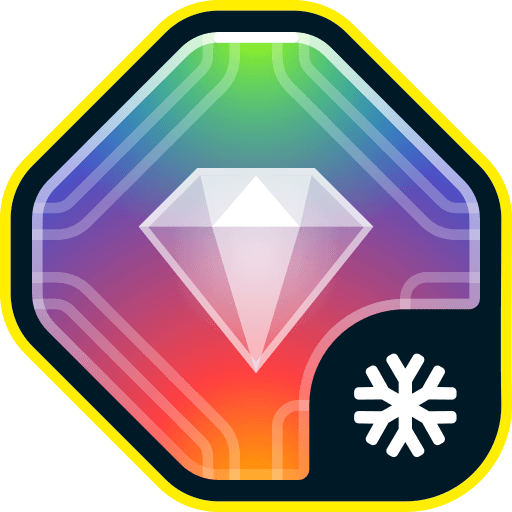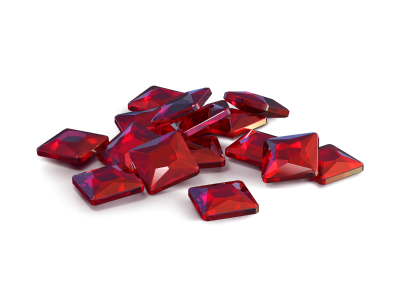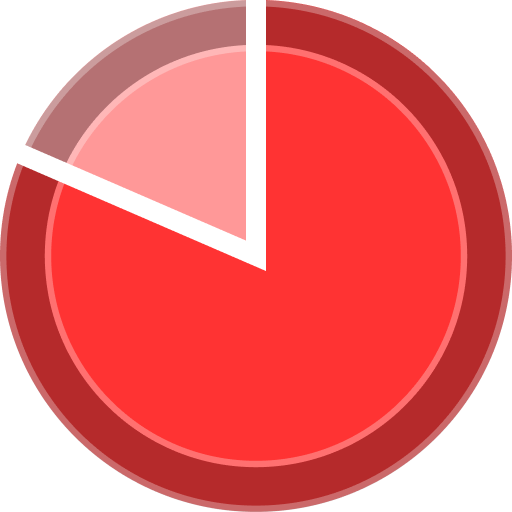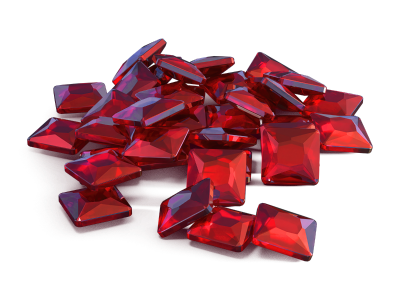-
Posts
28 -
Joined
-
Last visited
Reputation
0 Neutral-
I think that the issue is with the Flash Player because as many of you said the problem persists even if you change browser. I don't have this problem and based on my setup I can think of two reasons: 1. I'm using Flash Player 11.2: downgrading your Flash Player might help (you can find older downloads here) 2. I'm using Waterfox (an x64 flavour of Firefox) with the 64-bit version of Flash Player: if your machine is 64-bit it might worth a shot to try this setup If either of this works for you, please let me know. Vasember
-
Since Rockmelt is based on Chromium (the open-source version of Chrome) it's not surprising that it has the same problem. You should try playing Tanki with either Firefox, Internet Explorer or any other browser that is not based on Chromium. If the game works with another browser, you should refer to this topic. Vasember
-
This is probably caused by your graphics card. I would suggest turning off the Hardware acceleration. If Tanki works as expected, then the problem is related to hardware or it is caused by a bad driver. As you mentioned you have an NVIDIA GeForce 8400 graphics card. Head to the NVIDIA driver download page and download the latest driver. Select GeForce 8 Series and after that select your model and your OS. If the problem persists even after the driver update, I think you should permanently disable Hardware acceleration. Vasember
-
Just to let you know - when person does that he/she signs up for a competition. Anyway, there's a chance these people won't apply in the right thread. :twisted:
-
Vasember
-

Contest "Designer tankionline" discussion topic
hegearon replied to r_Les_Alterman0 in Newspaper Archive
Well it's not free, but there are ways to get it. However, you can download the CS6 version of Photoshop from Adobe. This is a 30 day full trial, so it should be more than enough for this competition. Anyway, I'll finish my work soon and I hope the community will like it. Vasember -
The shadows are gone here as well. Too bad, it gave the game a nice touch.
-
I've posted detailed instructions a while back here. Edit: It seems like was too slow and you've already found the link to my topic.
-
My first thought: chrome limit cache size¹ However, since you might have not heard about Google :wink: here² is a solution I've found within a few seconds. As for Firefox you don't have to use the about:config pane, you can access the same setting under Options ⟶ Advanced ⟶ Network ⟶ Cached Web Content Cheers, vasember ---------- ¹: http://lmgtfy.com/?q=chrome+limit+cache+size ²: http://groups.google.com/a/googleproductforums.com/d/msg/chrome/x0FObhnJ7fE/DgDLS0wZOt4J
-

[how-to] Hardware acceleration
hegearon replied to hegearon in [how-to] Hardware acceleration Archive
Seeing the confusion about how to enable the hardware acceleration feature of Tanki Online which was added recently, I decided to make a How-To guide about it. After reading this and observing the attached pictures, even the novice users should be able to activate (or deactivate) the new features. Step 1: Updating Flash Player 1. Visit the following page: Check Flash Player version. 2. View the text the red arrow is pointing at. If it doesn't begin with "11" you'll need to update your version of Flash Player. Only proceed to {3.} if you have to update. 3. Visit the Adobe website and grab a copy of the newest Flash Player. 4. Follow the on-screen instructions. Step 2a: Enabling "Hardware Acceleration" 1. Start loading Tanki Online. 2. While loading, open the context menu (right-click anywhere in the window). 3. Select (click on) the top option from the menu. 4. In the popup window click on the left-most tab. 5. Check the "Enable hardware acceleration" option. 6. Reload the game and you're ready to go. Step 2b: Disabling "Hardware Acceleration" 1. Follow the first four steps of {Step 2a: Enabling "Hardware Acceleration"}. 2. Uncheck the "Enable hardware acceleration" option. 3. Reload the page and you can play without hardware acceleration. Pictures Context menu Options interface vasember -
I had this problem too (I'm using avast 7.0.1426). I've just cleared the cache of the browser I play Tanki with, and after that the antivirus didn't let me load the game. Here's the record in the log file: Url : http://tankionline.com/AlternativaLoader.swf?v=4 Severity : Medium Status : Threat: SWF:Dropper [Heur] Action : Blocked The solution is rather simple: an exclusion in the settings has to be made. Here is how to do that: Open the avast Control Panel, then under Real-time Shields select Web Shield. After that in right panel click on Expert Settings. This will open a new window. Click on the Exclusions tab, and under URLs to exclude type "http://tankionline.com/*" (without quotes). Click OK at the bottom, and the game should load without any problem. EDIT: I've made a few pictures highlighting the locations mentioned above: Control Panel Web Shield Settings vasember
-

[advice] Can't connect to any server
hegearon replied to hegearon in [advice] Can't connect to any server Archive
Hello there! I've run into a problem and although I found the solution, I feel I have to share this story with the community, so others can solve this problem with ease. The other day I was playing with Tanki when my antivirus did an update. After I've restarted my computer I couldn't connect to any server (Connection to c*.tankionline.com failed.). After reading a few posts in the forum without any solution to my problem, I decided to check my antivirus to see what has changed with this release. After digging through the settings of the application I came to the conclusion that an extension installed by the antivirus caused the problem. After disabling it I could connect to any server again. My setup OS: Windows 7 Browser: Firefox 11.0 Antivirus: Avast 7 (upgraded from version 6) You can disable the plugin in the following way: Avast Control Panel → Additional Protection → Browser Protection Vasember Disclaimer: this might not be the solution to a similar problem, however I'm positive that this solved my problem. -

***POLL POLL POLL WEAPON MINUTES BATTLE /POLL POLL POLL***
hegearon replied to shivamgulani in Archive
Hello there, first of all, I think you should edit your posts, so that they aren't all in capitals (we don't like this kind of posts). About the poll, it depends on the map, because on Island my choice would be either Freeze or Isida while on Madness it wouldn't be a great idea to use those weapons. So I think this poll is pretty useless. Cheers, Vasember
 Jump to content
Jump to content