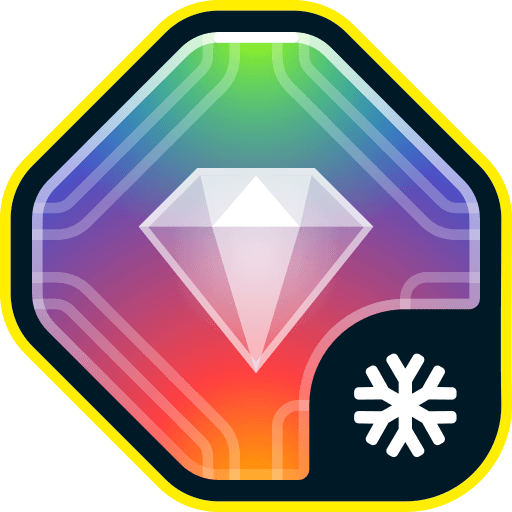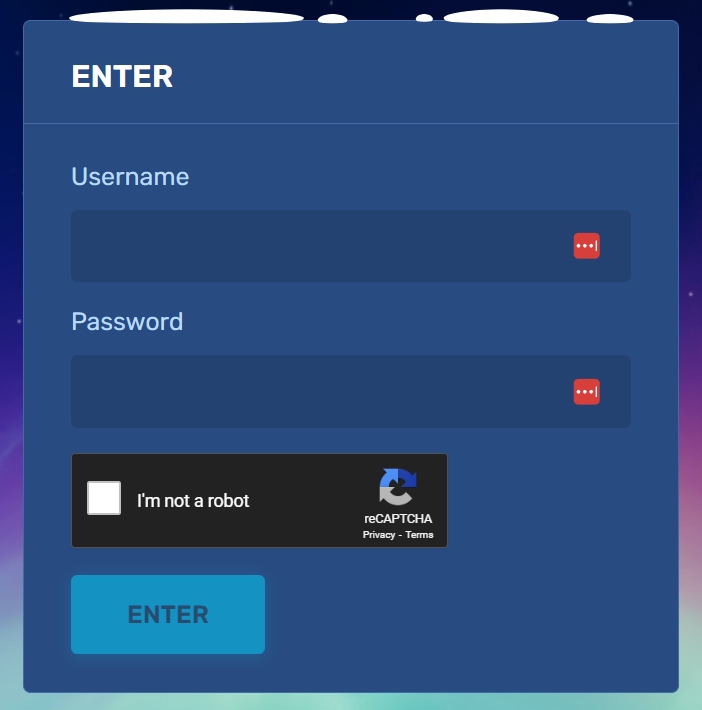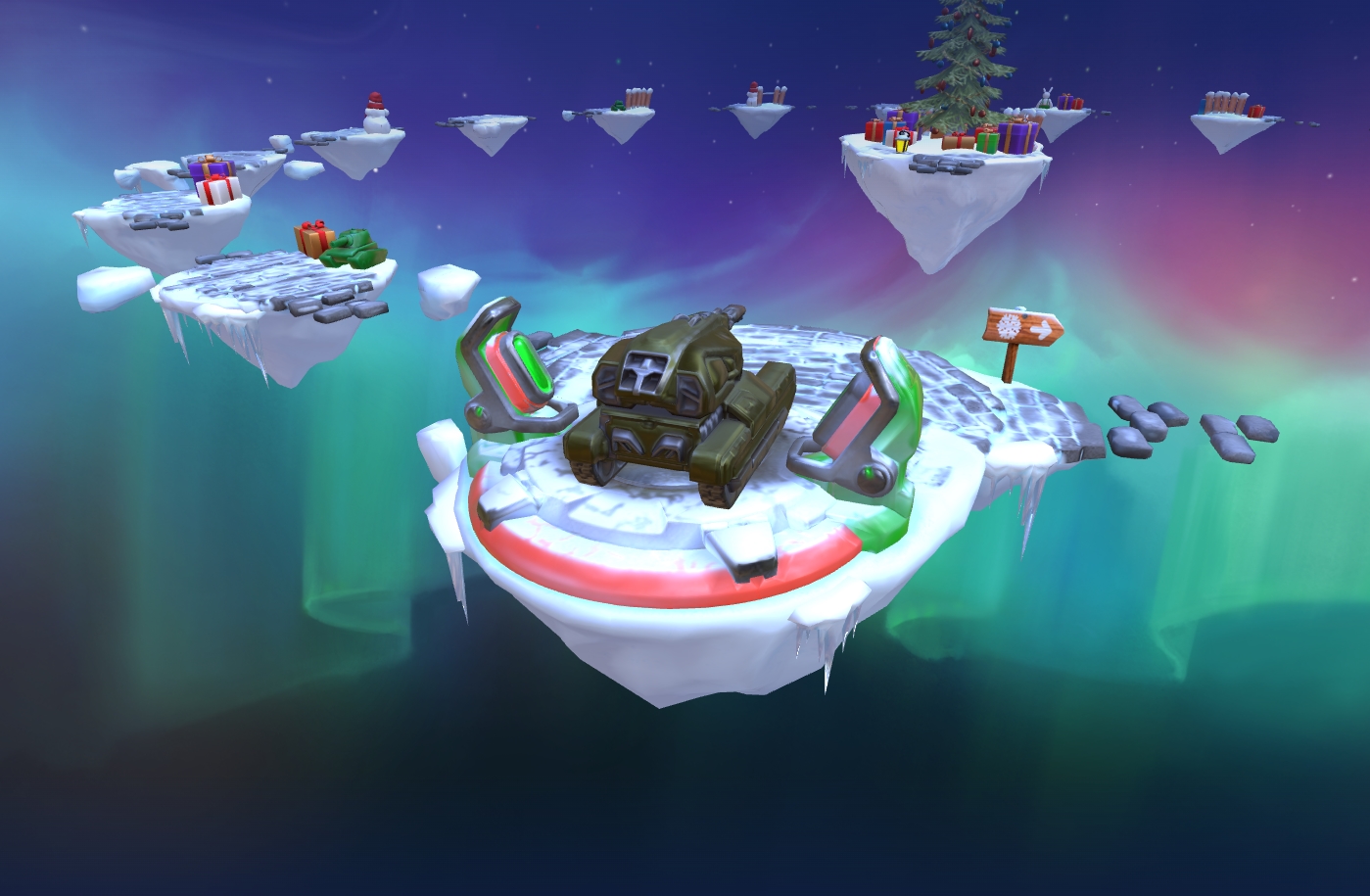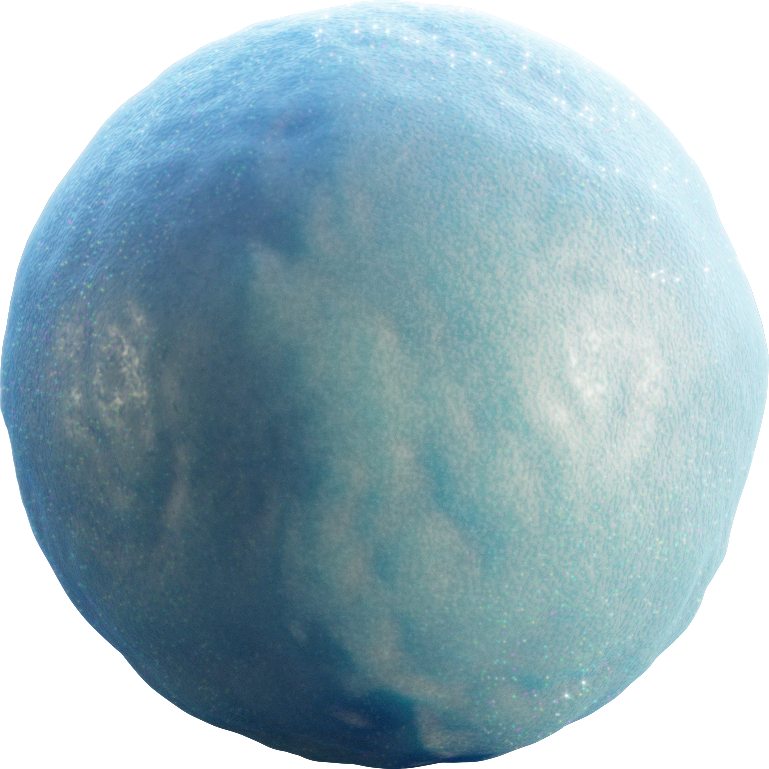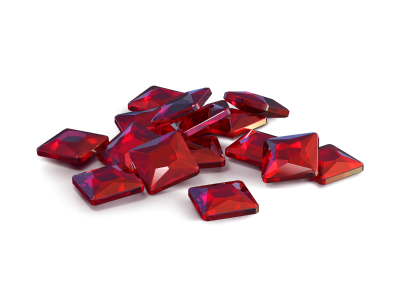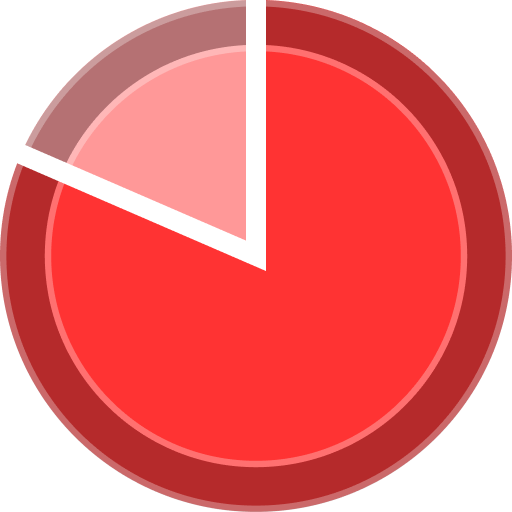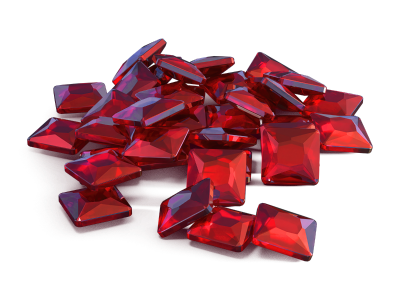-
Posts
1 058 -
Joined
-
Last visited
Reputation
2 NeutralRecent Profile Visitors
812 profile views
-
if u draw it don't forget tath can be the next new map who get on the servers if the dev' chooose it ;)
-
:mrgreen: :mrgreen: :mrgreen: :mrgreen: :mrgreen: :mrgreen: because he is green :mrgreen:
-
yeah i am your 1 FAN =D
-
if you receive this mp do not doneload the file it contain virus! proof:
-
banned because Beerme has 0 number in his name
-
Player CaptainMaxwell is banned FOREVER, Reason: TROLLING. trololol
-
let's test tath game ^^' and vote after ^^'
-
false justin beiber has alrady kill you
-
sry i'm not good in english and i haven't understand "fk" :?
-
welcome in transformice world Game Overview: You're a mouse! Try to get the cheese and bring it back to the mouse hole. To help your along your quest, a player among you will be chosen to be a powerful Shaman! The Shaman's objective is to help the mice get to the hole. Throughout maps that are played, shamans will be able to place objects throughout the area to guide you to the cheese and your goal. Game Controls: Arrow Keys: Left: Move left. Right: Move Right. Down: Duck Up: Jump Alternatively, you can use the WASD keys to move as well. Shaman Controls and Features: When you are chosen to be Shaman, you will notice that the finished list will now become a list of objects that can be used! To use these objects, you have two options: Move your mouse over the object and click to select it, left click and hold to cast it where you want it to be placed on the map. Alternatively, the numbers 1-9 are shortcut keys for objects, in order of how they appear in the Shaman object list. (Note: On some levels there is more than 9 objects in the list. In order to use anything past 9, you must select it from the list) You will also notice that sometimes the objects turn red. If this happens, it means that you are out of the boundaries of your casting region. Test out how far you can cast certain objects! Shaman Object Anchoring: After learning how to cast an object, you can now place anchors to start building things! Anchoring: An anchor will allow an object to be connected. Certain objects can connect multiple times, while others do not connect at all. Here is a brief overview on the types of anchors and what they do. C key: Adds a free moving yellow anchor. C anchors can only be attached to other objects. Most objects can be connected with C anchors. V key: Adds a solid teal anchor. V anchors can only be attached to other objects as well. Most objects can be connected with V anchors too. B key: Adds a solid red anchor. B anchors can only be attached to the board objects in the shaman list. N key: Adds a motorized teal anchor. N anchors can only be attached to other objects and most objects can be connected with them. By pressing any of the anchor keys (Aside from B) you can move anchor points on your objects. Use this to your advantage to create more complex contraptions! Test them all out to become comfortable with what work and what doesn't! Commands: /ban Username: Sends a vote in to ban the username selected. /scroll: Scroll locks the mousewheel in your browser. /profile Username: Will retrieve the username's profile and display it for you. /title or /title #: Brings up a list or selects a title number for your mouse to wear. /room #: Allows you to switch rooms. /friend Username: Adds the desired user to your friend list. Their name in game will now appear as green. (Note: In order to see where your friend is, he/she has to add you as a friend back, otherwise, it will appear as blank.) /mute Username: Acts the same as ignoring the designated user. It will ignore that user until they reconnect. /c Username: Sends a private message to designated user. game link: www.transformice.com let's discuss about this nice game this game is free for play on the game
 Jump to content
Jump to content