Poll about computers
52 members have voted
-
1. How do you close your PC?
-
Shut down every time you stop working, even if taking a short break6
-
Put in sleep mode when taking a break, shut down at the end of the day27
-
Put in sleep mode most of the time and shut down once every few days9
-
Almost always use sleep mode and only shut down when you know you won't use it for a few days in a row (or when you have to shut down because of an update)6
-
Leave it awake all the time and let it go in sleep mode on its own4
-
-
2. How often do you shut down/restart your PC?
-
Multiple times every day13
-
Once a day22
-
Once every few days9
-
Once a week2
-
Less than once a week6
-
 Jump to content
Jump to content









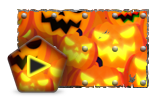









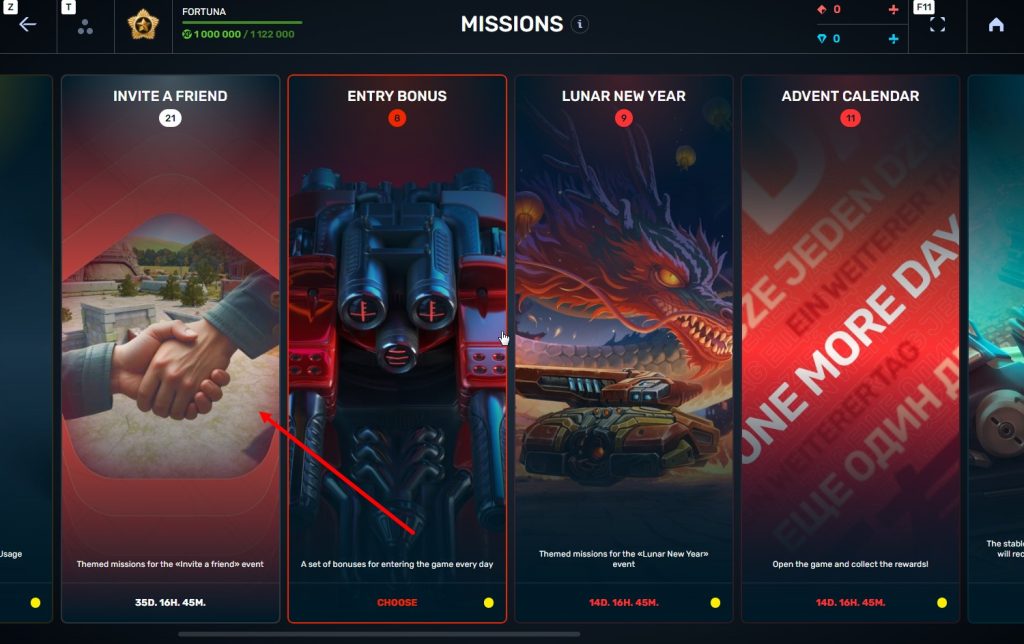
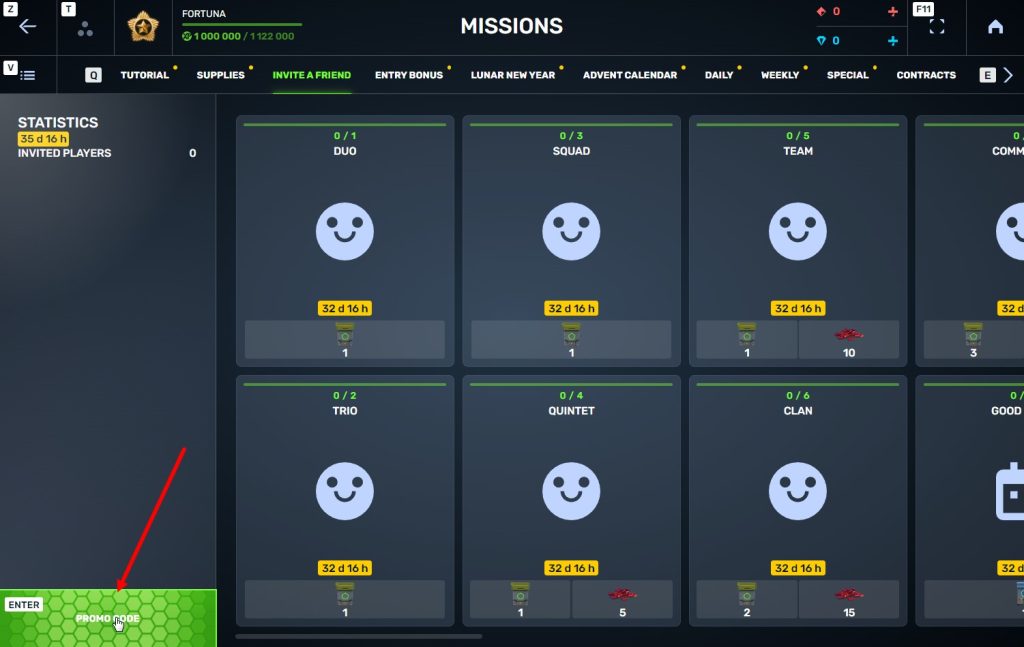





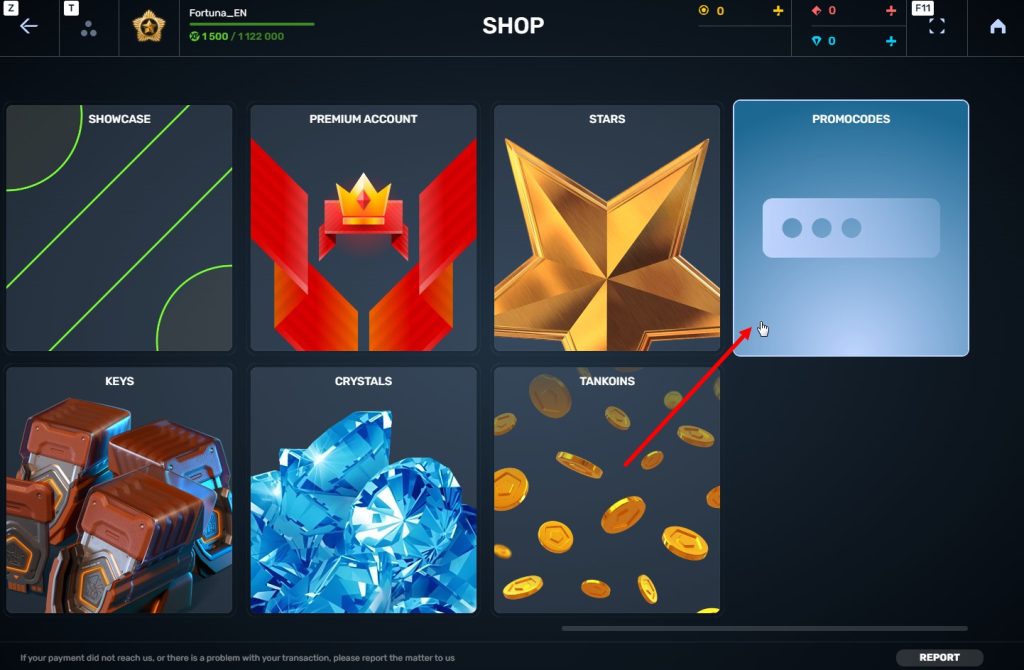
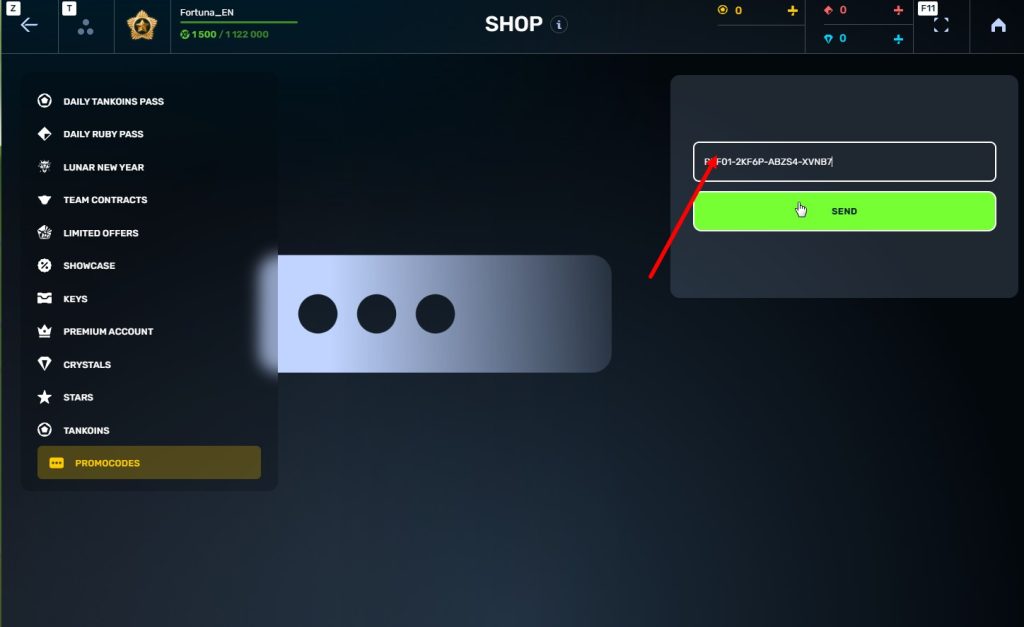
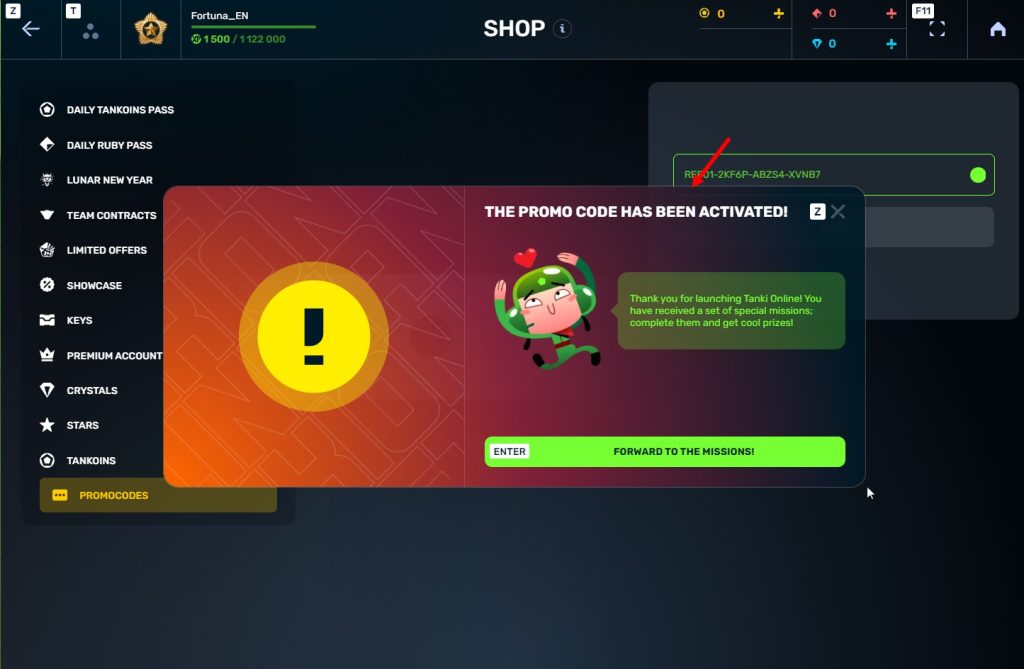
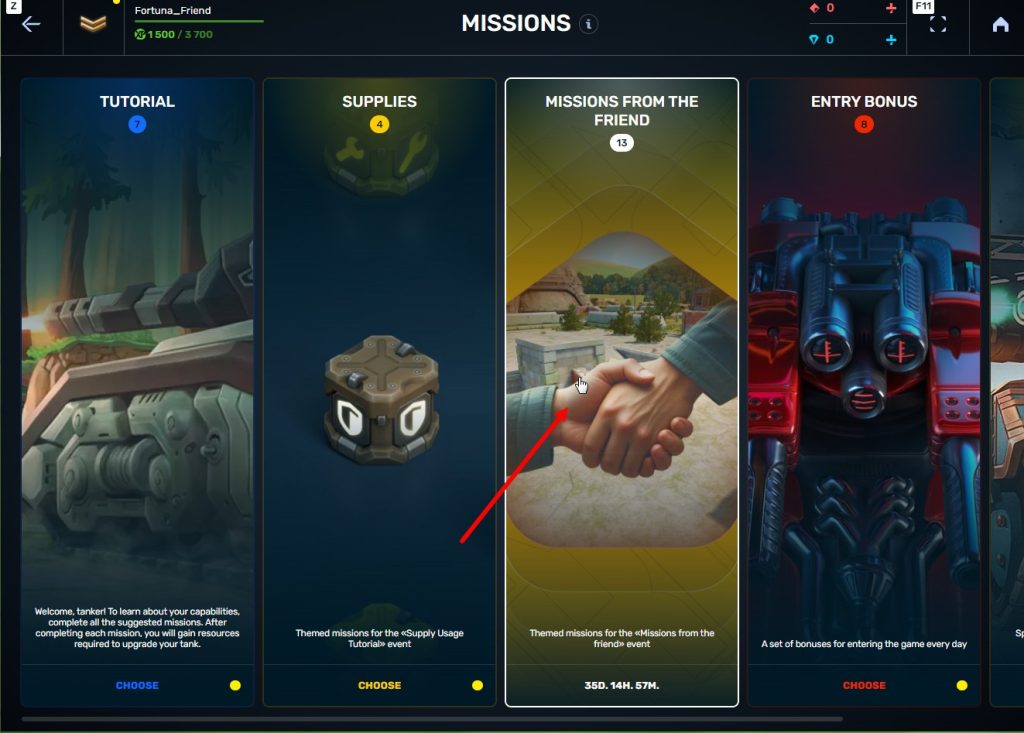





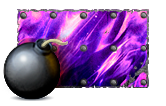


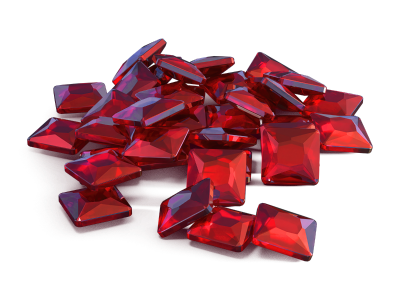

Recommended Posts