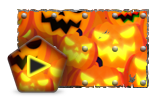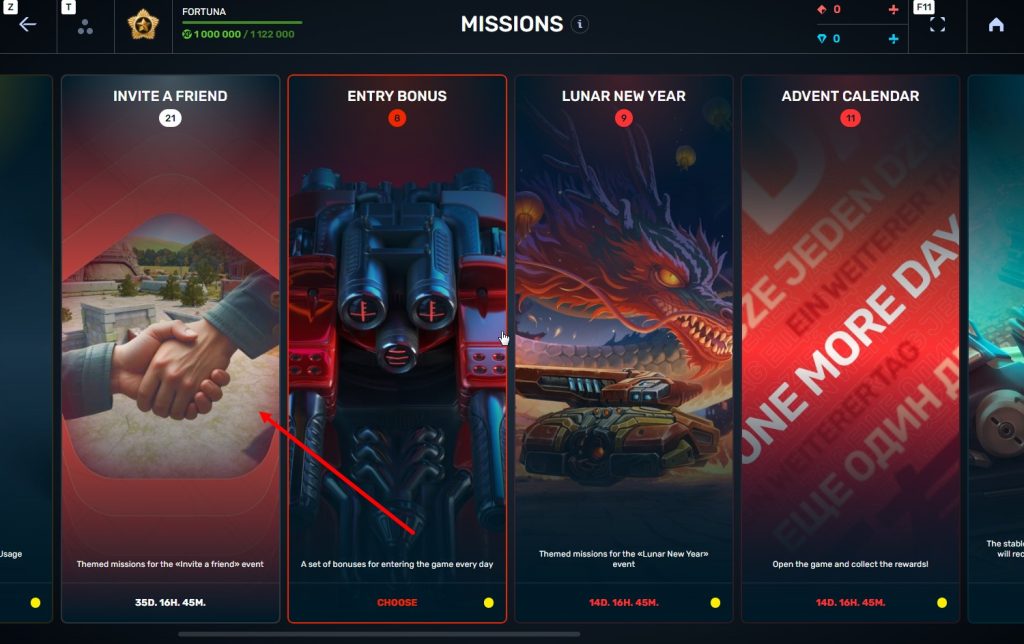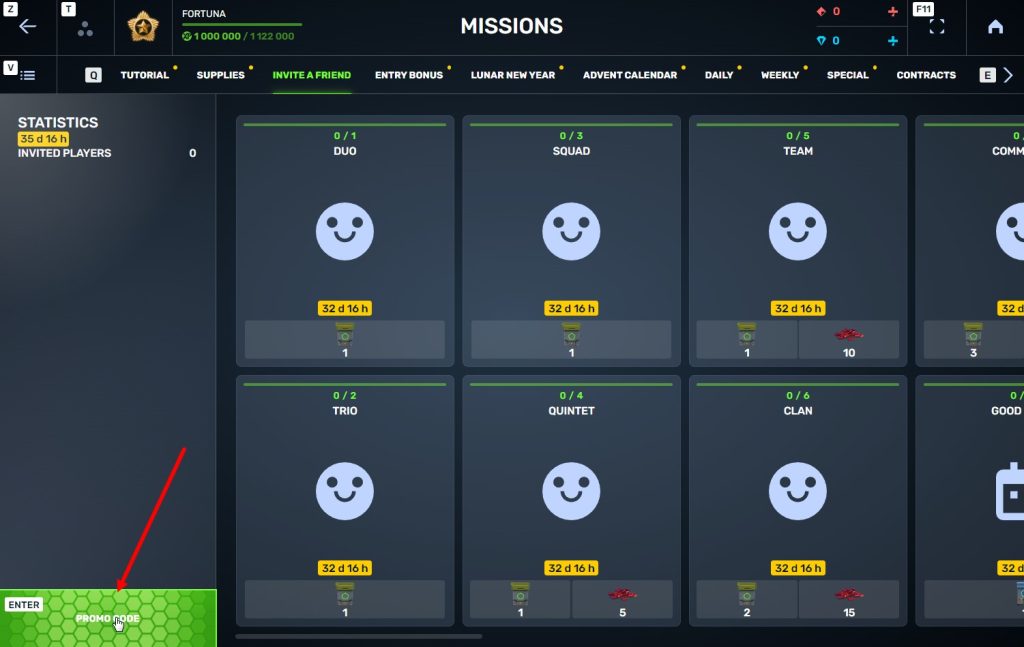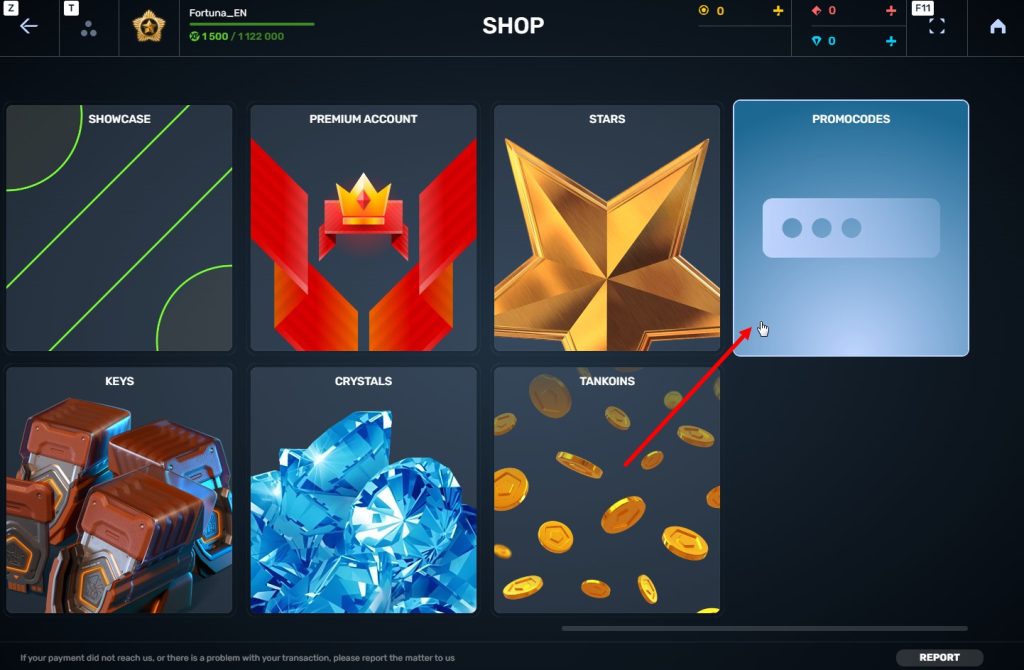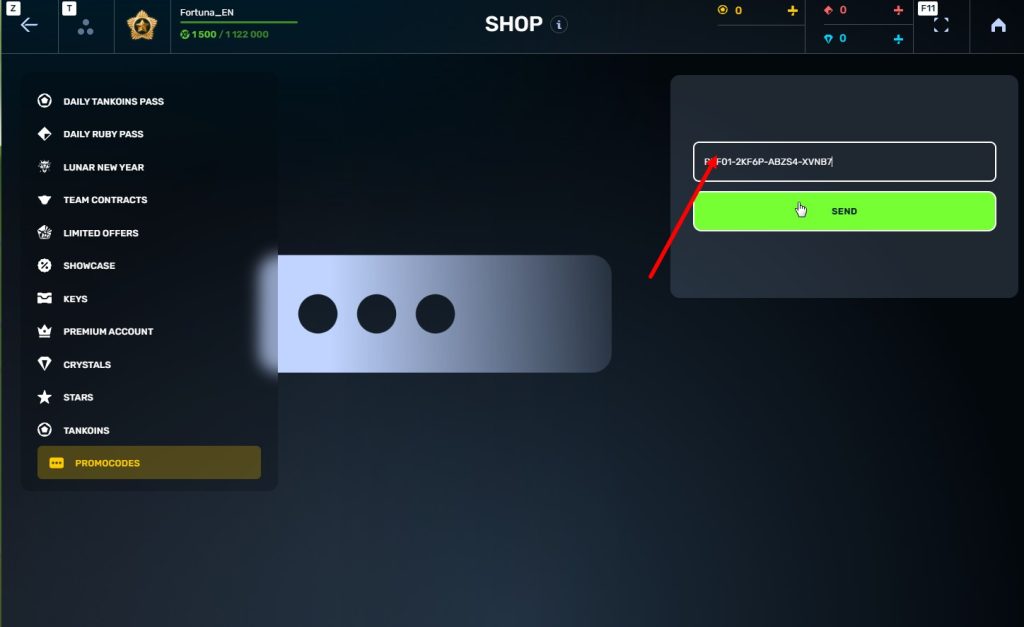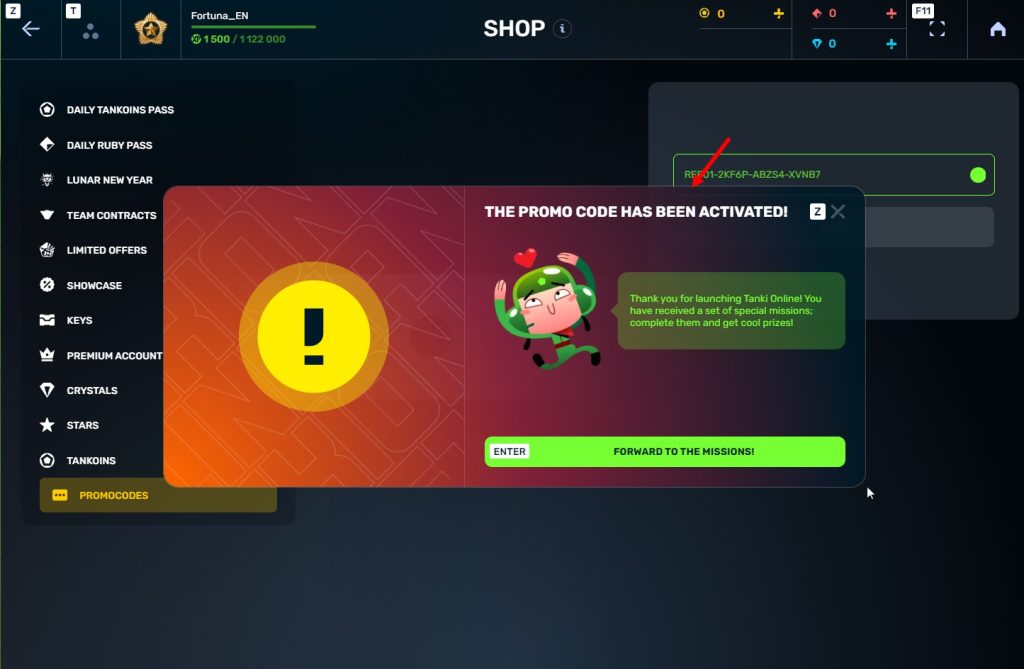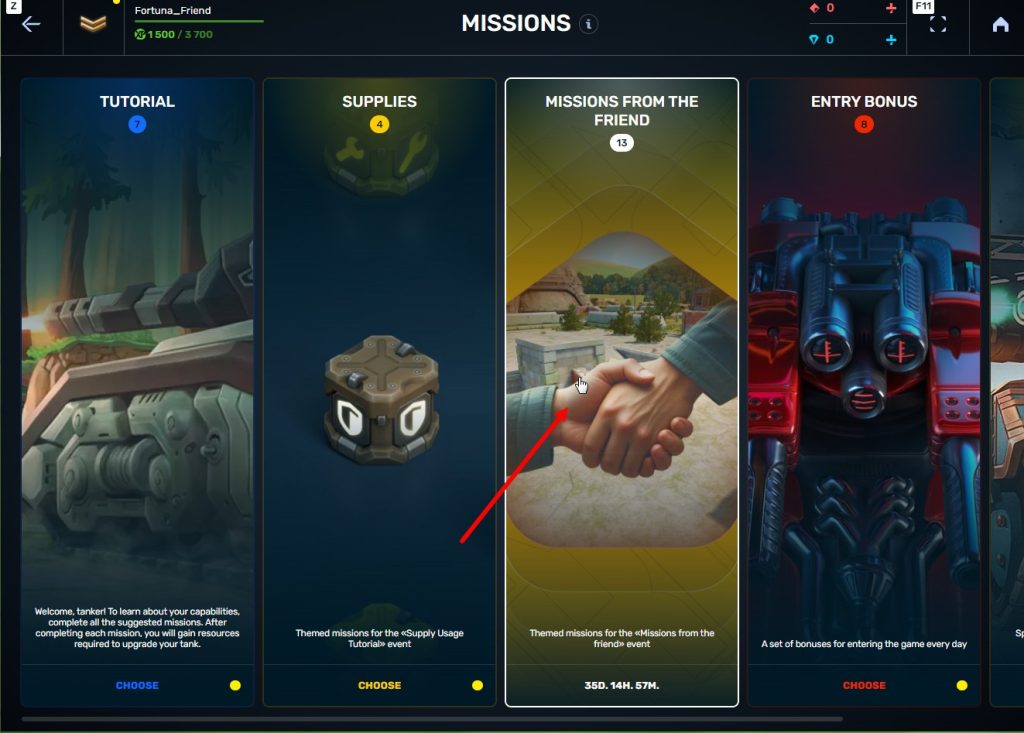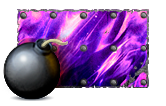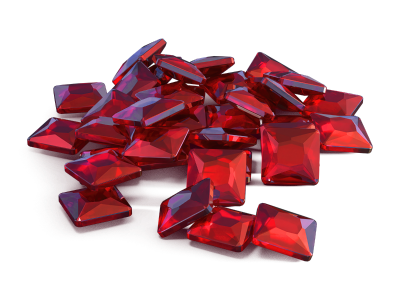-
Posts
5 675 -
Joined
-
Last visited
Everything posted by r_SwagBoy110
-
Yeah, I just noticed it. It looks better I suppose.
-
Why would you upgrade a Titan? It's Slow Its not very strong It's a waste of 900 Crystals
-
Banned for not using a smiley face in your message!
-
Banned because of your 91 Messages!
-
So true, and nothing more horrible than being a foot away from a GoldBox and getting shot. :cry:
-
Woahh, I just saw your username... is it really you?
-
(Update: I have updated the guide to the new forum.) A newcomer to TankiOnline sent me a pm asking how to post stuff in the forum so I made a tutorial for him. It took sometime to make so I thought I may as well post it in here in case someone else has the same question: To post a normal message all you have to do is go down to the bottom of the page to something looking like this: Then you can type in your post and click the post button. Here's how to add an Image or a YouTube video: Copy the URL of the Youtube Video you want to use: For example: www.youtube.com/watch?v=GcAL9ltMhQI&list=UUPF8cFT3sJHYSV189qXeHIg&index=12&feature=plcp Then paste the URL into the message and click post ...and it should look like this except with whatever video you posted: Or for an Image right click on the image you want to post and click "Copy Image URL". Then click this button: Paste the URL into the bar and click "OK". Another newcomer asked me how to take screenshots and post them in the forum so here is how to do that. So first you'll need to open whatever you want to take a screenshot of, for instance I will be taking a screenshot of my Tanki Garage: And when you have that open you need to hit these to keys at the same time: Then if you have the application called Paint or Gimp, open that up and hit these keys: Then something like this should show up: Then you can crop it or edit it & then save it in a folder where you can find it. Then you want to open this website on your browser. Then you'll want to click this: Select the picture of your tank from your computer and hit 'enter'. Then you click this button: Wait for it to load: Then right click the image that you uploaded and click "Copy Image URL". ...And then you can post the image in the way that I showed you up top. I hope this helped!
-
I think you should make a completely indoor map which consists of a a bunch of piles of boxes and cement and you can go up to a balcony to snipe with the Railgun. Here's a rough copy idea:
-
Yess! they should definitely do this in the next update!
-
I'm way to lazy to make a video so...
-
http://tankionline.com/battle-en4.html
-
Add me October - 9th
-
Minecraft is larger than Neptune :)
-

The best youtube channels / Les meilleures chaines youtube
r_SwagBoy110 replied to Raphael2 in Archive
Check out my Youtube channel: http://Bitly.com/TheWackyDoo -
I know How you Feel!!!!! I have been being kicked out due to Inactivity when I'm being active and its soooo... annoying (how can we fix it?) http://forum.tankionline.com/posts/list/151417.page
-
Goodbye... You will be missed... Even though I don't know who you are
-
I have already stated this a few messages above, let me repeat... :) Oh, I didn't see that...
-
You have my dream paint, but I can't afford 8000 crystals for a coat of paint at the moment...
-
I must have listened to it maybe 20 times...
-
I always mute TankiOnline when I'm playing and listen to: Lecrae, Flame, Thousand Foot Krutch, Eminem, Lil' Wayne, LINKIN PARK... and more
-
So people don't say "Wow, he's got 2,000 crystals and 400 nitro's. I'm going to hack his account"
 Jump to content
Jump to content