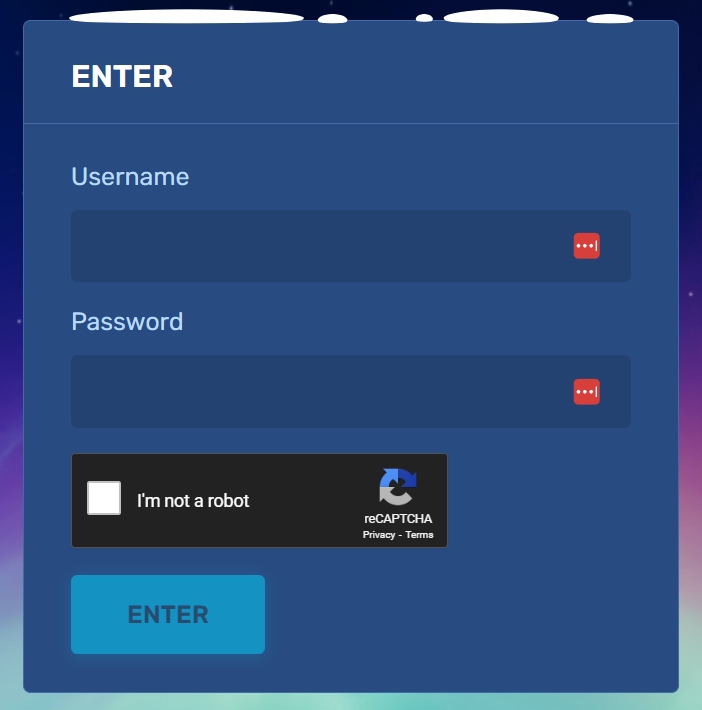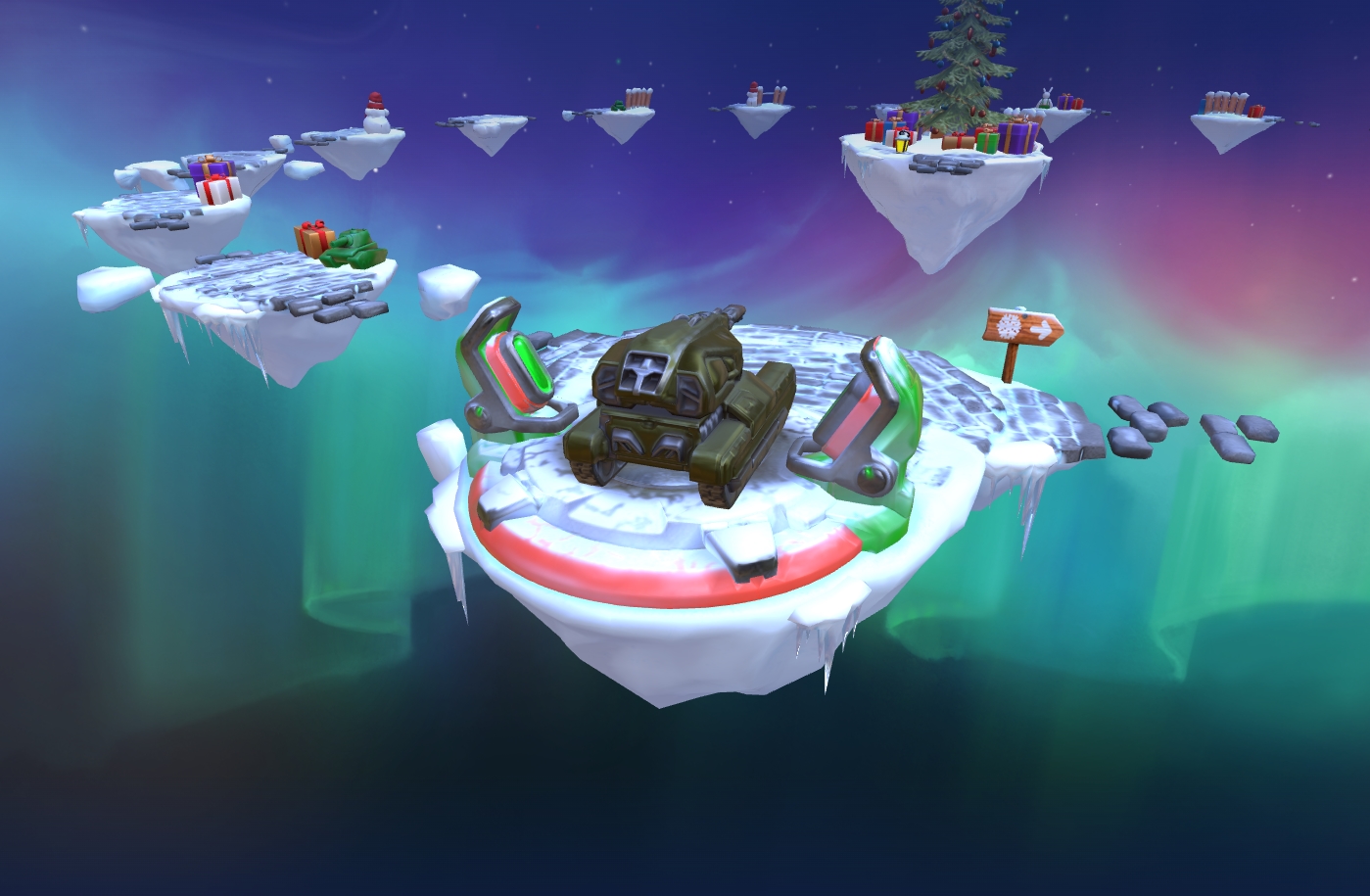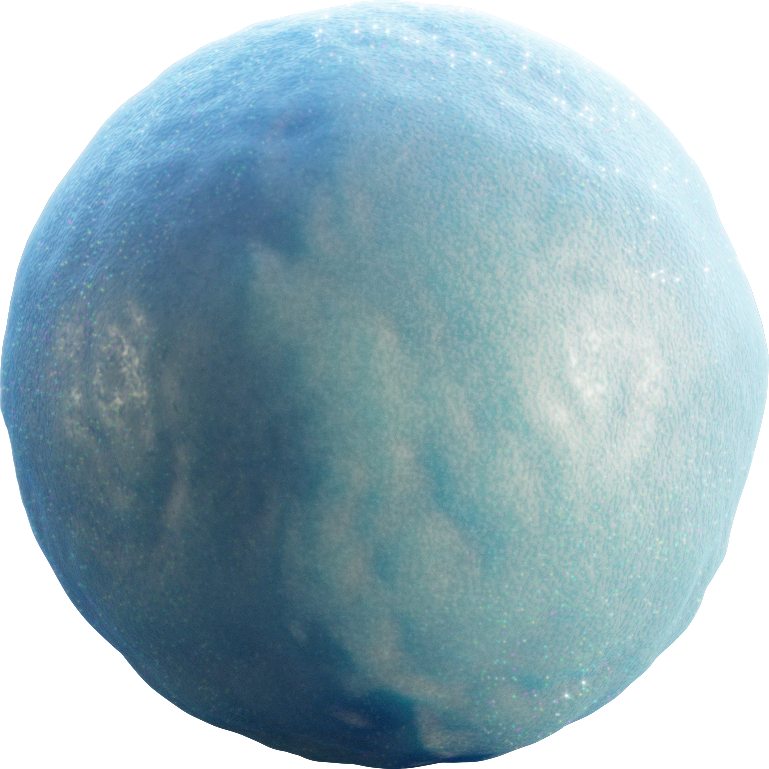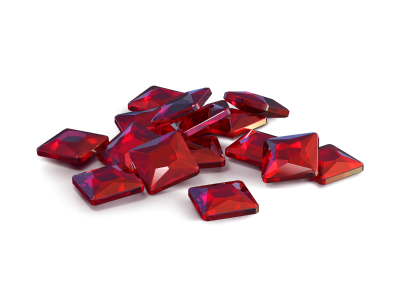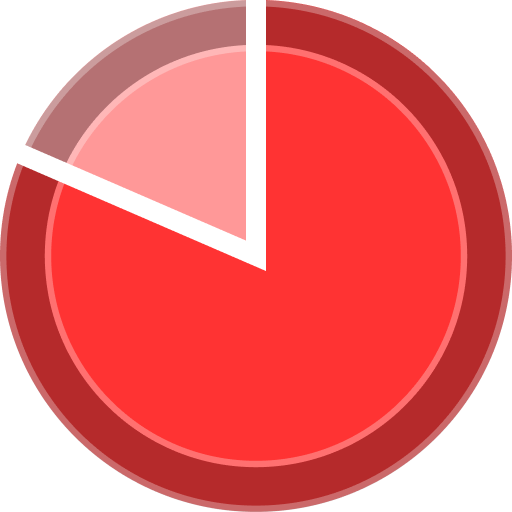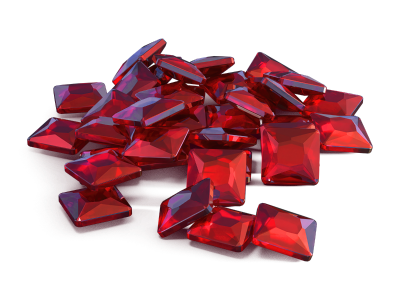-
Posts
759 -
Joined
-
Last visited
Everything posted by GeneralPie
-
600 posts. ^_^
-
You do know ATI is owned by AMD.
-

Has school become more about passing than actually learning?
GeneralPie replied to Remaine in Archive
Yes. They repeat the same things every year. :mellow: -
Computers. They are everywhere.
-
Probably 15 years. Not exactly sure though since technology is improving everyday and making stronger hardware.
-
1. What do you mean? When you do CTRL + ALT + Delete it is disabled there? Try system restore but make a restore point so you can go back if it does not work. 2. Tiger direct.
-
:fire_r:
-

If there was a option to choose your avatar, what would be?
GeneralPie replied to ARENO-1998 in Archive
-
This lol.
-
Take the keyboard apart and put it back together. Mabye that will work.
-
In my old computer I had a Pentium III @ 700 MHZ and a nVidia Geforce 8400 GS 512 MB and 512 MB of RAM. I knew this method before and I got 40 FPS with dynamic shadows. ^_^
-
^ Visual Basic is so easy. .-.
-
Making a button. (Flash/Actionscript 2) 1. Draw a rectangle 2. Convert the rectangle to a button. (Right click rectangle > "Convert to Symbol..." > Button) 2. Create a new frame. 3. Add this code to the button: If you click the button it should take you to the next frame. Adding a context menu: 1. Create a new layer. 2. Double click the frame in the timeline. 3. Add this code to it: If you right click on your flash movie then it should show your context menu. Note: If you want to disable a item on your context menu simply add this to the code:
-
Interesting.
-
Thanks. :P I will post some more codes for different languages later. Probably tomorrow.
-
Buy a new video card along with some more ram.
-
Nowadays... 25 minutes.
-
How to make a object move. (Flash, Action Script 2): 1. Draw a shape. (Example: Square) 2. Convert it to a symbol and call it "character" and make the registration point at the bottom where the middle is then hit ok. After that give it a instance name called "char". (Without quotes) 2. Double click on the shape and paste this code on the object: 4. If you use arrow keys you should be able to move your object and make it jump. You should get this: http://www.swfcabin.com/open/1399410964 Note: Be sure to make the FPS 24.
-
Its up to the developers.
 Jump to content
Jump to content