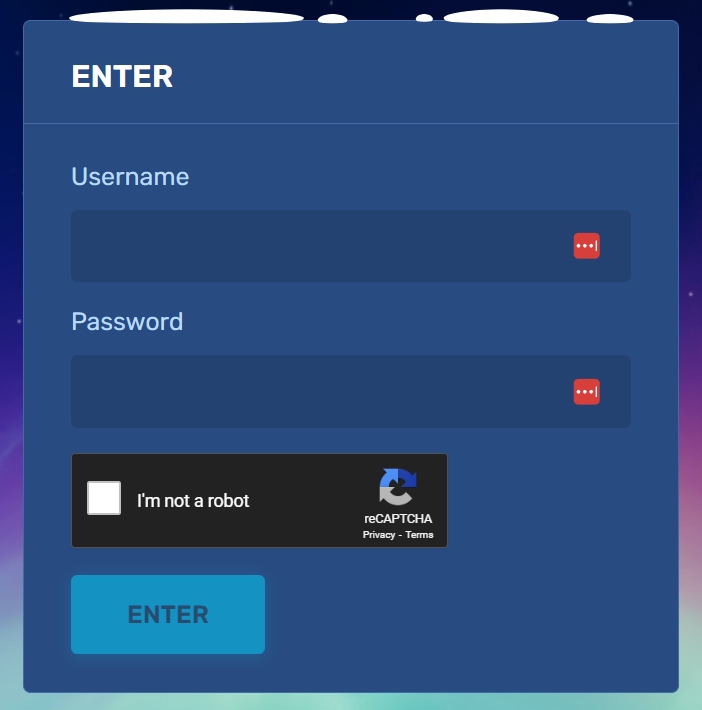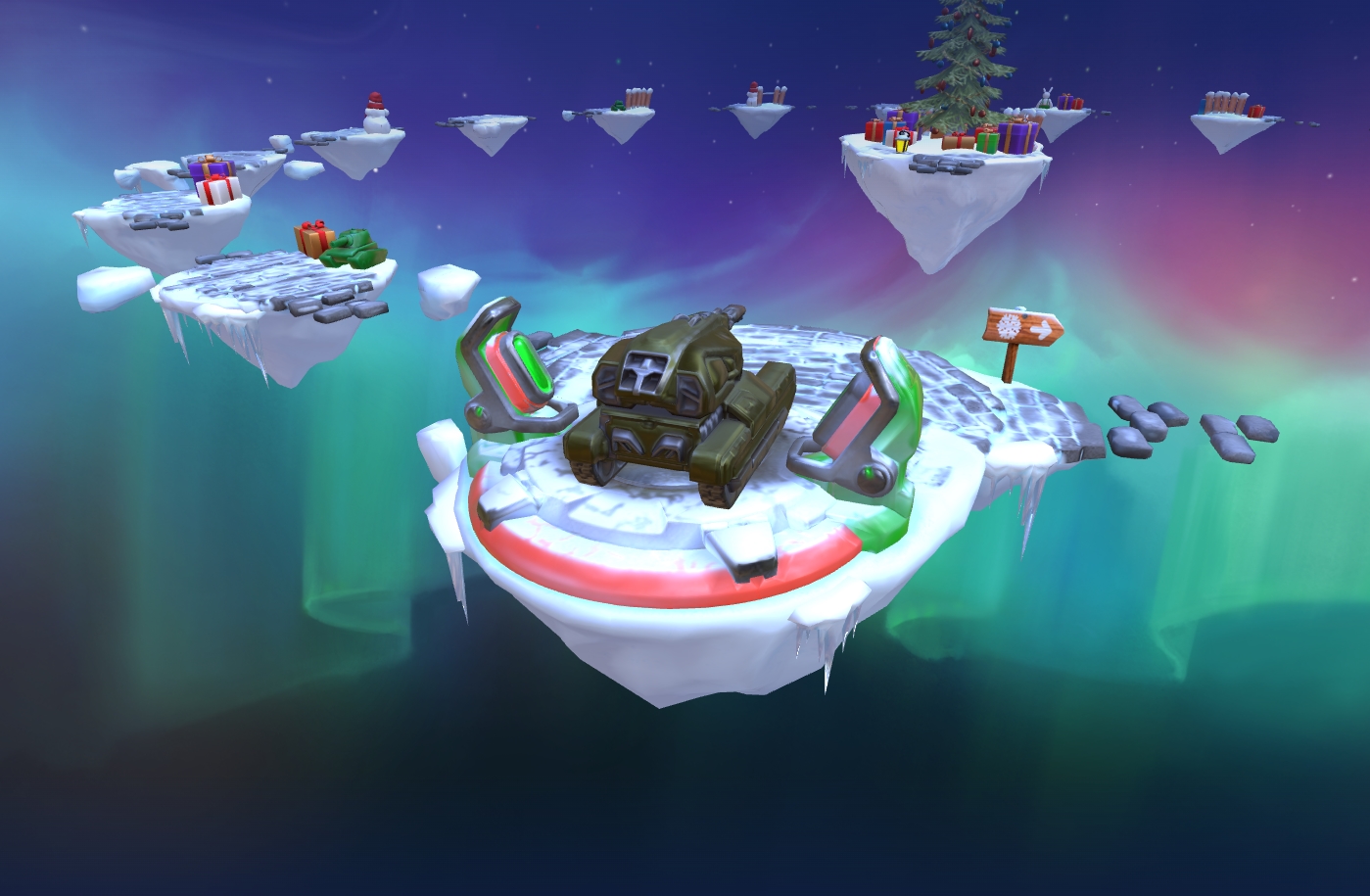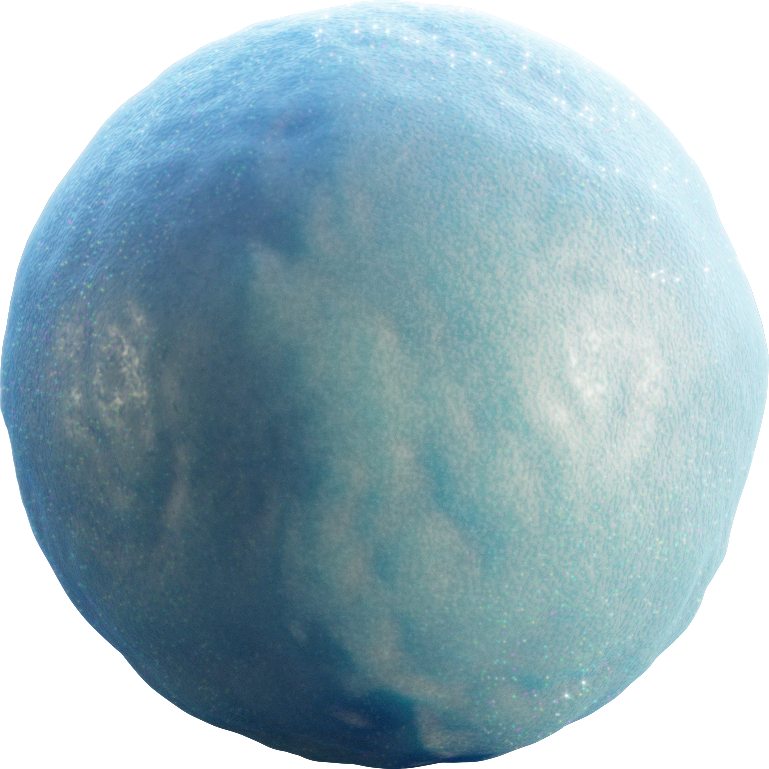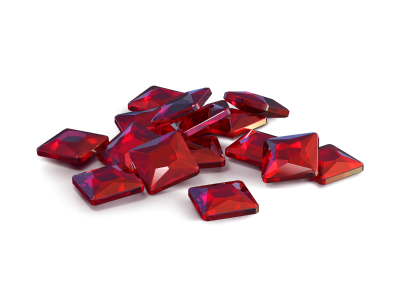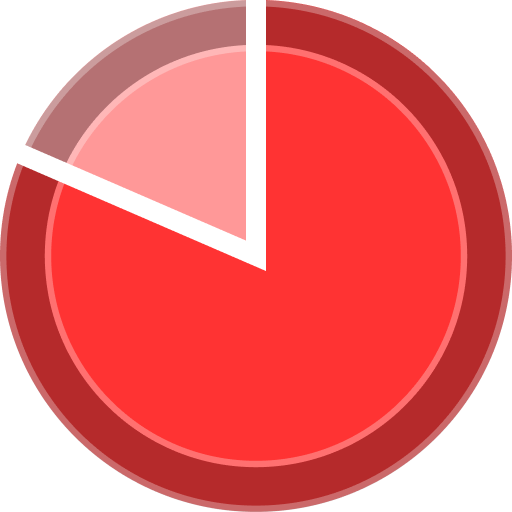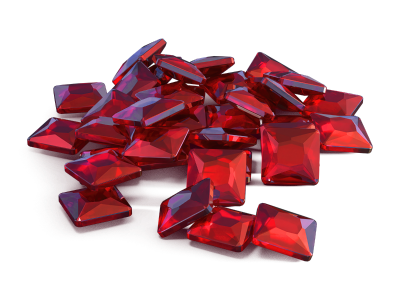-
Posts
1 273 -
Joined
-
Last visited
Everything posted by MrCommando
-
True, but just in case if people aren't sure..I've created this topic :)
-
True. This isn't, but I've made this so people can get help, if they are not sure about creating a account on Skype, Tanki (well, tanki's players) use Skype for team-chat ect, so I thought I could help.. Thanks!
-

[Forum Game] Guess the Turret/Hull modification of the user bellow.
MrCommando replied to High in Forum Games
Nope. User below has m3 Isda -
Everyone wants to know this... The Real Truth About @Godmode_ON (GodMode_On)
-
Commando-kingPOTE_S, he was very strong..
-
Without picture? There's almost a picture showing the steps in almost every step. Guide on making a tanki account.. :huh: You mad bro?
-
Please Post Your Ideas Here!
-

[FAQ] How To Make A Skype Account.
MrCommando replied to MrCommando in [FAQ] How To Make A Skype Account. Archive
How To Create A Skype Account? If your wondering how you can create your own Skype account/ID. Well, your in the right place! Here in this section, I will teach you just that! Here are the simple steps of creating a Skype account. 1. Visit www.Skype.com/en/ in your browser. 2. Click 'Get Skype' (Picture) 3. After that, you will be taken to the next page. (Picture) 4. When your on that page, click 'Join Us' (Picture) 5. When you click 'Join Us,' you'll be taken to the 'Create A Account' Page. (Picture) 6. Fill your information. 7. Make sure your 'Skype Name' (which will become your Skype ID) Is the one you want. It CANNOT be changed after! (Picture) 8. After you've completed the form, click 'I agree - Continue. (Picture) 9. After you've done all that, you will be taken to your profile page. 10. From your profile page, click 'Download Skype For Windows' (Picture) 11. Save the Skype Setup file to your PC. 12. When done, double click the file. 13. Follow the steps in the Setup. 14. When everything is done, lunch Skype. It should look something like this (Picture) 15. Click 'Skype Name' 16. Sign In using your Skype Name (Picture) and password. (Picture) 17. Click 'Sign In' 18. Give your Skype name to your friends and add them! 19. You can add your friends too by getting there Skype name and adding them using Skype Name. 20. Enjoy. What Is Skype? Created a Skype account? Still don't understand 'What Skype Is?' Well, in this section I will teach you just that! Only This Text Was Taken From The Official Skype Website! Skype is a software that enables the world's conversations. Millions of individuals and businesses use Skype to make free video and voice calls, send instant messages and share files with other people on Skype. You can use Skype on whatever works best for you - on your mobile,PC or a TV with Skype on it. Skype is free to download and easy to use. If you pay a little, you can do more - like call phones,access WiFi,send SMS and make group video calls. You can pay as you go or buy a subscription, whatever works best for you. And in the word of business, this means you can bring your entire ecosystems of workers,partners and customers together to get things done. If I've missed anything out that you'd like to know, please post it down, I'll be glad to edit the topic and post your ideas. Thanks :) -
14,196
-
Player pressisbn978abc has been banned FOREVER. Reason: Saying the word 'bla'. Saying 'bla' will banned you from Tanki Online, please read #Rules if you unsure!
-
13,993 :D
-
My name isn't on the list?? :O Add me :D
-
Good Luck! Proud of myself to get the first like :P
-
Hello, I think as the other people have said, connect help@tankionline.com I think it's the best idea. It is very helpful and fast (does it in less then a week). By the way, next time, please post a topic like this here: http://en.tankiforum.com/index.php?showforum=131 . Good Luck!
-

Creativity By M-A-N-T-A-S-777 & Mantas.T
MrCommando replied to M-A-N-T-A-S-777 in Your Creativity Archive
:o GL -
Good Luck :)
-
Where is Ep: 9??
-
I am a true tanki fan
 Jump to content
Jump to content