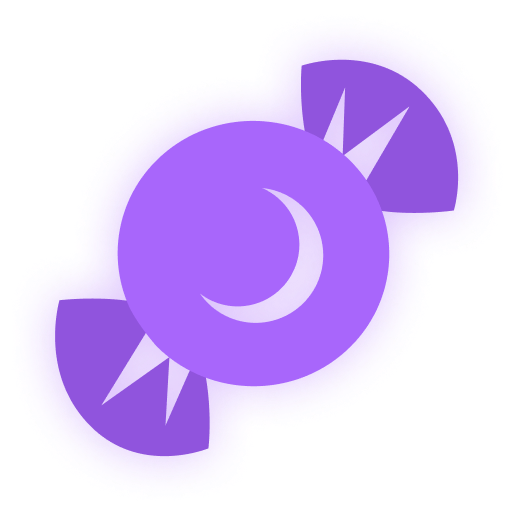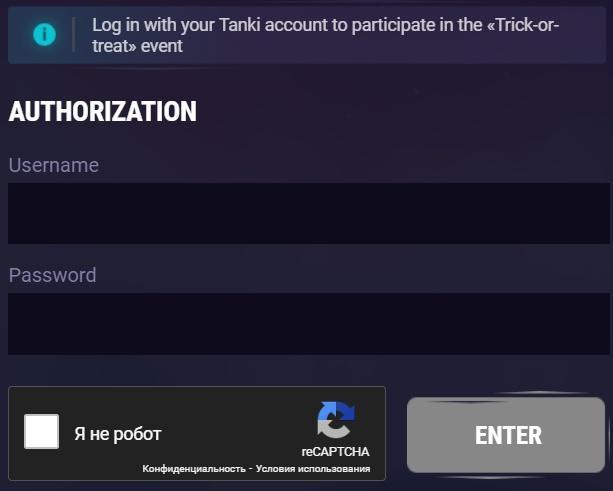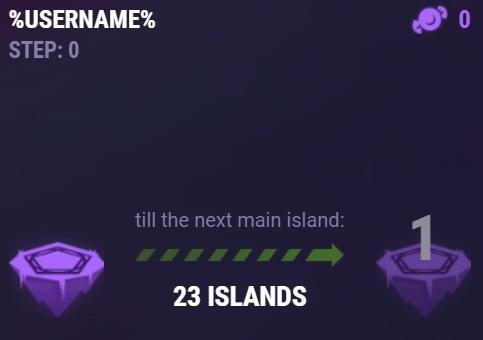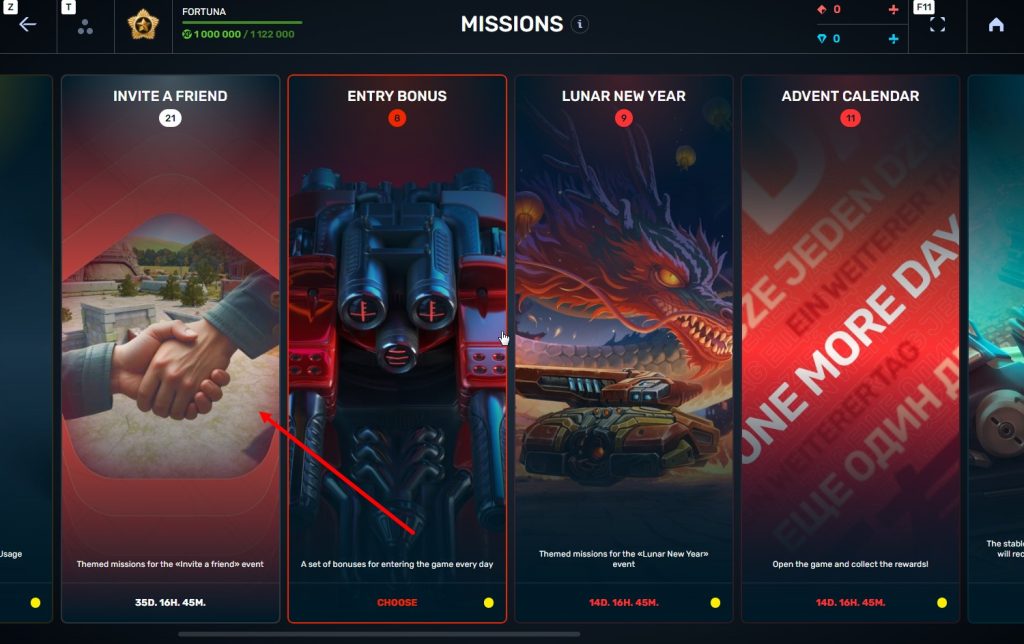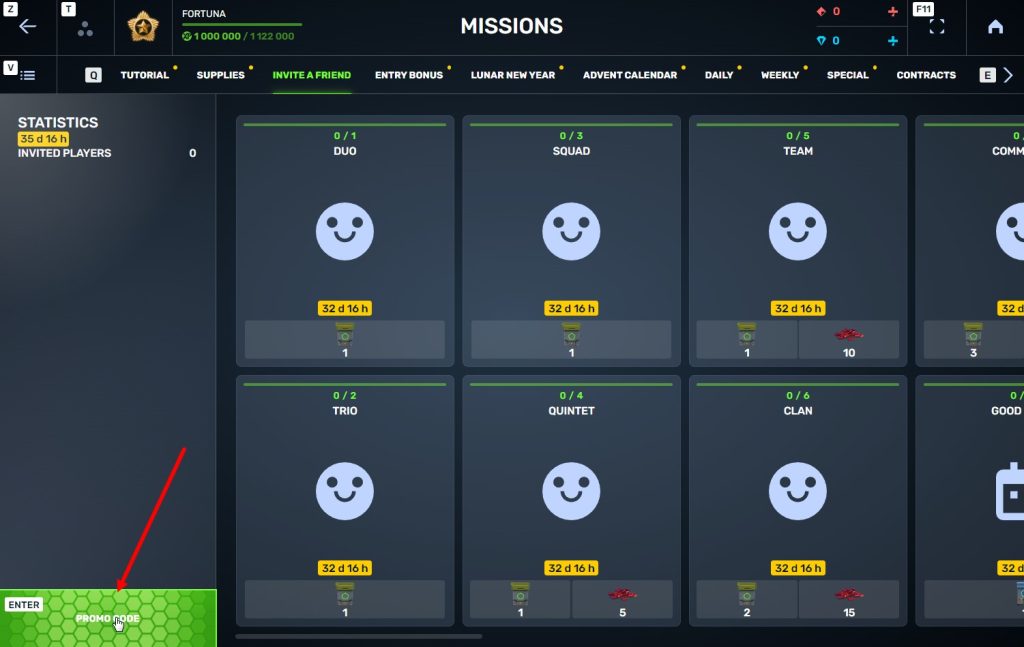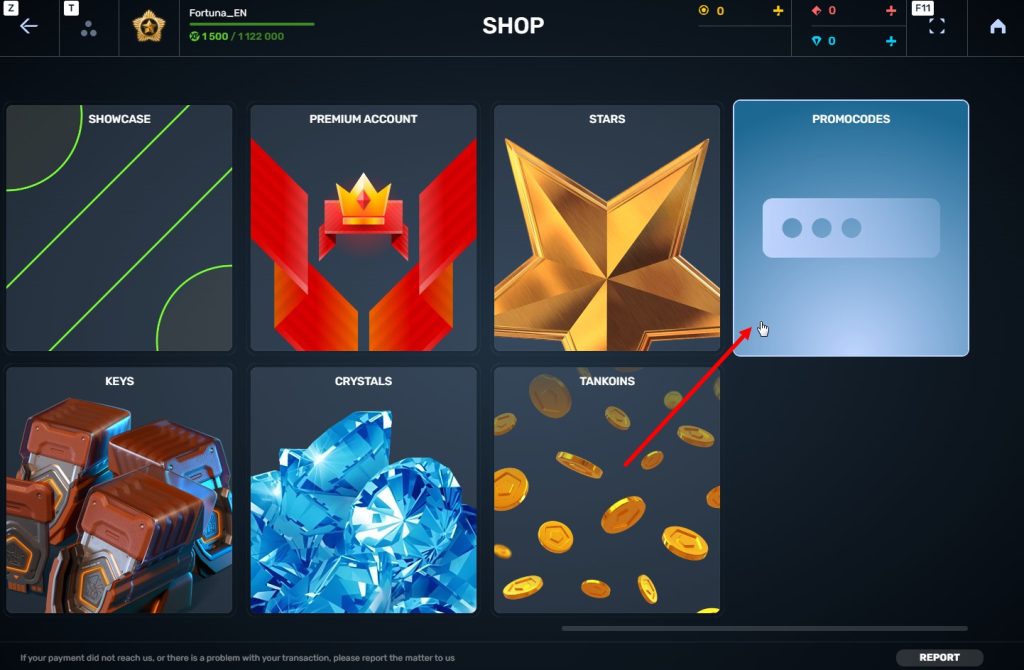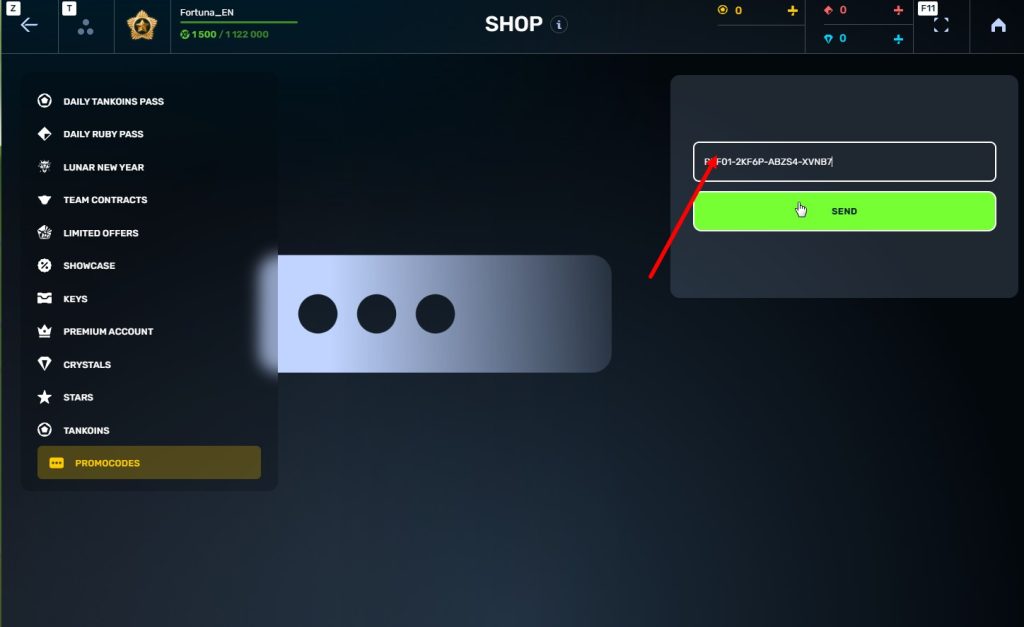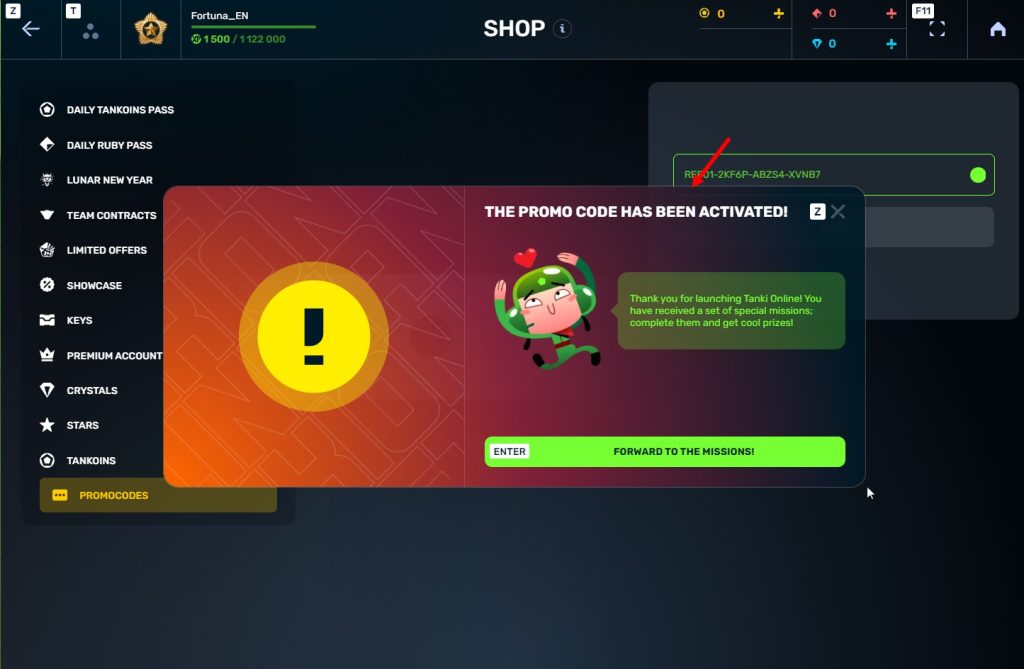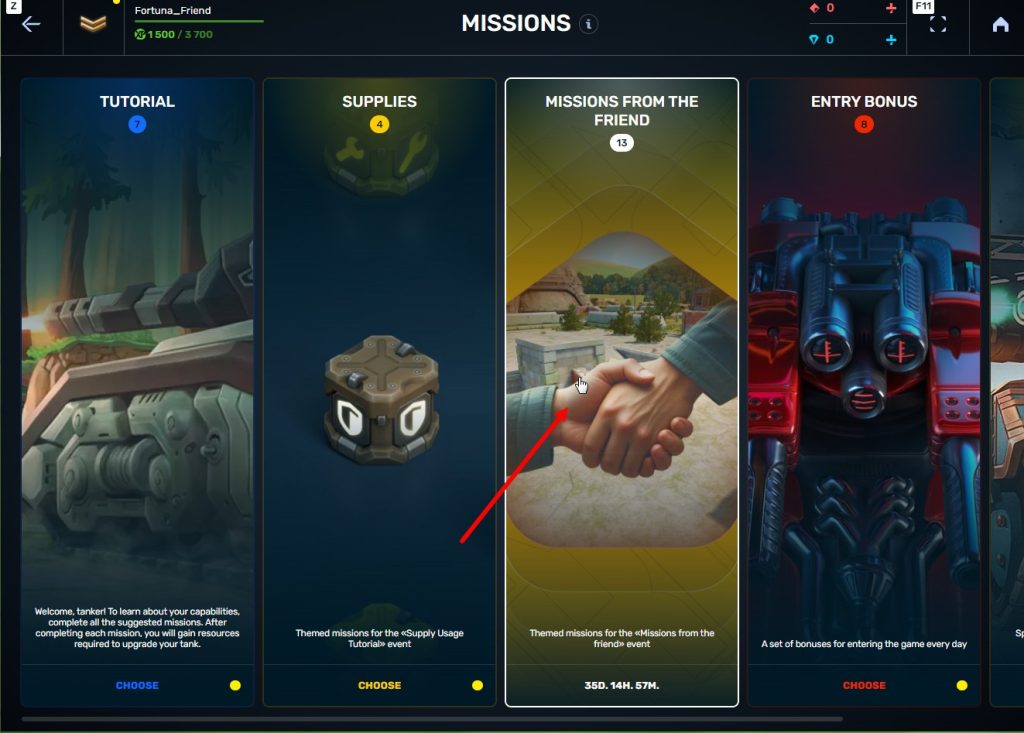-
Posts
1 742 -
Joined
-
Last visited
Everything posted by sachet100
-
Thanks Nirmaleer!!! :D BTW i used this image:
-
Render Farm?!? what is that? o_O
-
your thunder is misplaced shade. I can see gap between turret and hull.
-
oh yes please we need a video tuto! ^
-
Happy Valentine's Day!
-
Happy Valentine's Day!
-
I have one thing to say today: Happy Valentine's Day!
-
Was trying out the Tanki Online font and some textures lol :)
-
Can someone tell me the font of Tanki Online? I really want to use that font..
-
I don't buy but i got this -_- :( :( i am too young to spend money. and i don't have cards But better deals tho
-
I THINK: The people who buys crystals and really really want to buy crystals at 50% off, what they get today: The people who don't buy crystals and aren't thinking to buy at 50% off, what they get today (like i got):
-
mate how many generaI.slovenija are there?
-
I am supporting this campaign.
-

Rank up Lieutenant General & Buy Hull Viking M3 by ( TOMFOX )
sachet100 replied to TOMFOX in Archive
Did you know that z and x key will move your turret left or right. -
February 22nd is my birthday :) :D :rolleyes:
-
i encourage you to learn it but it seems so complicated at first then u will get used to it.
-
Nice! that logo looks nice :3 can u teach me how?
-

Let's Discuss Mouse Controls!
sachet100 replied to sachet100 in Let's Discuss Mouse Controls! Archive
Ok let's discuss mouse controls. As Semyon said: "In windowed mode, the camera follows the hull, while the aiming cursor on the screen determines the direction you are firing at. To switch to the usual mouse cursor for using the menu, press and hold the right mouse button. In full-screen mode, the turret turns in the direction where the camera is pointed, which is closer to the traditional keyboard controls. Holding the right mouse button blocks the turret’s turning and gives you an ability to look around without turning the turret. To switch to the usual mouse cursor for using the menu, press and hold the TAB key. In both modes, you shoot by clicking the left mouse button, and use the mouse wheel to adjust the camera view. You can only turn your turret left and right in the new control modes. Vertical aim has remained automatic. Switching between mouse and keyboards controls is possible anytime, with a right click or pressing turret control keys on a keyboard." -
^Thanks. someone complimented my work :o ^_^ :') It looks like a plastic model. I need to put a metal texture so that it looks like metal but i don't have time cos of school so yeah :D
-
Thanks : 3
-
LOL...
 Jump to content
Jump to content