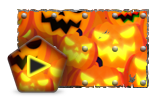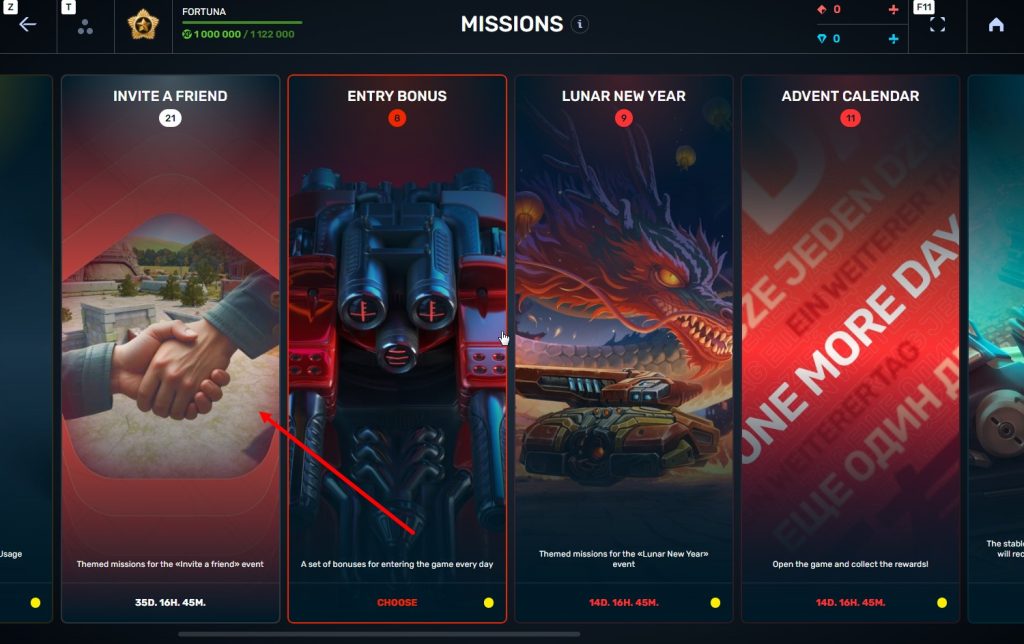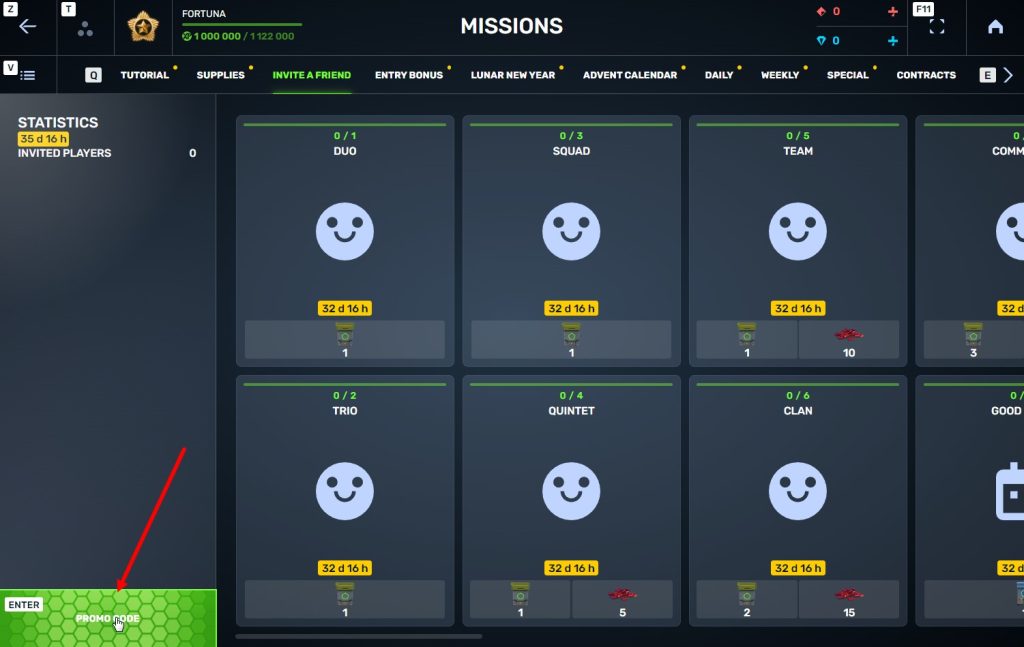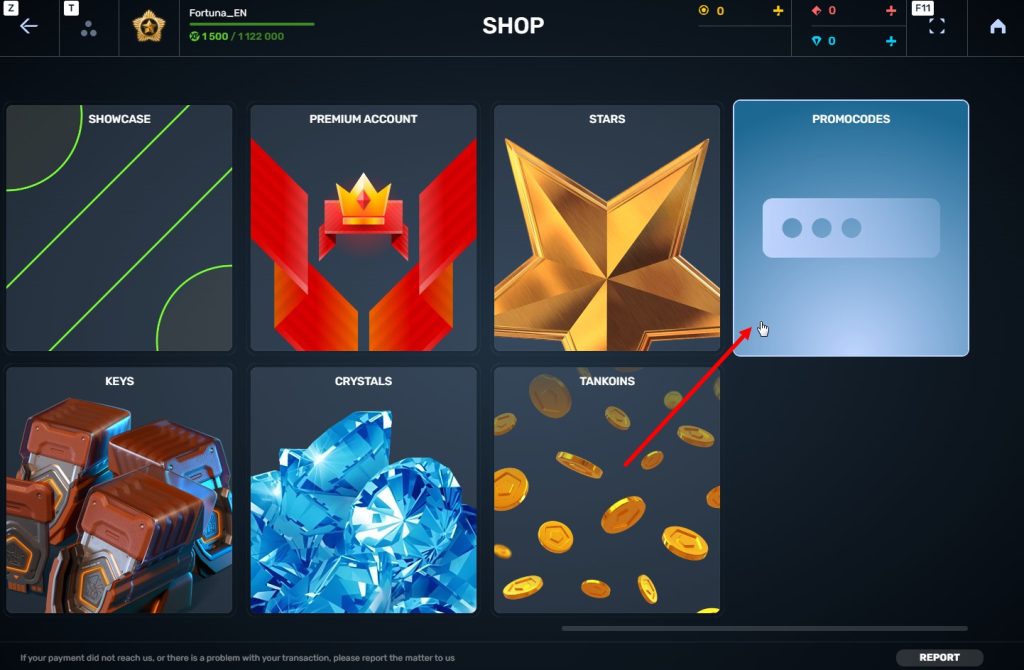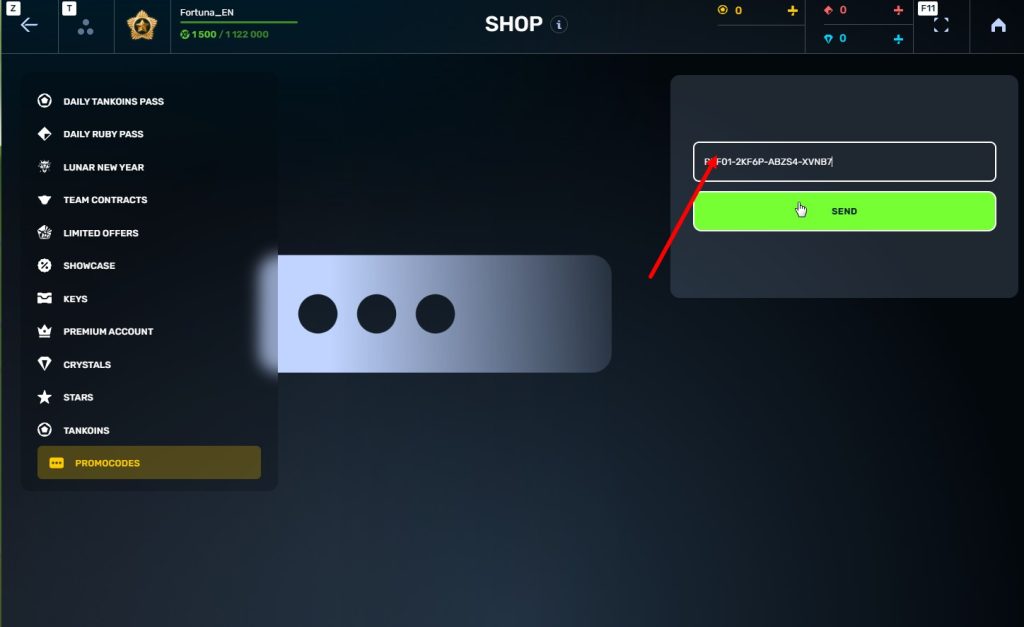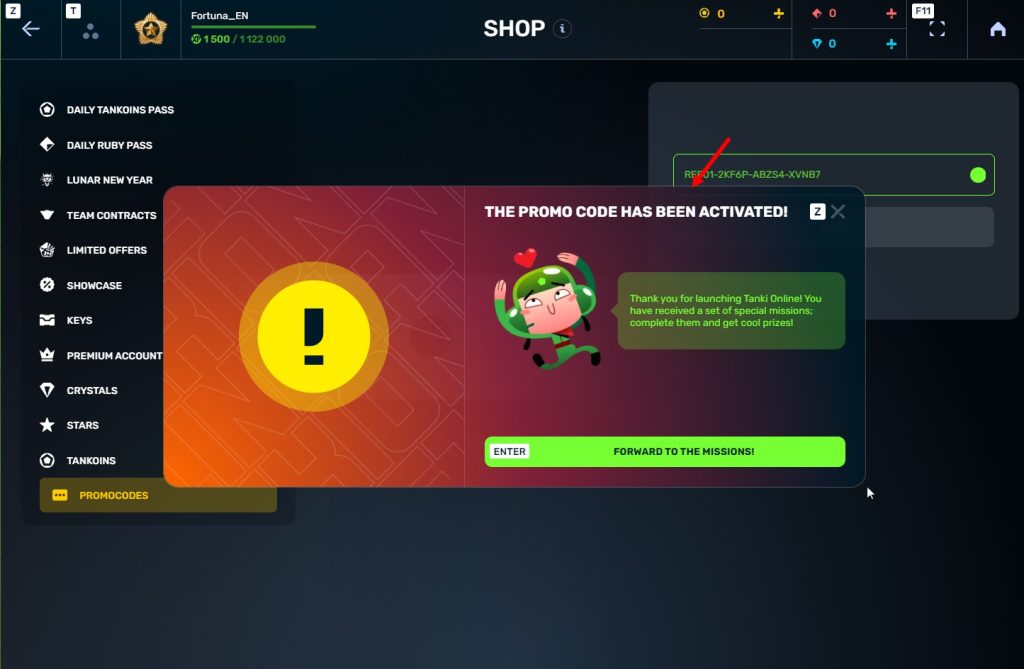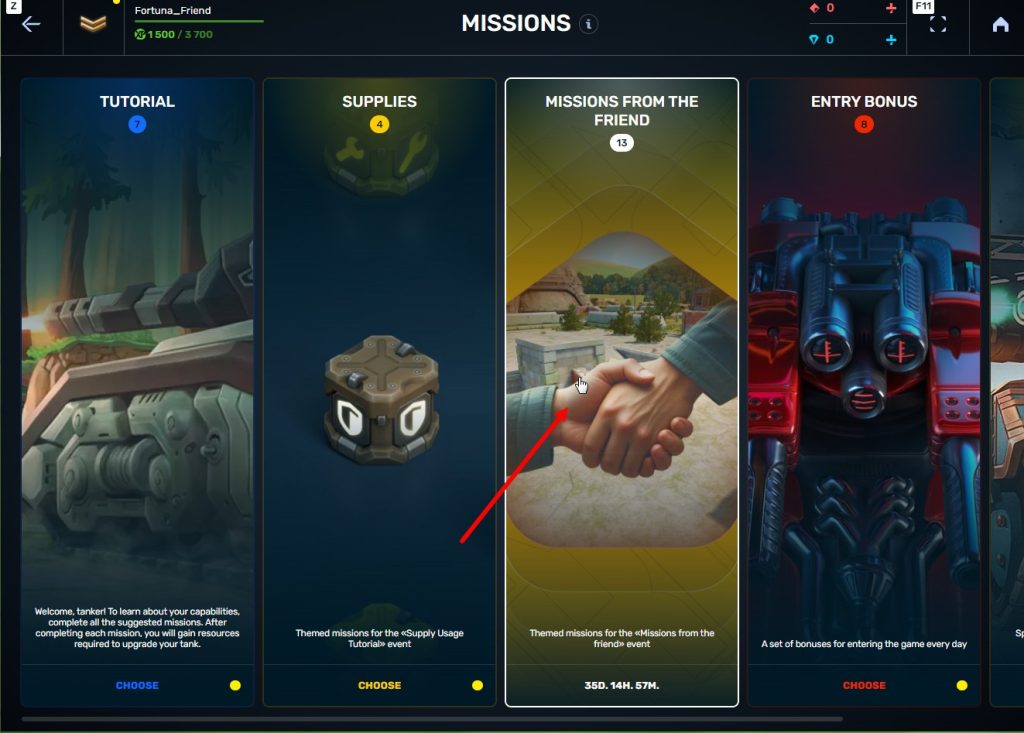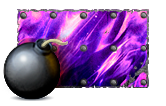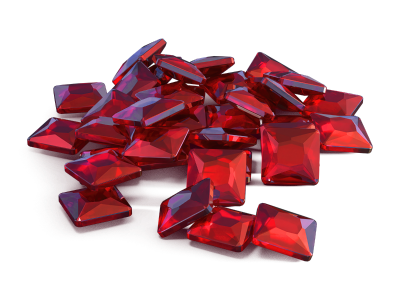-
Posts
4 071 -
Joined
-
Last visited
Everything posted by blackopspaul
-
We can't see the picture uly.....
-
Moderators need help in Problems and solutions as well as Questions and answers You could simply join and help out the players along with other moderators:RULES OF COMPLETING A FORM
-
Gold box polygon!
-
Congrats Joker!
-
Was this a normal format battle or a parkour battle.
-
These questions in your post must be sent to help@tankionline.com via email. What to do if your account has been stolen? 1. What is your nickname? 2. Have you invested real money in the game? If so, please specify the dates and methods of payments (if you used SMS, write your phone number). 3. Are you someone's referral? (referrals are players that joined the game by clicking on a banner or a link). If so then enter the nickname of your referrer (the person who invited you to the game.) 4. Which e-mail address your account was linked to after the registration? 5. Which serious bans / punishment were on your account? 6. The last time you entered the game (date)? 7. Where do you play from (country, region, city)? Please provide a screenshot containing your external IP address from the page http://whatismyipaddress.com and place it on a free image hosting website such as: http://imageshack.us/ 8. What is the last hull purchased on your account? 9. What is the last gun purchased on your account? 10. Which e-mail address should the account be linked to in case of a positive decision on the application? Answers to these questions should be sent to help@tankionline.com.
-
His Personal messenger inbox could be full. You can PM me If you have any questions or problems.
-
I see no point in wasting real money in a online game :/
-
I never bought and I never will.
-
Cnc guys ^_^
-
What's the fastest way to earn crystals?
-
Please don't show us your password, Remove it. Try to enter the game through this site. Please try clearing your browser cache as well. You could also try to use another browser.
-
Facebook moderators don't have forum powers.
-
Check hardware Many sound problems are caused by hardware that isn't set up properly. This step covers checking your sound card, plugging cables into the correct locations, making sure the hardware has power, and checking the volume. 1. Check your sound card Check to make sure your PC has a sound card, or sound processor, and it's working properly. Open Device Manager by swiping in from the right edge of the screen, tapping Search (or if you're using a mouse, pointing to the lower-right corner of the screen, moving the mouse pointer up, and then clicking Search), entering Device Manager in the search box, and then tapping or clicking Device Manager. Administrator permission required You might be asked for an admin password or to confirm your choice. Double-tap or double-click Sound, video and game controllers to expand that category. If a sound card is listed, you have one installed. If no sound card is listed, check the info that came with your PC to see if there's supposed to be a sound card installed. If there should be a sound card installed, you'll need to install one according to the manufacturer's instructions. If you think you have a sound card installed but you don't see it under the Sound, video and game controllers category, expand the Other devices category and check the devices listed there.Laptops and tablets don't usually have sound cards. Instead, they have integrated sound processors, which appear in the same category in Device Manager. If there's a yellow question mark on the name of the sound card in Device Manager, there might be a problem. Press and hold or right-click the name of the sound card, and then tap or click Properties. Tap or click the General tab, and then look in the Device status box to identify problems with the sound card. If there's a problem, you might need a new driver for your sound card. For more information, see Step 3: Update drivers. 2. Check if the cables are connected properly Speakers and headphones HDMI cables USB audio devices Multiple audio devices 3. Check power and volume If you have speakers, make sure they're plugged into a working power source and turned on. Make sure that your speaker volume or headphone volume isn't muted or turned down too low. This is particularly important for laptops and tablets, which often have small speakers that can be hard to hear. Swipe in from the right edge of the screen, and then tap Search. (If you're using a mouse, point to the lower-right corner of the screen, move the mouse pointer up, and then click Search.) Enter Adjust system volume in the search box, and then tap or click Adjust system volume. Move the slider up to increase the volume. Make sure the Mute button isn't turned on. If the button looks like this: Picture of the Mute button turned off, muting is turned off. If the button looks like this: Picture of the Mute button turned on, tap or click it to turn off muting. Some laptops and tablets have an external volume control on the outside of the case. If you're using a laptop or tablet, check the external volume control to make sure it's not turned all the way down. In some cases you might have several volume controls to check. For example, if you're using Windows Media Player it has its own volume control, Windows has a volume control, and your external speakers have their own volume control. If any of these volume controls are set to their lowest setting, you won't hear any sound. Use a troubleshooter: A troubleshooter is an automated tool that can find and automatically fix some problems with your PC. The audio troubleshooter can diagnose and fix common sound playback and hardware problems. ~Windows Support page
-
By the word "Focus" do you mean zoom in?
-
*Gets flattened* Drops a Nuclear power plant on the user below.
-
7020
-
Another good CP game with a friend but he gave up after the gold boxes.
-
Woh I don't wan't him to leave towards the future, stay with us FBi for longer :P
-
Gold box & A good game in CP polygon:
-
Just contact help@tankionline.com. Below you can find guidelines following which you will help them to solve your issue faster. If you've lost access to your account. In your first email, alongside with the explanation of the problem (the explanation should be as detailed as possible), you can also send them additional information that is obligatory for solving the issue. 1. What is your nickname? 2. Have you invested real money in the game? If so, please specify the dates and methods of payments (if you used SMS, write your phone number). 3. Are you someone's referral? (referrals are players that joined the game by clicking on a banner or a link). If so then enter the nickname of your referrer (the person who invited you to the game.) 4. Which e-mail address your account was linked to after the registration? 5. Which serious bans / punishment were on your account? 6. The last time you entered the game (date)? 7. Where do you play from (country, region, city)? Please provide a screenshot containing your external IP address from the page http://whatismyipaddress.com and place it on a free image hosting website such as: http://imageshack.us/ 8. What is the last hull purchased on your account? 9. What is the last gun purchased on your account? 10. Which e-mail address should the account be linked to in case of a positive decision on the application? Answers to these questions should be sent via email tohelp@tankionline.com. The above information ca be found here: What to do if your account has been stolen?
 Jump to content
Jump to content