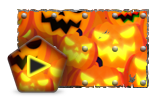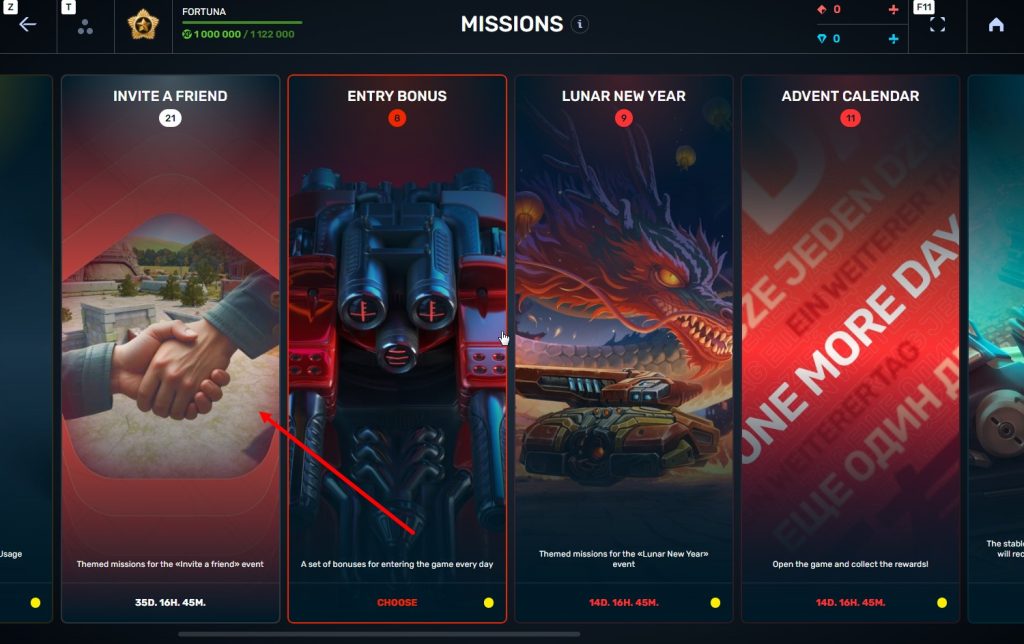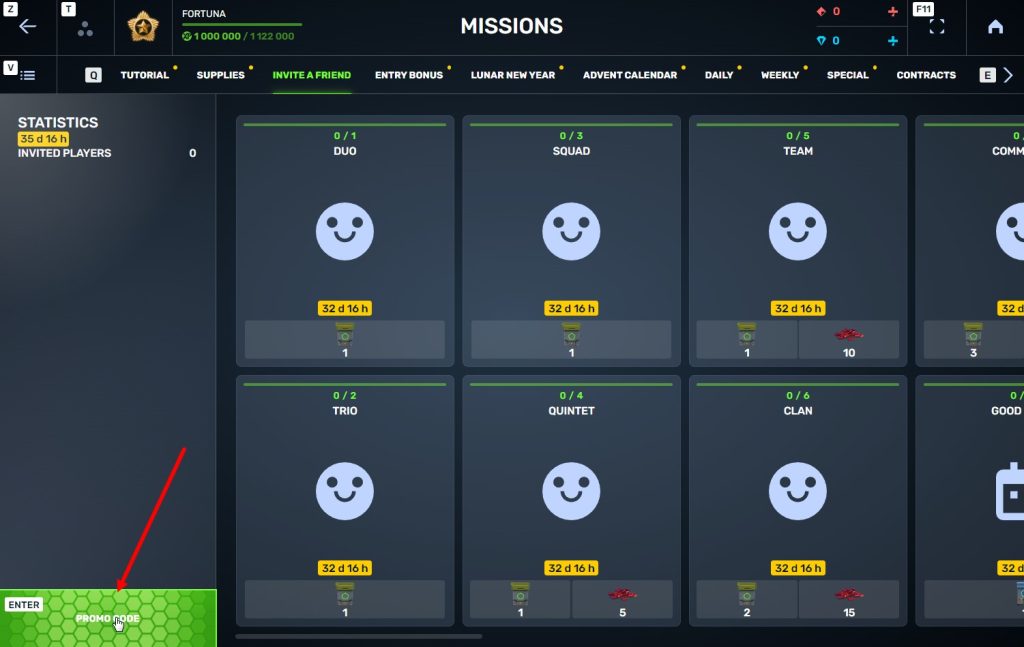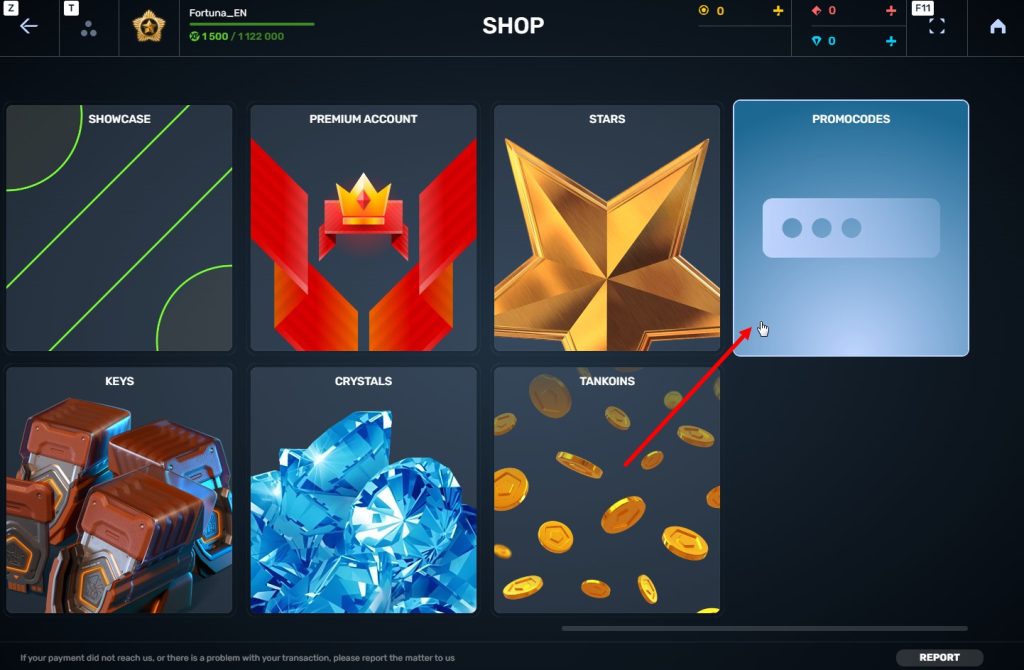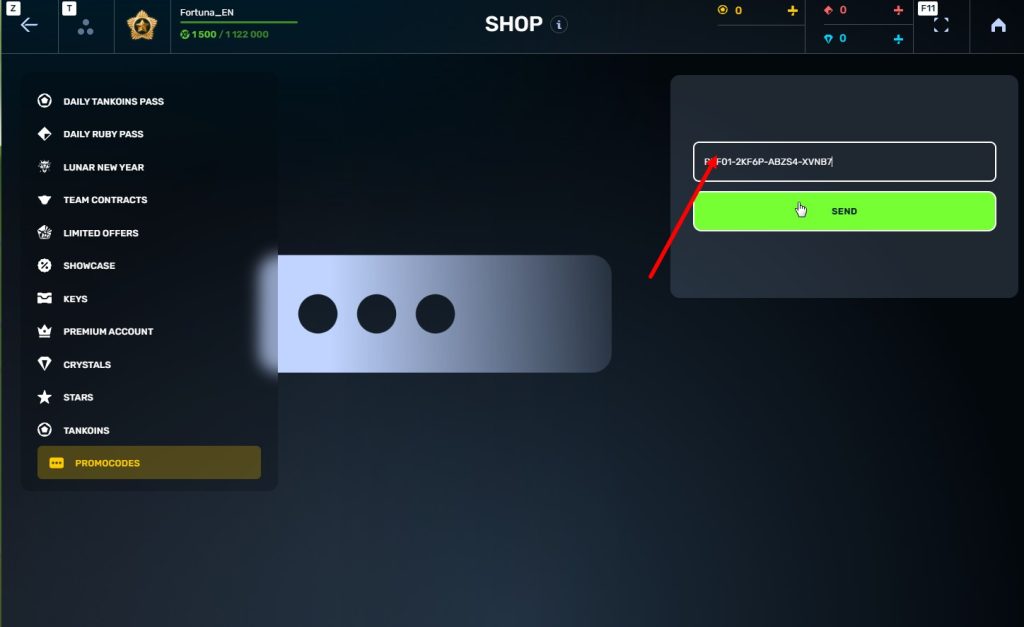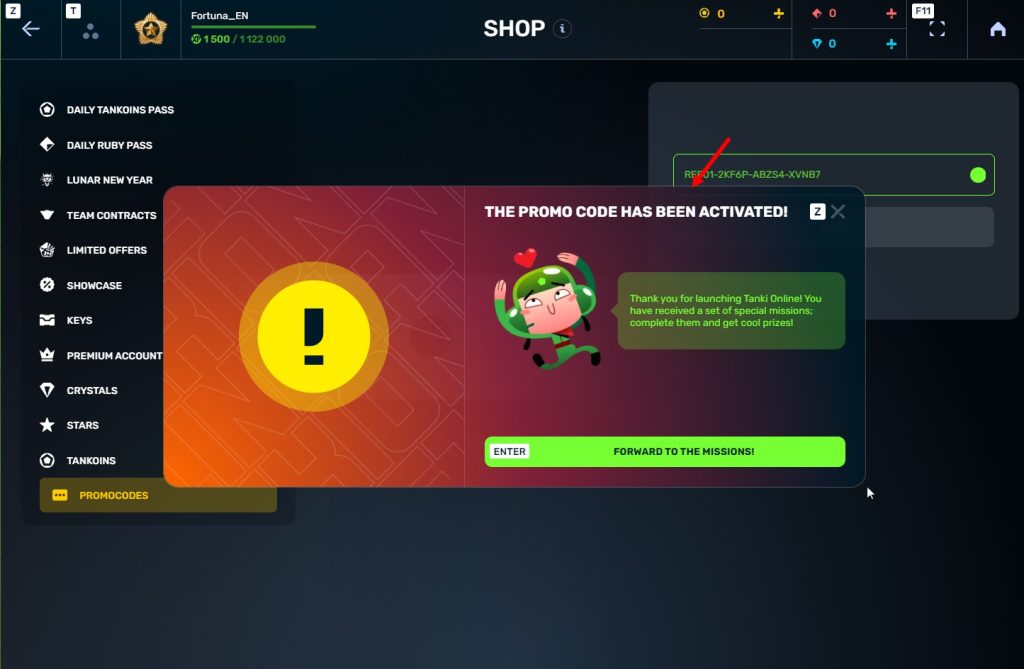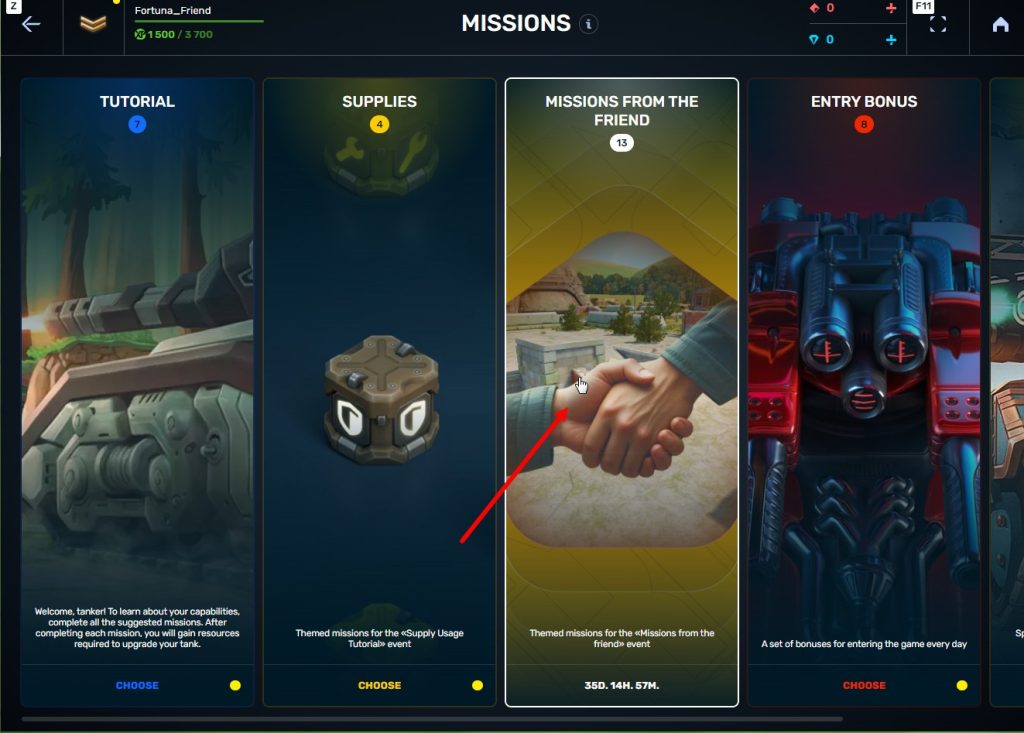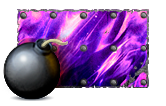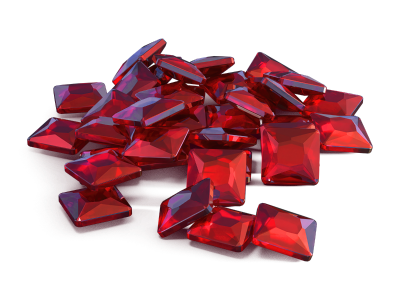-
Posts
4 071 -
Joined
-
Last visited
Everything posted by blackopspaul
-
I PM'd Scorpion321 a Russian Tester and this was his response: Email Help@tankionline with 2 to 3 pictures of : The score board,The timer (Full screen) to receive your crystals if you left the battle. Or you could Pm a chat moderator while your in the battle to forcibly end it.
-
Good luck. I don't post videos, but, I'm in some of them ^_^
-
Could you tell me what administrator group did they manage. It'll make my job easier!
-
Added them. Except PARD
-
I've meet him and helped destroy him B)
-
Updated.
-
lol^ :lol:
-
You haven't really left since your on the forum.
-
Is Pakistanii a moderator or player?
-
Did you get it in battle while loading? Or while entering your account while loading? Any prof? Screenshots?
-
This is lag, check your internet or clear your cache.
-
Lord clearly said 'Celebrity's' May he Rest in Peace. R.I.P :(
-
He would have stayed with Wasp m1, Mu speed and leave the weight. So how many dictators are needed?
-
I don't have m3 lol. Will 4 m2 twins do?
-
Hi swift, I'm well used to parkour, Skilled in many areas, I would love to help other players conquer a skyscraper and I'm well aware on the shaft and twins technique, Its kinda cool tbh.I've never been the one who actually was the "Target dummy" to be on top of anything I normal got them up there lol.
-
Why wouldn't we Its on the first page :rolleyes:
-
Multing is not helping the team, Clearly he is on top of the leaderboard. No nothing to do with Internet connection, Report to help@tankionline.com if you leave along with proof or Pm a chat moderator at the time of the battle to end it.
-
Amazing work, Such a great artist.
-
Yea, forgot about that.....
-
I wish, I wish....
-

Parkour Questions & Answers
blackopspaul replied to blackopspaul in Parkour Questions & Answers Archive
Hi, Here you can ask any questions too do with Parkour. -
Wait, I thought you had to get permission from GoldRock to reopen this?
-
Hey all! Which browser to choose? Information from the official websites, and I will tell you the best browser to use for personal use and playing online games. This isn't in order, If you want the best browser look at the bottom of this post. Completed: Google chrome #1 Mozilla Firefox #2 Opera #3 Maxthron #4 Google Chrome #1 Speed: Chrome is designed to be fast in every possible way. It's quick to start up from your desktop, loads web pages in a couple of seconds, and runs complex web applications faster than lightning. Simplicity: Chrome's browser window is streamlined, clean and simple. For example, you can search and navigate from the same box and arrange tabs however you wish -- quickly and easily. Security: Chrome is designed to keep you safer and more secure on the web with built-in malware and phishing protection, auto-updates to make sure you have all the latest security fixes, and more. Privacy: Chrome puts you in control of your private information while helping protect the information you share when you’re online. There is an option called incognito mode. If you don’t want Google Chrome to save a record of what you visit and download, you can browse the web in incognito mode. Customization: There are tons of ways to customize Chrome and make it yours. It's easy to tweak your settings and add apps, extensions, and themes from the Chrome Web Store. You can take a look at customizations from the official chrome web-store website on: Chrome web-store Signing In: You don't have to sign in to chrome but if you want to sign in to Chrome it brings your bookmarks, history, and other settings to all your computers. It also automatically signs you in to all your favorite Google services. Mozilla Firefox #2 Speed: Firefox was rated "Speed king" so if you enjoy games, you can now play some of your favorites right on the Web without sacrificing speed or overall performance. Firefox is leading the charge in online gaming as part of our efforts to make every aspect of your browsing experience faster. Simplicity: Opening or switching between tabs and getting results from the Awesome Bar happen faster than ever. Get where you need to go as quickly and easily as possible. Security & Privacy: Firefox has a large amount of privacy options like these: PRIVATE BROWSING:Sometimes it’s nice to go undercover. Turn this feature on to protect your browsing history from others. FORGET BUTTON:Remove browsing information from your computer after the fact. Use it when you’ve visited a site that you don’t want in your DO NOT TRACK:A Firefox innovation, Do Not Track lets you indicate a preference about the way your personal info is collected and used online. Customization: Get fast and easy access to the features you use most in the new menu. Open the “Customize” panel to add, move or remove any button you want. Keep your favorite features — add-ons, private browsing, Sync and more — one quick click away. Sync: Sync Firefox wherever you use it to access your bookmarks, passwords, tabs and more from any smartphone, tablet or computer. Opera #3 Simplicity: It is possible to control some aspects of the browser using the keyboard shortcuts.[34] Page zooming allows text, images and other content such as Adobe Flash Player, Java platform and Scalable Vector Graphics to be increased or decreased in size to help those with impaired vision.[35] When the Opera Turbo mode is enabled, Opera compresses requested web pages (but not HTTPS secure pages) by up to 80%, depending upon content, before sending it to the user Privacy & Security: One security feature is the option to delete private data, such as HTTP cookies, browsing history, items in cache and passwords with the click of a button.This lets users erase personal data after browsing from a shared computer. Also here are available options to Privacy and security: Guide to security information: Opera displays security information in the browser to help you to determine the security of websites. Fraud and Malware Protection: Opera’s Fraud and Malware Protection warns you about suspicious webpages. Extended Validation (EV): Extended Validation (EV) represents the highest security available today. Password tips: There are a few measures you can take to ensure that your passwords effectively safeguard your data. Email tips:There are a few ways to ensure that you stay safe when sending or receiving email. Customization: When visiting a site, Opera displays a security badge in the address bar which shows details about the website, including security certificates.The browser checks the website that is being visited against blacklists for phishing and malware, and displays a warning page if it matches any of these lists Customizations: Not much customizations available on Opera. The available customizations on Opera are? Change the browser language Set Opera as the default browser Auto-update Import bookmarks and other data Add features with extensions Customize Speed Dial Choose exit tasks Add your own search site and keyword Maxthon #4 Speed: Maxthon installs quickly, a good indicator of the browser's overall performance. It doesn't have the fastest startup time we came across in an internet browser, but it is extremely fast when it comes to click-through speed within a site. Maxthon also has anti-freeze technology to make browsing as fluid as possible, as well as smart acceleration to improve the loading speed of the pages you visit the most. Simplicity: The web browser is also extremely easy to use. It's based on Internet Explorer's engine, so if you are accustomed to Explorer's layout, you'll have no problem finding your way around Maxthon. All of the buttons are clearly labeled, and you can fully customize the browser to be as simplistic or involved as you want. At the end of each session, the browser asks if you want to save your session. This is handy if you're interrupted while surfing the web – you can start right off where you ended. Security & Privacy: Maxthon boasts powerful security features that allow you to surf the web securely and, if you choose, privately. You can delete all traces of your browsing manually, or set it up to delete them automatically when you close the browser. The browser also blocks pop-ups, spyware and viruses. Not much security options compared to other browsers to be honest. Customization: As with many other contenders in the crowded field of internet browsers, you can customize Maxthon's interface. You can change the skin and customize the browser's toolbar to your preferences. Maxthon doesn't have any of the extra browsing features we looked for, such as spell check, voice interaction and open-source development. The inclusion of these features would enhance the overall usability of the browser, but they aren't essential for web browsing. Maxthon Nitro (MxNitro) #5 Speed: Maxthron is extremely fast when it comes to click-through speed within a site. That's wht you get for the fastest browser in the world. Internet explorer (IE) #6 Under construction See that little green up-vote thingy in the corner, click it :D The fastest Gaming browser: ATM : Maxthon launches MxNitro for Windows, claims 'the fastest PC browser' loads pages 30% faster than Chrome. Maxthon today released a new browser for Windows called MxNitro (short for Maxthon Nitro), which it claims is “the fastest PC browser in the world. Best browser to play flash based games:
 Jump to content
Jump to content